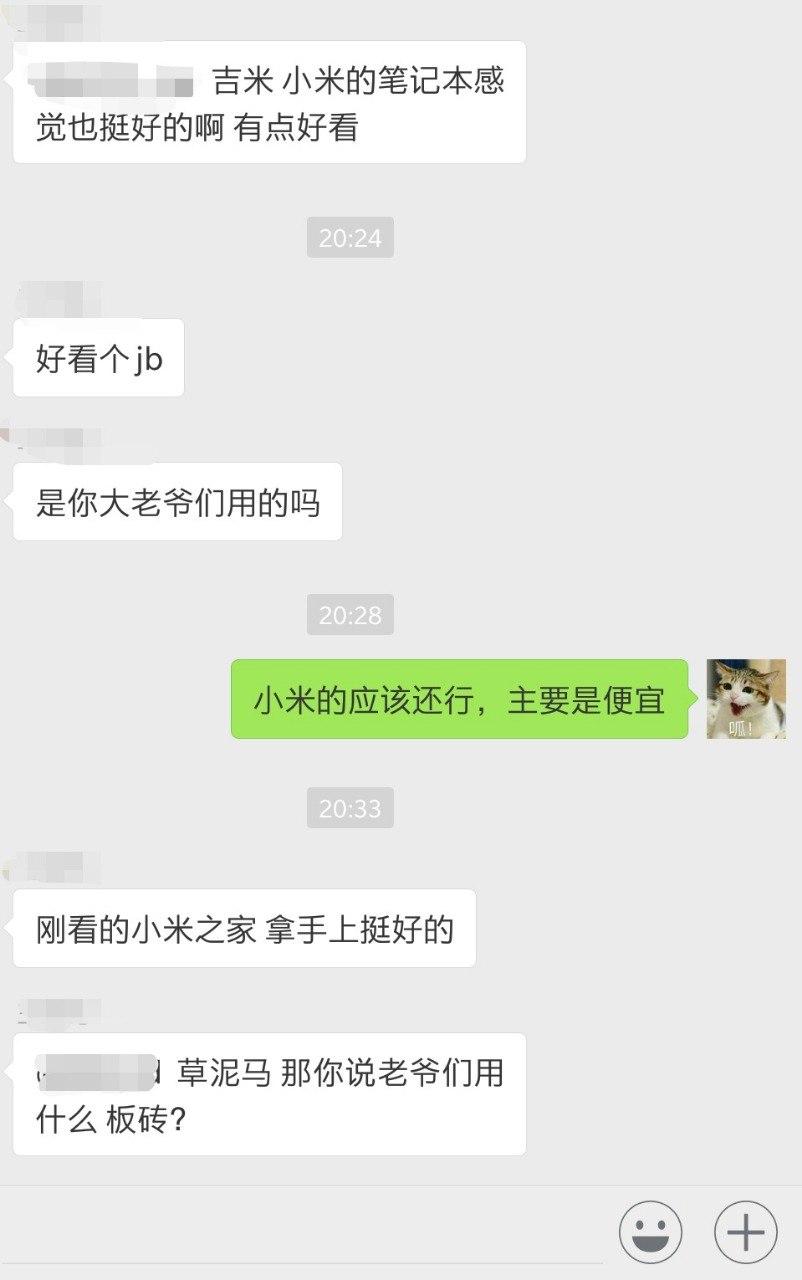Manage your WeChat with a Telegram bot
python3 -m pip install wxpy python-telegram-bot
python3 ./wxbot.py
- Make sure to modify your
bot.confand put your tgbot key there - Make sure that
tgfilesandwxfilefolders exist - Install any dependencies before running
wxbot.py
- Run
wxbot.pyand scan the QR code to log into WeChat - Open a chat with your Telegram bot and use the
/startcommand - Run
wxbot.pyagain