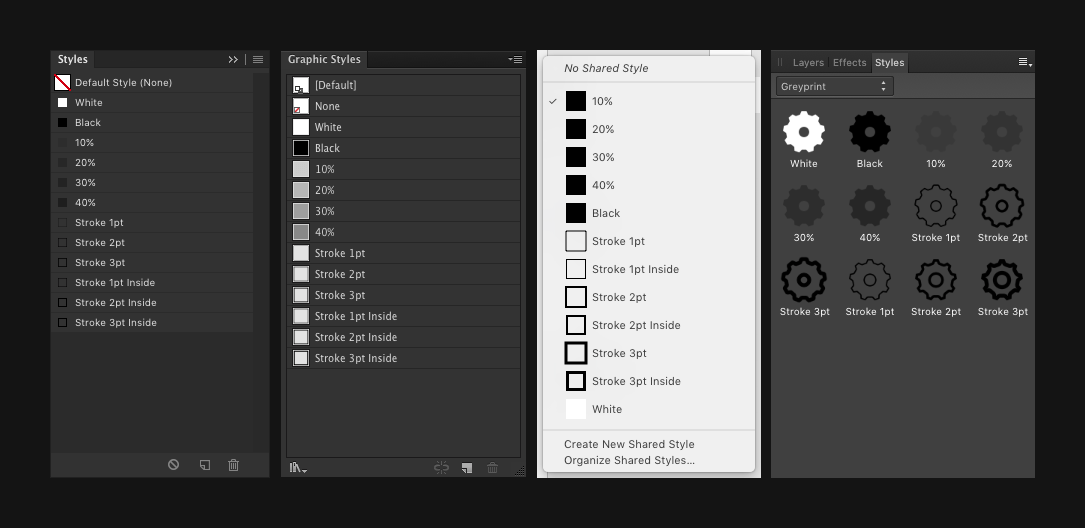The Greyprint templates contain many 16×16, 24×24, 32×32, and 48×48 pixel single-origin organic, artisinally crafted pure white icon zones. These icon zones can be filled with your hopes and dreams. They can be filled with your wildest desires.
Just kidding, they’re just normal white boxes. Lots and lots of white boxes. The same white boxes you could draw yourself in a few minutes. But, the point is, now you don’t have to. Now can you just fire up the Greyprint templates and be working in seconds.
The Greyprint templates also include 12 pre-made styles, that can be used to rapidly construct icons, symbols and glyphs without needing to edit the fill or stroke every time a new shape is created.
The 10%, 20%, 30% and 40% opacity styles can be used to constuct guide shapes, or make positioning of other objects apperent. The black fill, white fill and stroke styles cover many commonly used styles, avoiding slow manual editing.
Here is an example using a Greyprint template and styles to draw a shuffle icon in Illustrator.
Where possible, separate style files have also been saved: Greyprint Styles.asl for Photoshop, Greyprint Styles.ait for Illustrator, and Greyprint Styles.afstyles for Affinity Designer.
Pre-made styles are available for Photoshop, Illustrator, Sketch, and Affinity Designer.
For design tools that have gradient maps (Photoshop and Affinity Designer), a Colourise group is included in the templates. Turning it on will apply one of the enclosed gradient maps.
Not only do they look ace, they also invert everything — black icons on white become white icons on varying coloured backgrounds. This means it’s possible to use the Greyprint styles to create black icons, but preview them as you edit as white icons on a coloured background.
These documents are maintained by @marcedwards. If you find errors or have suggestions, I’d love to hear about them.