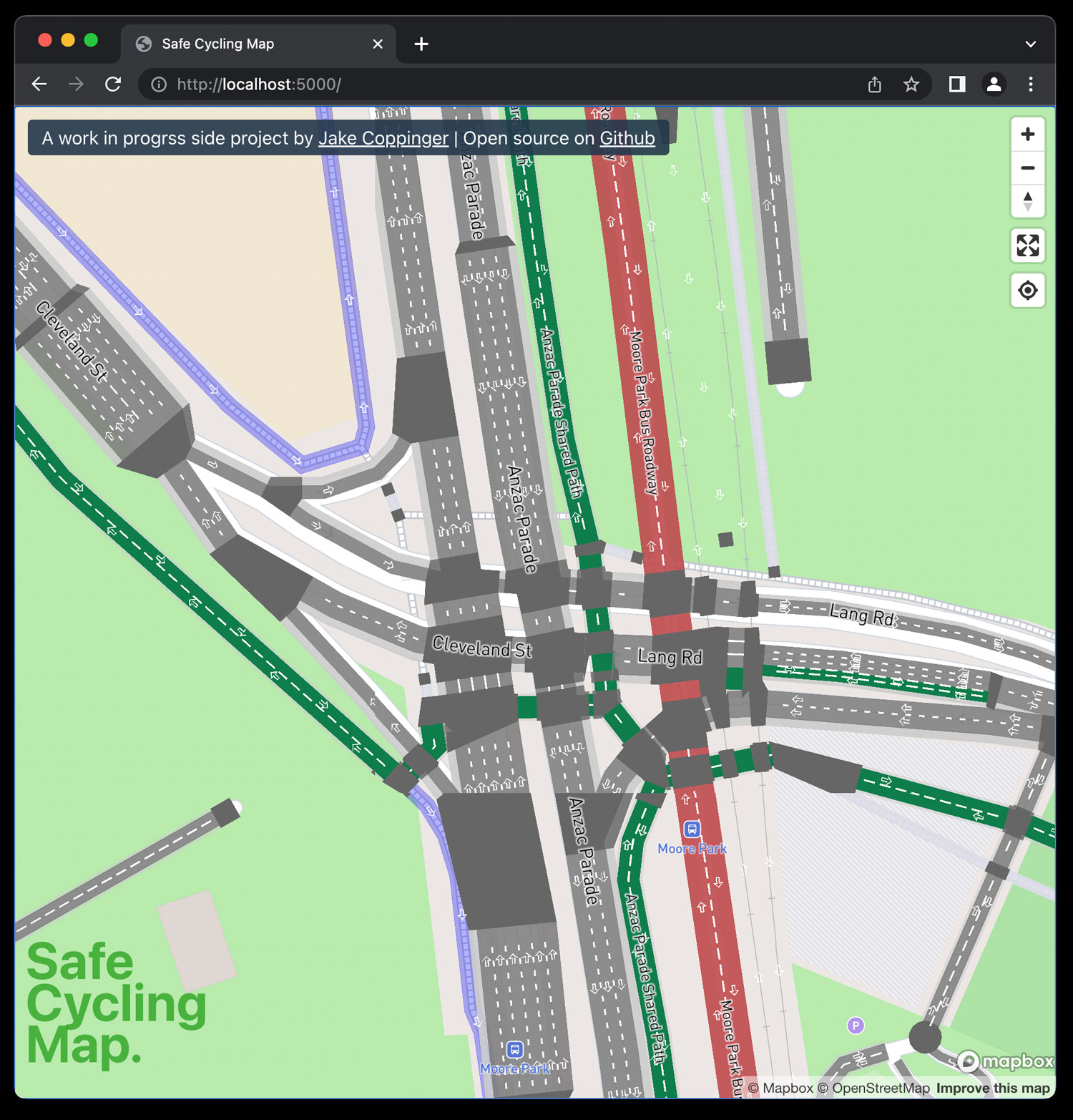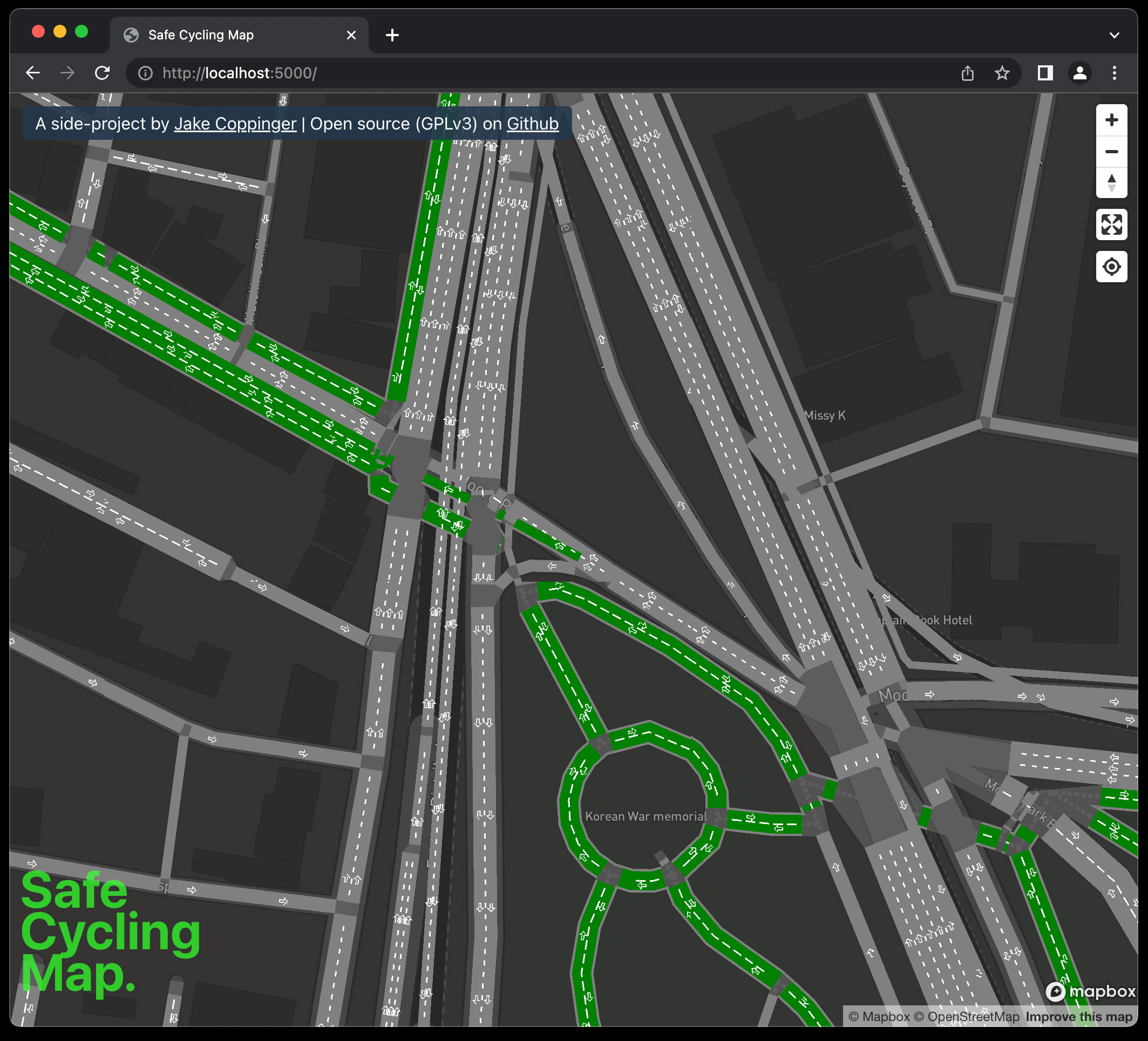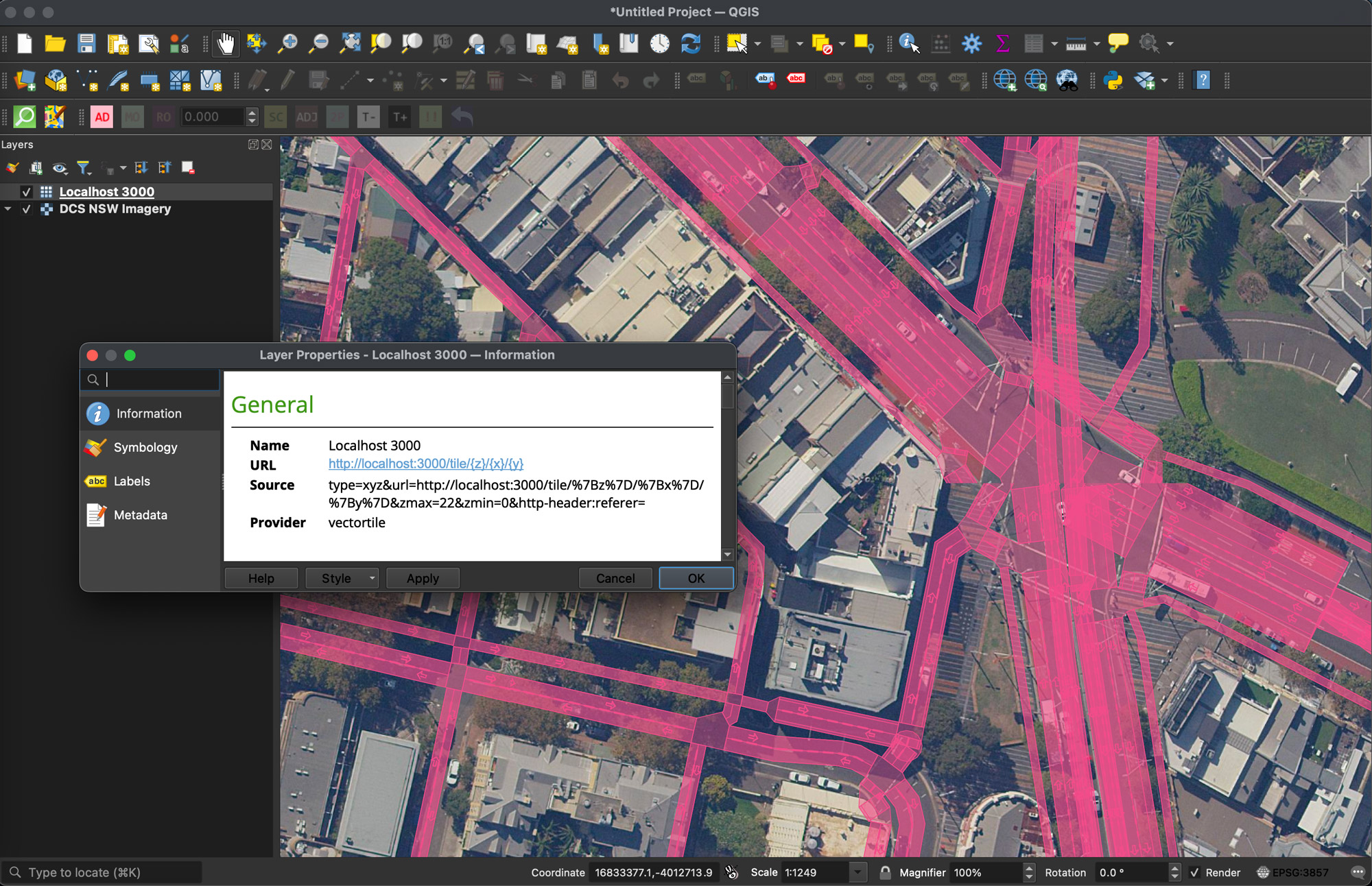This is a work in progress! Loads in QGIS & Mapbox GL JS!
This is a Typescript Koa webserver that takes vector tile requests
(eg GET https://localhost:3000/tile/16/60293/39332) and returns GeoJSON corresponding to the
osm2streets output for that tile.
It uses the NodeJS bindings for a wasm build of osm2streets, which itself is written in Rust.
You may need to stand up your own Overpass Turbo instance. It used to be much higher traffic but now utilises a lot of caching.
See https://hub.docker.com/r/wiktorn/overpass-api for instructions. It's one Docker run command! Make sure to choose your region to not download a map of the entire planet :)
Adjust variables in config.ts to your liking!
See package.json scripts.
nvm use
npm i
npm run build
npm run start
Note - this hasn't been done for some time and may not work at the moment.
- Run the server as above
- Install the "Vector Tiles Reader" plugin??
- Navigate to Layer menu -> Add Layer -> Add "Vector tile layer"
- Create new vector tile connection with tileserver url like
https://localhost:3000/tile/{z}/{x}/{y} - Browse away!
You should see requests hit your command line.
- takes tileserver requests (eg. https://localhost:3000/tile/16/60293/39332)
- Zoom out from the requested tile until hitting zoom level 15
- Then fetch the osm2streets output for this tile. If it doesn't exist:
- Find the bounding box of that zoomed out tile
- Downloads the OSM XML from an overpass turbo instance for that bounding box
- Calls osm2streets via the NodeJS bindings
- Cache the results of osm2streets for the zoomed out tile
- Use the osm2streets output for the zoomed out tile and generate the smaller requested tile
- Generates the geojson for all features and combines them
- Caches the output for a given tile zoom/x/y
Something like this! Work in progress - no styling or separate layers yet.
"source-layer": "geojsonLayer", is the crical line - currently geojsonLayer is hardcoded in
this repo.
map.on("load", function () {
// See example at
// https://docs.mapbox.com/mapbox-gl-js/example/multiple-geometries/
map.addSource("osm2streets-vector-tileserver", {
type: "vector",
tiles: ["https://localhost:3000/tile/{z}/{x}/{y}"],
minzoom: 6, // needs improving
maxzoom: 22, // needs improving
});
map.addLayer({
id: "osm2streets",
type: "fill",
source: "osm2streets-vector-tileserver",
"source-layer": "geojsonLayer",
paint: {
"fill-color": "red",
"fill-opacity": 0.4,
},
filter: ["==", "$type", "Polygon"],
});
});
- Clarify the state of overlap between tiles (ie. do we need to apply any lessons from
https://blog.cyclemap.link/2020-01-25-tilebuffer/ ?
- I think the Overpass API returns the entire way if a single part of it is in the bounding box, so I assume tons of overlap is "built in".
- Hide (or set opacity to 20%) for underground roads
- Colour code roads by speed
Create an issue or work in progress PR if you start working on something to prevent duplicated effort.
Clipping on vector tiles: https://blog.cyclemap.link/2020-01-25-tilebuffer/
Mapbox docs on vector tiles: https://docs.mapbox.com/api/maps/vector-tiles/
Discussion on osm2streets about creating a tileserver: a-b-street/osm2streets#12
GNU AGPLv3. See LICENSE
Say hello! Jake Coppinger (jakecoppinger.com, [email protected])