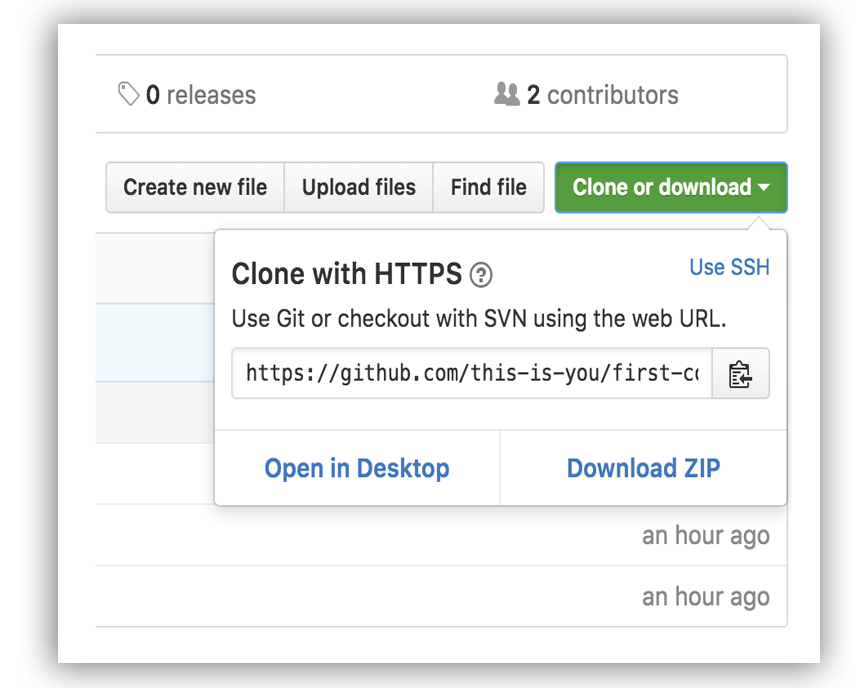It's hard. It's always hard the first time you do something. Especially when you are collaborating, making mistakes isn't a comfortable thing. We wanted to simplify the way new open-source contributors learn & contribute for the first time.
Reading articles & watching tutorials can help, but what's better than actually doing the stuff in a practice environment? This project aims at providing guidance & simplifying the way beginners make their first contribution. If you are looking to make your first contribution, follow the steps below.
If you're not comfortable with command line, here are tutorials using GUI tools.
Read this in other languages.
🇮🇳
🇲🇲
🇮🇩
🇫🇷
🇪🇸
![]() 🇳🇱
🇱🇹
🇷🇺
🇸🇰
🇯🇵
🇻🇳
🇵🇱
🇮🇷
🇮🇷
🇰🇷 🇰🇵
🇩🇪
🇩🇰
🇨🇳
🇹🇼
🇬🇷
🇪🇬
🇸🇦
🇺🇦
🇧🇷
🇵🇹
🇮🇹
🇹🇭
🏴
🇵🇰
🇧🇩
🇲🇩 🇷🇴
🇹🇷
🇸🇪
🇸🇮
🇮🇱
🇨🇿
🇳🇱
🇱🇹
🇷🇺
🇸🇰
🇯🇵
🇻🇳
🇵🇱
🇮🇷
🇮🇷
🇰🇷 🇰🇵
🇩🇪
🇩🇰
🇨🇳
🇹🇼
🇬🇷
🇪🇬
🇸🇦
🇺🇦
🇧🇷
🇵🇹
🇮🇹
🇹🇭
🏴
🇵🇰
🇧🇩
🇲🇩 🇷🇴
🇹🇷
🇸🇪
🇸🇮
🇮🇱
🇨🇿
![]() 🇲🇽
🇲🇽
If you don't have git on your machine, install it.
Fork this repo by clicking on the fork button on the top of this page. This will create a copy of this repository in your account.
Now clone the forked repo to your machine. Go to your GitHub account, open the forked repo, click on the clone button and then click the copy to clipboard icon.
Open a terminal and run the following git command:
git clone "url you just copied"
where "url you just copied" (without the quote marks) is the url to this repository (your fork of this project). See the previous steps to obtain the url.
For example:
git clone https://github.com/this-is-you/first-contributions.git
where this-is-you is your GitHu