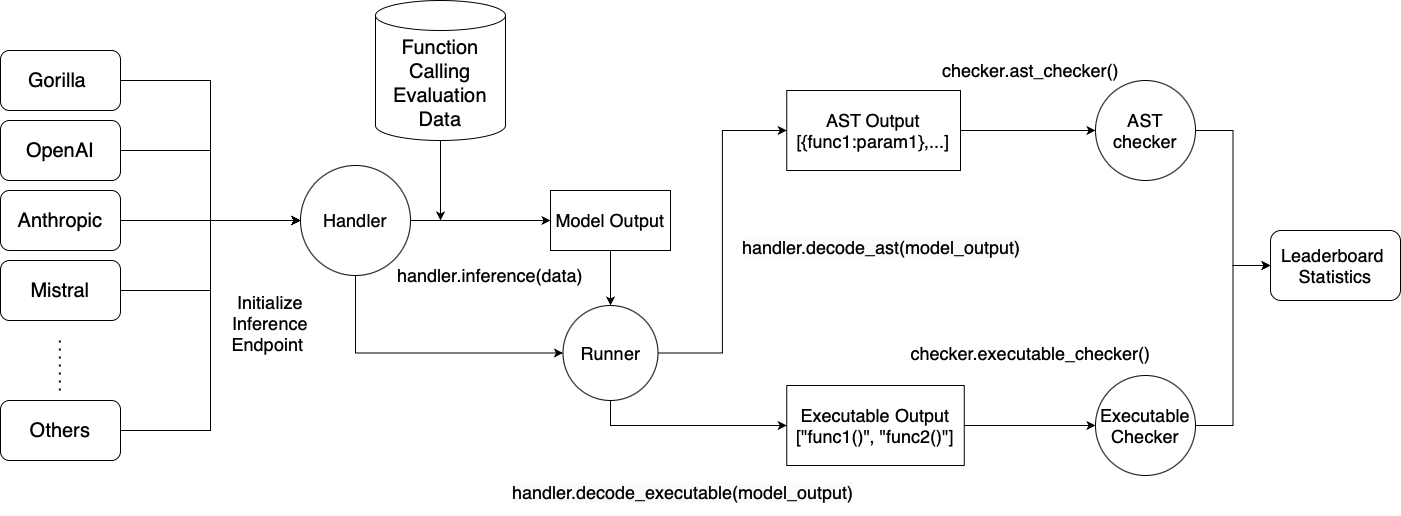💡 Read more in our Gorilla OpenFunctions Leaderboard Blog
🦍 Berkeley Function Calling Leaderboard live Berkeley Function Calling Leaderboard
🦍 Berkeley Function Calling Leaderboard on Hugginface Berkeley Function Calling Leaderboard Huggingface
We present Berkeley Function Leaderboard, the first comprehensive and executable function calling evaluation for LLMs function calling. Different from prior function calling evaluations (e.g. Anyscale function calling blog), we consider function callings of various forms, different function calling scenarios, and the executability of function calls. We also release our model Gorilla-Openfunctions-v2, the best open-source models so far to handle multiple languages of function calls, parallel function calls and multiple function calls. We also provide a specific debugging feature that when the provided function is not suitable for your task, the model will output an “Error Message”.
Read more about the technical details and interesting insights in our blog post!
Before generating the leaderboard statistics, you should install dependencies using the following command:
conda create -n BFCL python=3.10
conda activate BFCL
pip install -r requirements.txt # Inside ./berkeley-function-call-leaderboard
pip install vllm # If you have vLLM supported GPU(s) and want to run our evaluation data against self-hosted OSS models.If you plan to evaluate on OSS models, we are using vLLM for inference and refer to https://github.com/vllm-project/vllm for detail. We recommend to inference on at least V100s, A100s, and latest GPUs that are supported by vLLM.
We use tree-sitter to do the AST parsing for Java and JavaScript test categories. Thus, you need to install tree-sitter.
The git clones need to be under the ./berkeley-function-call-leaderboard/eval_checker folder.
cd ./berkeley-function-call-leaderboard/eval_checker
git clone https://github.com/tree-sitter/tree-sitter-java.git
git clone https://github.com/tree-sitter/tree-sitter-javascript.gitNow, move back to ./berkeley-function-call-leaderboard by cd .., and create two symbolic links to the tree-sitter-java and tree-sitter-javascript directories. This is required to run openfunctions_evaluation.py.
ln -s eval_checker/tree-sitter-java tree-sitter-java
ln -s eval_checker/tree-sitter-javascript tree-sitter-javascript
To download the evaluation dataset from huggingface, from the current directory ./openfunctions/berkeley-function-call-leaderboard, run the following command:
huggingface-cli download gorilla-llm/Berkeley-Function-Calling-Leaderboard --local-dir ./data --repo-type datasetThis will download our dataset to data repository.
The evaluation datasets are now stored in the ./data folder. The possible answers are stored in the ./data/possible_answer folder.
Input your API keys into function_credential_config.json, so that the original placeholder values in questions, params, and answers will be cleaned.
To run the executable test categories, there are 4 API keys to fill out:
-
RAPID-API Key: https://rapidapi.com/hub
- Yahoo Finance: https://rapidapi.com/sparior/api/yahoo-finance15
- Real Time Amazon Data : https://rapidapi.com/letscrape-6bRBa3QguO5/api/real-time-amazon-data
- Urban Dictionary: https://rapidapi.com/community/api/urban-dictionary
- Covid 19: https://rapidapi.com/api-sports/api/covid-193
- Time zone by Location: https://rapidapi.com/BertoldVdb/api/timezone-by-location
All the Rapid APIs we use have free tier usage. As a result, you need to subscribe to those API providers in order to have the executable test enviornment setup but it will be free of charge!
-
Exchange Rate API:https://www.exchangerate-api.com
-
OMDB API: http:https://www.omdbapi.com/apikey.aspx
-
Geocode API: https://geocode.maps.co/
The apply_function_credential_config.py inputs an input file, optionally an outputs file. If the output file is not given as an argument, it will overwrites your original file with the claned data.
python apply_function_credential_config.py --input_file ./data/gorilla_openfunctions_v1_test_rest.jsonThen, use eval_data_compilation.py to compile all files by using
python eval_data_compilation.pyTo run Mistral Models function calling, you need to have mistralai >= 0.1.3.
Also provide your API keys in your environment variables.
export OPENAI_API_KEY=sk-XXXXXX
export MISTRAL_API_KEY=XXXXXX
export FIRE_WORKS_API_KEY=XXXXXX
export ANTHROPIC_API_KEY=XXXXXXTo generate leaderboard statistics, there are two steps:
- Inference the evaluation data and obtain the results from specific models
python openfunctions_evaluation.py --model MODEL_NAME --test_category TEST_CATEGORYFor TEST_CATEGORY, we have executable_simple, executable_parallel_function, executable_multiple_function, executable_parallel_multiple_function, simple, relevance, parallel_function, multiple_function, parallel_multiple_function, java, javascript, rest, sql, chatable.
If you want to run all evaluation at the same time, you can use all as the test category.
Running proprietary model like GPTs, Claude, Mistral-X will requires an API-Key which can be supplied in openfunctions_evaluation.py.
If decided to run OSS model, openfunctions evaluation uses vllm and therefore requires GPU for hosting and inferencing. If you have questions or concerns about evaluating OSS models, please reach out to us in our discord channel.
Navigate to the ./berkeley-function-call-leaderboard/eval_checker directory and run the eval_runner.py script with the desired parameters. The basic syntax is as follows:
python ./eval_runner.py --model MODEL_NAME --test_category {TEST_CATEGORY,all,ast,executable,python,non-python}MODEL_NAME: Optional. The name of the model you wish to evaluate. This parameter can accept multiple model names separated by spaces. Eg,--model gorilla-openfunctions-v2 gpt-4-0125-preview.- If no model name is provided, the script will run the checker on all models exist in the
./resultfolder. This path can be changed by modifying theINPUT_PATHvariable in theeval_runner.pyscript.
- If no model name is provided, the script will run the checker on all models exist in the
TEST_CATEGORY: Optional. The category of tests to run. You can specify multiple categories separated by spaces. Available options include:all: Run all test categories.ast: Abstract Syntax Tree tests.executable: Executable code evaluation tests.python: Tests specific to Python code.non-python: Tests for code in languages other than Python, such as Java and JavaScript.- Individual test categories:
simple: Simple function calls.parallel_function: Multiple function calls in parallel.multiple_function: Multiple function calls in sequence.parallel_multiple_function: Multiple function calls in parallel and in sequence.executable_simple: Executable function calls.executable_parallel_function: Executable multiple function calls in parallel.executable_multiple_function: Executable multiple function calls in sequence.executable_parallel_multiple_function: Executable multiple function calls in parallel and in sequence.java: Java function calls.javascript: JavaScript function calls.rest: REST API function calls.relevance: Function calls with irrelevant function documentation.
- If no test category is provided, the script will run all available test categories.
If you want to run the
allorexecutableorpythoncategory, make sure to register your REST API keys infunction_credential_config.json. This is because Gorilla Openfunctions Leaderboard wants to test model's generated output on real world API! If you do not wish to provide API keys for REST API testing, settest_categorytoastor any non-executable category.
If you want to run all tests for the gorilla-openfunctions-v2 model, you can use the following command:
python ./eval_runner.py --model gorilla-openfunctions-v2If you want to runn rest tests for all GPT models, you can use the following command:
python ./eval_runner.py --model gpt-3.5-turbo-0125 gpt-4-0613 gpt-4-1106-preview gpt-4-0125-preview --test_category restIf you want to run rest and javascript tests for all GPT models and gorilla-openfunctions-v2, you can use the following command:
python ./eval_runner.py --model gorilla-openfunctions-v2 gpt-3.5-turbo-0125 gpt-4-0613 gpt-4-1106-preview gpt-4-0125-preview --test_category rest javascriptBelow is a table of model we support to run our leaderboard evaluation against. If supported function calling (FC), we will follow its function calling format provided by official documentations. Else, we will construct system message to prompt the model to generate function calls in the right format.
| Model | Type |
|---|---|
| gorilla-openfunctions-v2 | Function Calling |
| gpt-3.5-turbo-0125-FC | Function Calling |
| gpt-3.5-turbo-0125 | Prompt |
| gpt-4-{0613,1106-preview,0125-preview}-FC | Function Calling |
| gpt-4-{0613,1106-preview,0125-preview} | Prompt |
| glaiveai/glaive-function-calling-v1 💻 | Function Calling |
| Nexusflow-Raven-v2 | Function Calling |
| fire-function-v1-FC | Function Calling |
| mistral-large-2402-FC-{Any,Auto} | Function Calling |
| mistral-large-2402 | Prompt |
| mistral-medium-2312 | Prompt |
| mistral-small-2402-FC-{Any,Auto} | Function Calling |
| mistral-small-2402 | Prompt |
| mistral-tiny-2312 | Prompt |
| claude-3-{opus,sonnet}-20240229-FC | Function Calling |
| claude-3-haiku-20240307-FC | Function Calling |
| claude-3-{opus,sonnet}-20240229 | Prompt |
| claude-{2.1,instant-1.2} | Prompt |
| gemini-1.0-pro | Function Calling |
| databrick-dbrx-instruct | Prompt |
| google/gemma-7b-it 💻 | Prompt |
| deepseek-ai/deepseek-coder-6.7b-instruct 💻 | Prompt |
Here {MODEL} 💻 means the model needs to be hosted locally and called by vllm, {MODEL} means the models that are called API calls. For models with a trailing -FC, it means that the model supports function calling feature. You can check out the table summarizing feature supports among different models here.
For model names with {.}, it means that the model has multiple versions. For example, we provide evaluation on three versions of GPT-4: gpt-4-0125-preview, gpt-4-1106-preview, and gpt-4-0613.
For Mistral large and small models, we provide evaluation on both of there Any and Auto settings. More information about this can be found in here.
For inferencing Gemini-1.0-pro, you need to fill in model_handler/gemini_handler.py with your GCP project ID that has access to Vertex AI endpoint.
For inferencing Databrick-DBRX-instruct, you need to create a Databrick Azure workspace and setup an endpoint for inference.
- #299 Leaderboard April 1 update with new models (
Claude-3-Haiku,Databrick-DBRX-Instruct), more advanced AST evaluation procedure, and updated evaluation datasets. Cost and latency statistics during evaluation are also measured. We also released the manual that our evaluation procedure is based on, available here. Stay tuned for a detailed blog post on the insights from the new leaderboard! - #237 and 238 leaderboard update resulting from #223; 3 new models:
mistral-large-2402,gemini-1.0-pro, andgemma. - #223 modifications to REST evaluation.
To add new model to the Function Calling Leaderboard, here are a few things you need to do:
- Take a look at the
model_handler/handler.py. This is the base handler object where all handlers are inherited from - Create your handler and define the following functions
__init__: on initialization, you need to create aself.clientobject if you have an existing endpoint(e.g.self.client = OpenAI()) or followmodel_handler/oss_handler.pyfor starting a vLLM serving.inference: inference function takes in prompt, functions, as well as a optional programming language parameters. It will make call to the endpoint, compile result in desired format, as well as logging the token number and latencydecode_ast: decode_ast will convert the response from raw output in the format of `[{func1:{param1:val1,...}},{func2:{param2:val2,...}}] This format will be used to check for exact matching the parameters.decode_execute: deocde_execute will convert the response from raw output in the format of"[func1(param1=val1),func2(param2=val2)]"
- Modify
model_handler/handler_map.py. This mapping contains key as the exact model name and value as the handler object of the specific model. - If your model is price based, please update the pricing detail, i.e. price per million tokens under
eval_runner_helper.py - Raise a Pull Request with your new Model Handler. We will run the model handler if an endpoint is established. If self-hosting is required and the model size is large, we might not be able to accommodate model hosting therefore an OpenAI compatible endpoint for evaluation is desired.
- Feel Free to join Gorilla Discord Leaderboard Channel and reach out to us for any questions or concerns in adding new models. We are happy to help you!
All the leaderboard statistics, and data used to train the models is released under Apache 2.0. Gorilla is an open source effort from UC Berkeley and we welcome contributors. Please email us your comments, criticism, and questions. More information about the project can be found at https://gorilla.cs.berkeley.edu/