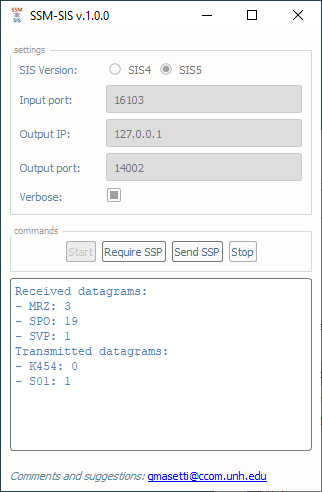The SSM-SIS app is a simple application used to check the settings/interaction between Sound Speed Manager and Kongsberg SIS (:numref:`ssm_sis_init`).
Warning
To avoid interference with Sound Speed Manager keep it closed while using SSM-SIS.
Note
For the settings required on the SIS side, see :ref:`ssm_sis5_sis_settings`.
The Settings group box lists the app configuration settings:
- SIS Version: switching between SIS4 and SIS5 loads the default settings for each of the two options.
- Input port: the port used by SIS to broadcast the datagrams.
- Output IP: the IP address of the SIS machine.
- Output port: the port used by SIS to receive the sound speed profile. The default port should work.
- Verbose: this flag increases the number of debug messages printed in the windows shell by the SSM-SIS app.
The Commands group box lists the app commands:
- Start: to start the listening of SIS datagrams.
- Require SSP: to send a message to SIS that should trigger the reception of the sound speed profile currently in use by Kongsberg SIS.
- Send SSP: to send a fake sound speed profile to Kongsberg SIS. It should also trigger the reception of the same speed profile.
- Stop: to end the listening of SIS datagrams.
Warning
Do not use the Send SSP command during regular survey operations because it will trigger the transmission of a fake sound speed profile.
The Output view provides updates on the received and transmitted datagrams (:numref:`ssm_sis_output`).