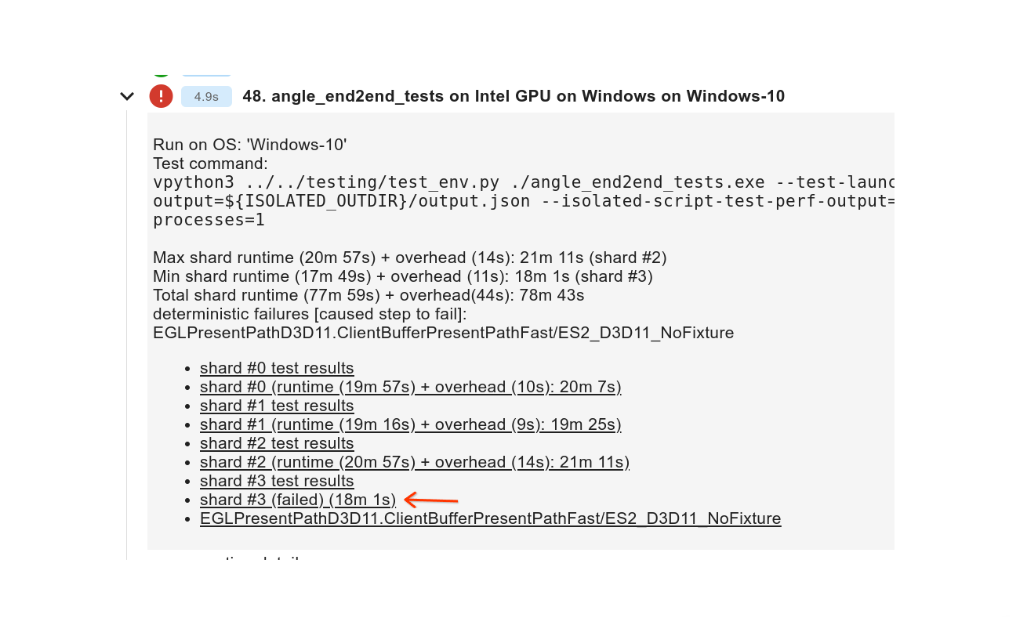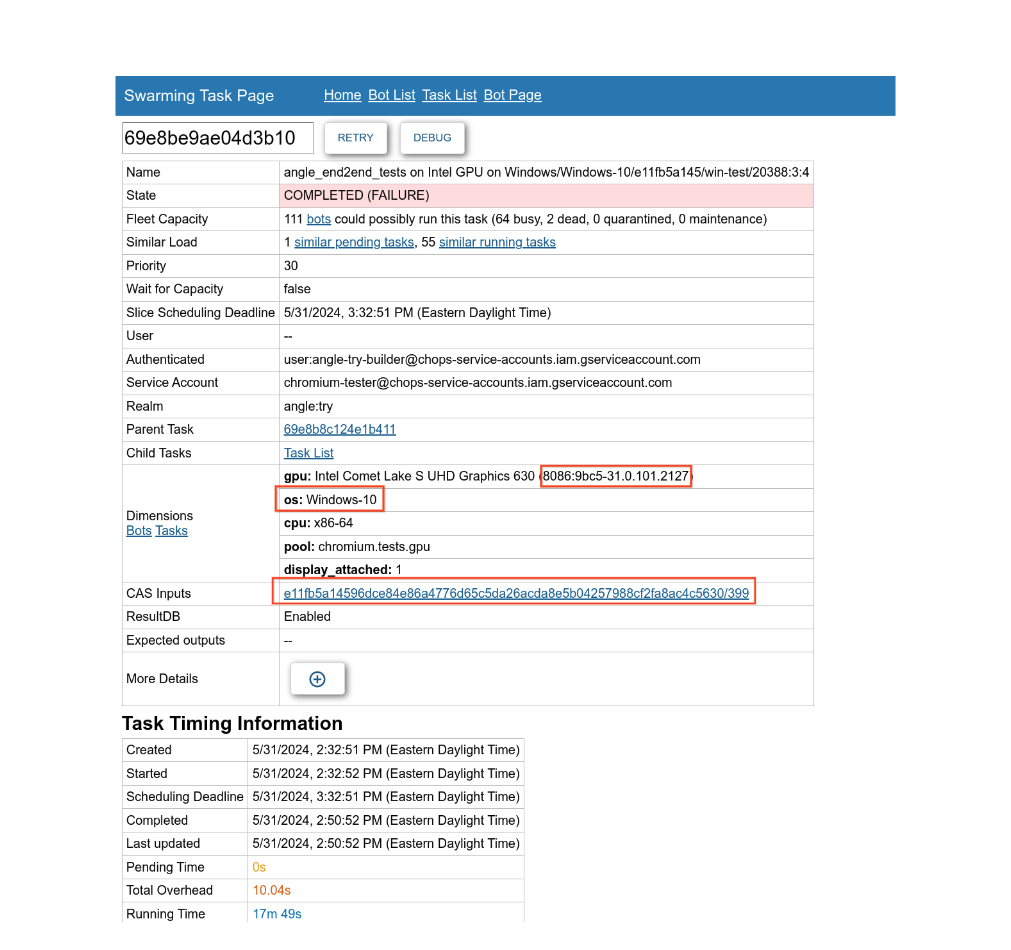Sometimes a failure happens consistently (or flakily) on bots but is difficult to reproduce locally
due to a different platform, driver version, etc. The same build can be triggered on a matching bot
with additional arguments using the following steps. Triggering swarming tasks from a local build
can also sometimes be useful (see scripts/trigger.py).
- Task dimensions is a filter that limits which bots in the swarming pool will pick up the task. For
example, here we can limit to the same OS and GPU with
-d os=Windows-10and-d gpu=8086:9bc5-31.0.101.2127(note: this numeric GPU id encodes both the vendor and the specific driver version)
The failure may or may not repro in isolation. Usually the test log will contain --gtest_filter=
with the batch that was used when the failure occurred:
-
If not reproducible in isolation, it's usually easiest to start with the same batch to confirm the failure is reproduced and then trim the list down.
-
Sometimes additional args are required (can be found in logs of the original task).
You can trigger swarming tasks directly using tools/luci-go/swarming trigger from an ANGLE
checkout.
ACLs: ANGLE realm (e.g. angle:try) is guarded by
https://chrome-infra-auth.appspot.com/auth/groups/project-angle-owners. If that shows
PermissionDenied, you could also try chromium:try.
For example, trigger that reproduced the failure in the example above - filter had to include the failing test and the test that ran right before it:
% tools/luci-go/swarming trigger \
-digest=e11fb5a14596dce84e86a4776d65c5da26acda8e5b04257988cf2fa8ac4c5630/399 \
-realm angle:try \
-priority=20 \
-server=https://chromium-swarm.appspot.com \
-d os=Windows-10 \
-d pool=chromium.tests.gpu \
-d cpu=x86-64 \
-d gpu=8086:9bc5-31.0.101.2127 \
-service-account=chromium-tester@chops-service-accounts.iam.gserviceaccount.com \
-env=ISOLATED_OUTDIR=\${ISOLATED_OUTDIR} \
-relative-cwd=out/Release_x64 \
-- vpython3 ../../testing/test_env.py \
./angle_end2end_tests.exe \
--isolated-script-test-output=\${ISOLATED_OUTDIR}/output.json \
--gtest_filter=EGLDisplayTest.InitializeMultipleTimesInDifferentThreads/ES2_D3D11_NoFixture:EGLPresentPathD3D11.ClientBufferPresentPathFast/ES2_D3D11_NoFixture
Additional notes:
-
It occasionally matters that bots run with
--test-launcher-bot-mode- this setsmBotMode=truein ANGLE harness and enables running multiple windows in parallel (however, on some bots multi-processing is deactivated due to flakes, in which case you can find--max-processesarg in the logs). Naturally, multiple windows are not supported on Android bots. If the failure you're investigating is on a platform which runs with multi-processing, you might want to try experimenting with these flags. -
See
scripts/trigger.pyfor triggering tasks from local builds - it first produces a CAS digest and then triggers a task using swarming trigger similar to the command above. -
CAS digests from bot builds can also be useful, e.g. by uploading a change and triggering a builder to get a build on a platform you may not have access to, or by taking a digest of a previous CI failure.
-
-relative-cwdand binary can be figured out by clicking on "CAS inputs" and inspectingout; this can also be found in task logs.