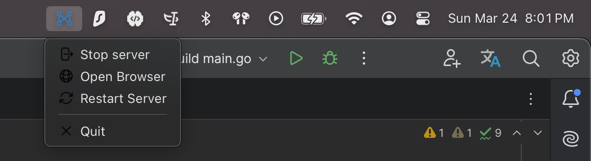The Geoweaver Application Tray is a lightweight, efficient system tray application for managing the Geoweaver workflow management tool directly from your desktop. Geoweaver is designed to automate, record history, and manage complex scientific workflows, seamlessly integrating online spatial data facilities, high-performance computation platforms, and open-source libraries within web browsers.
This tray application enhances the Geoweaver experience by offering quick access functionalities such as launching, restarting, and quitting the Geoweaver application, making workflow management more accessible and streamlined for scientists and researchers.
- Quick Launch: Start the Geoweaver application directly from your system tray with just a click.
- Easy Restart: Restart the Geoweaver application without needing to manually close and reopen, ensuring a smooth workflow experience.
- Convenient Quit: Safely quit the Geoweaver application directly from the system tray, ensuring all processes are gracefully terminated.
- Effortless Management: Manage the Geoweaver application without the need to navigate through your file system or use command-line tools.
- Java 11 or higher installed on your system.
- Go 1.15 or higher for compiling the source code.
- Clone this repository to your local machine:
git clone https://github.com/gokulprathin8/Geoweaver-App-Tray.git- Navigate to the cloned directory:
cd geoweaver-application-tray- Build the application (ensure Go is installed and properly configured on your system):
go build- Run the built executable to launch the Geoweaver Application Tray.
- Launching Geoweaver: Click on the Geoweaver icon in your system tray and select "Start Server" to launch the Geoweaver application.
- Restarting Geoweaver: Select "Restart Server" from the tray menu to restart the Geoweaver application.
- Quitting Geoweaver: Choose "Quit" from the tray menu to safely close the Geoweaver application.
Contributions to the Geoweaver Application Tray are welcome and appreciated. If you're interested in contributing, please read our CONTRIBUTING.md guide for more information on how to get started.
This project is licensed under the MIT License - see the LICENSE file for details.
- Our heartfelt gratitude to the Geoweaver community and all contributors to the Geoweaver project.
- Special thanks to ESIPFed for developing and maintaining Geoweaver.
Remember to replace placeholder links and text with actual content specific to your project. This template provides a basic structure for a professional README, including an introduction to the application, a features list, getting started instructions, a contribution guide, and licensing information. Adjust and expand each section to fit the unique aspects and requirements of your project.