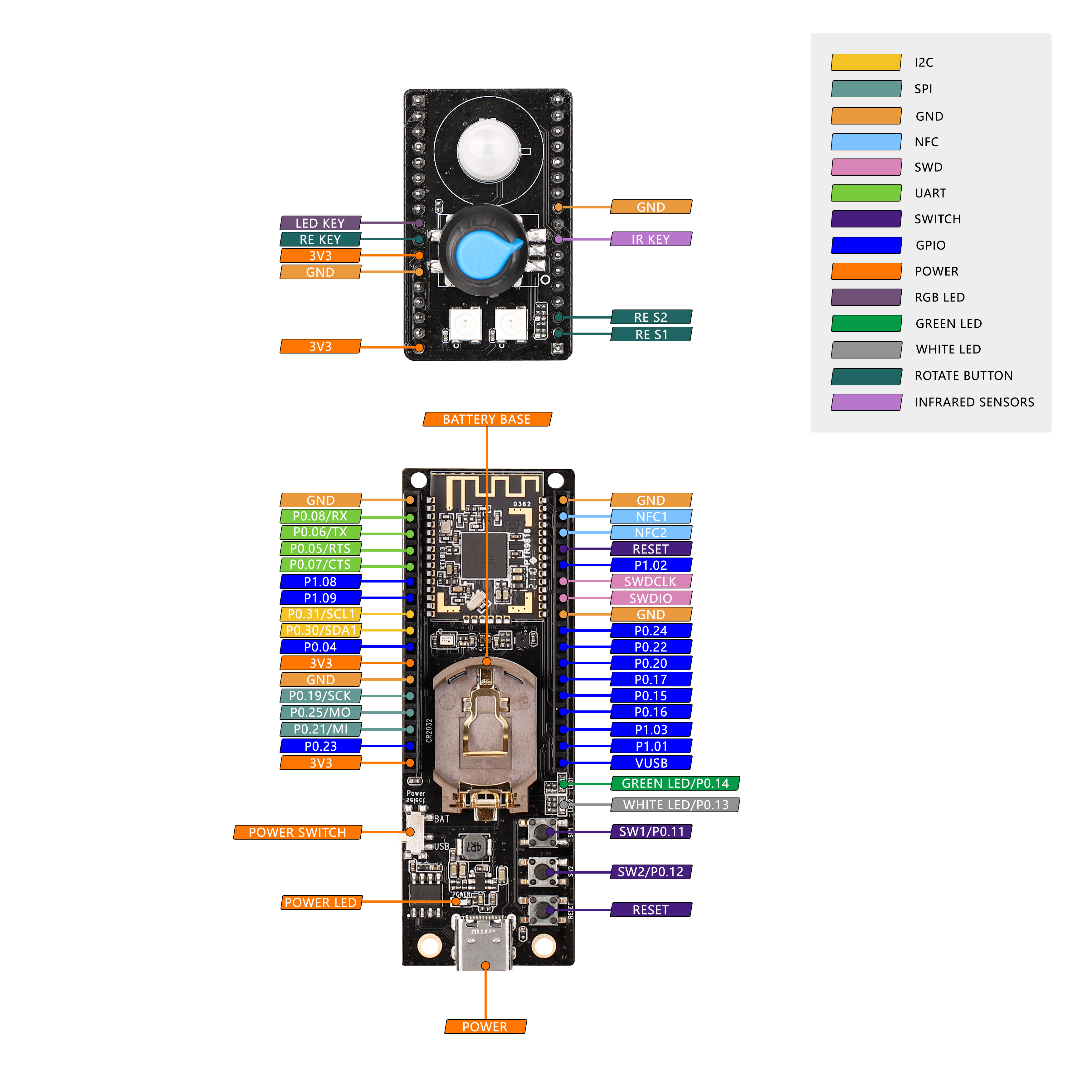Thread Dev Board (TBD) is the end device part of the thread kit developed by GL-iNet. Developers can test thread-related features and develop their own features based on the TBD.
TBD currently implements the following functions:
- Join a thread network as a Thread Router / Thread End Device / Thread Sleepy End Device.
- Real-time collection of current environment information and uploading to S200 gateway via thread.
- Temperature
- Humidity
- Air pressure
- Pyroelectric infrared
- Rotary encoder status
- GPIO input
- Receive command and execute operations in real time via thread
- RGB LED on/off
- Change RGB LED color
- GPIO output
- Firmware upgrade
- DFU by UART
- DFU by thread
| HW part | Info |
|---|---|
| MCU | NRF52840 |
| Temperature and humidity sensor | SHTC3 |
| Light sensor | HX3203 |
| Air pressure and temperature sensor | SPL0601 |
| Pyroelectric infrared sensor | XYC-PIR203B-S0 |
| Rotary encoder | EC1108 |
| RGB LED (X2) | LC8812B |
| SW define button | x2 |
| HW reset button | x1 |
| SW define LED | x2 |
| HW power LED | x1 |
| Power supply | Battery base(CR2032) / Type-C |
west init -m https://github.com/gl-inet/gl-nrf-sdk --mr v2.2.0-glinet gl-nrf-sdk
cd gl-nrf-sdk/
west update
gl-dev-board-over-thread demo is used as an example.
cd glinet/gl-dev-board-over-thread
west build -b gl_nrf52840_dev_board
GL Thread DEV Board is connected to ubuntu by J-LINK burner, and flashing the firmware to GL Thread DEV Board.
west flash --erase
Reference https://docs.gl-inet.com/en/4/user_guide/gl-s200/gl_dev_board/ add TDB(GL Thread DEV Board) to the thread network.After successfully joining the network, you can view the collected data such as temperature reported by the OTB to gl-s200 on the web page, or run commands in the background of gl-s200 to control the OTB.
Set LED switch
Off
coap_cli -N -e "{\"cmd\":\"onoff\",\"obj\":\"all\",\"val\":0}" -m put coap:https://[fd11:22:0:0:240f:8ae:bbca:47c2]/cmd
{"err_code":0}On
coap_cli -N -e "{\"cmd\":\"onoff\",\"obj\":\"all\",\"val\":1}" -m put coap:https://[fd11:22:0:0:240f:8ae:bbca:47c2]/cmd
{"err_code":0}On and off with delay
coap_cli -N -e "{\"cmd\":\"onoff\",\"obj\":\"all\",\"val\":1,\"delay\":10}" -m put coap:https://[fd11:22:0:0:240f:8ae:bbca:47c2]/cmd
{"err_code":0}
toggle
coap_cli -N -e "{\"cmd\":\"onoff\",\"obj\":\"all\",\"val\":2}" -m put coap:https://[fd11:22:0:0:45a7:d69c:3f32:614a]/cmd
{"err_code":0}Set LED color
Note: It is effective only when the LED is on
coap_cli -N -e "{\"cmd\":\"change_color\",\"obj\":\"all\",\"r\":230,\"g\":230,\"b\":230}" -m put coap:https://[fd11:22:0:0:256:d4d4:98e2:2bf0]/cmd
{"err_code":0}Set the GPIO level
coap_cli -N -e "{\"cmd\":\"set_gpio\",\"obj\":\"0.15\",\"val\":false}" -m put coap:https://[fd11:22:0:0:26e6:c63b:4a02:49d6]/cmd
{"err_code":0}coap_cli -N -e "{\"cmd\":\"set_gpio\",\"obj\":\"0.15\",\"val\":true}" -m put coap:https://[fd11:22:0:0:26e6:c63b:4a02:49d6]/cmd
{"err_code":0}Read the GPIO status
root@GL-S200:~# coap_cli -N -e "{\"cmd\":\"get_gpio_status\"}" -m put coap:https://[fd11:22:0:0:12c7:ca49:90c5:d269]/cmd
{"gpio_status":[{"obj":"0.15","val":0},{"obj":"0.16","val":0},{"obj":"0.17","val":0},{"obj":"0.20","val":0}],"err_code":0}Read LED status
root@GL-S200:~# coap_cli -N -e "{\"cmd\":\"get_led_status\"}" -m put coap:https://[fd11:22:0:0:12c7:ca49:90c5:d269]/cmd
{"led_strip_status":[{"obj":"led_left","on_off":0,"r":0,"g":0,"b":0},{"obj":"led_left","on_off":0,"r":0,"g":0,"b":0}],"err_code":0} cli demo is used as an example.
Enter cli demo directory and building
cd gl-nrf-sdk/nrf/samples/openthread/cli
west build -b gl_nrf52840_dev_board
The following print appears if the compilation is successful
[664/672] Linking CXX executable zephyr/zephyr.elf
Memory region Used Size Region Size %age Used
FLASH: 387604 B 495104 B 78.29%
RAM: 106552 B 256 KB 40.65%
IDT_LIST: 0 GB 2 KB 0.00%
[667/672] Generating ../../zephyr/app_update.bin
sign the payload
[669/672] Generating ../../zephyr/app_signed.hex
sign the payload
[670/672] Generating ../../zephyr/app_test_update.hex
sign the payload
[672/672] Generating zephyr/merged.hex
GL Thread DEV Board is connected to ubuntu by J-LINK burner, and flashing the firmware to GL Thread DEV Board.
west flash --erase
If the flashing success will appear the following print
[ #################### ] 20.244s | Erase file - Done erasing
[ #################### ] 5.791s | Program file - Done programming
[ #################### ] 6.453s | Verify file - Done verifying
Enabling pin reset.
Applying pin reset.
-- runners.nrfjprog: Board with serial number 59768885 flashed successfully.
Enter cli command in GL development board terminal to test.
uart:~$ ot channel 11
Done
uart:~$ ot panid 0xabcd
Done
uart:~$ ot networkkey 00112233445566778899aabbccddeeff
Done
uart:~$ ot ifconfig up
Done
uart:~$ ot thread start
Done
uart:~$ ot state
leader
Done
uart:~$ ot networkname
ot_zephyr
Done
uart:~$ ot ipaddr
fdde:ad00:beef:0:0:ff:fe00:fc00
fdde:ad00:beef:0:0:ff:fe00:2000
fdde:ad00:beef:0:6664:a2c4:e0c3:9772
fe80:0:0:0:100a:90e1:b44:8bc
Done
uart:~$ ot dataset active -x
0e080000000000000000000300000b35060004001fffe00208dead00beef00cafe0708fddead00beef0000051000112233445566778899aabbccddeeff03096f745f7a65706879720102abcd04104407e0cbde217a7be71da8da414913cd0c0402a0f7f8
Done