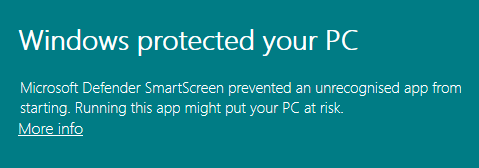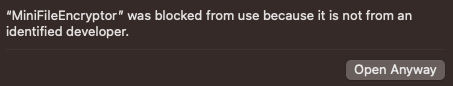Mini File Encryptor. A secure, offline, minimalistic file encryptor.
Encrypt any folder into a password-protected file.
Securely encrypted with AES256, being fully offline reduces the risk of leaking sensitive data to the Internet.
Having a minimalistic design, Mini File Encryptor is easy to use with no configuration or advanced settings needed.
Windows Download Instructions
- Run the
.exefile to install the app.
MacOS Download Instructions
- Unzip the
.zipfile. - Drag the
.appfile into the/Applicationsfolder.
If the following warning is shown,
Windows protected your PC
Click More info, then click Run anyway at the bottom.
If the following warning is shown,
"MiniFileEncryptor" cannot be opened because the developer cannot be verified.
Go to System Settings > Privacy & Security, scroll to the bottom and click Open Anyway.
Run the following command to install all dependencies.
npm installRun the following command to launch the app in dev mode.
npm run start