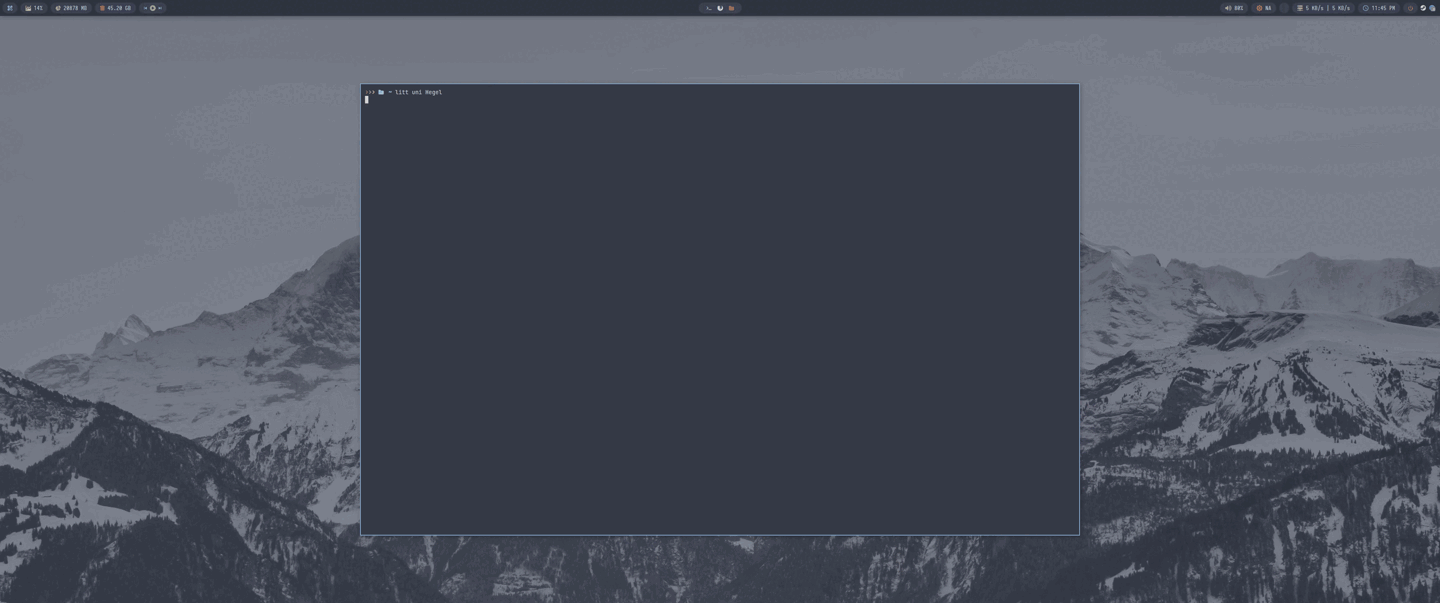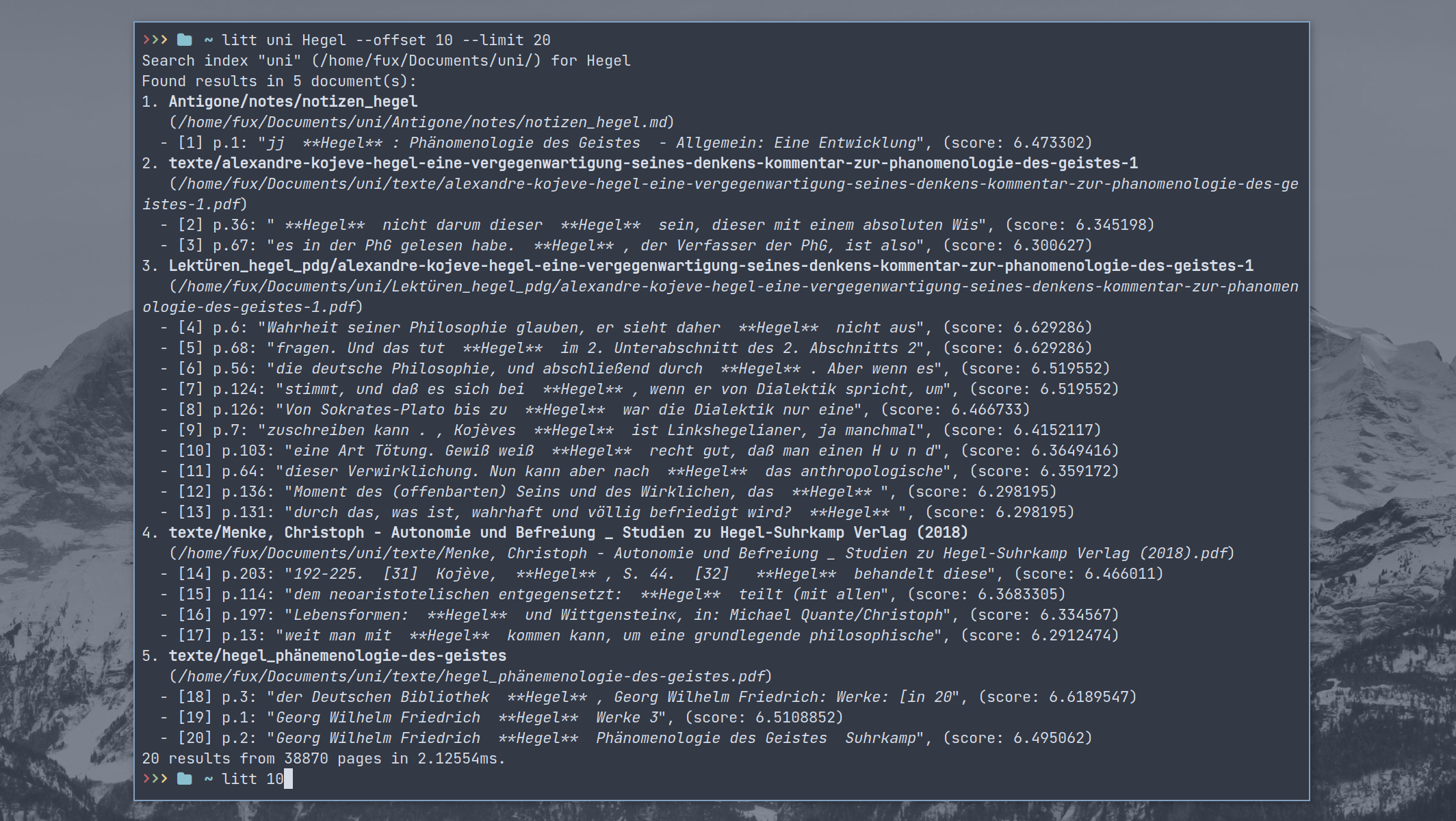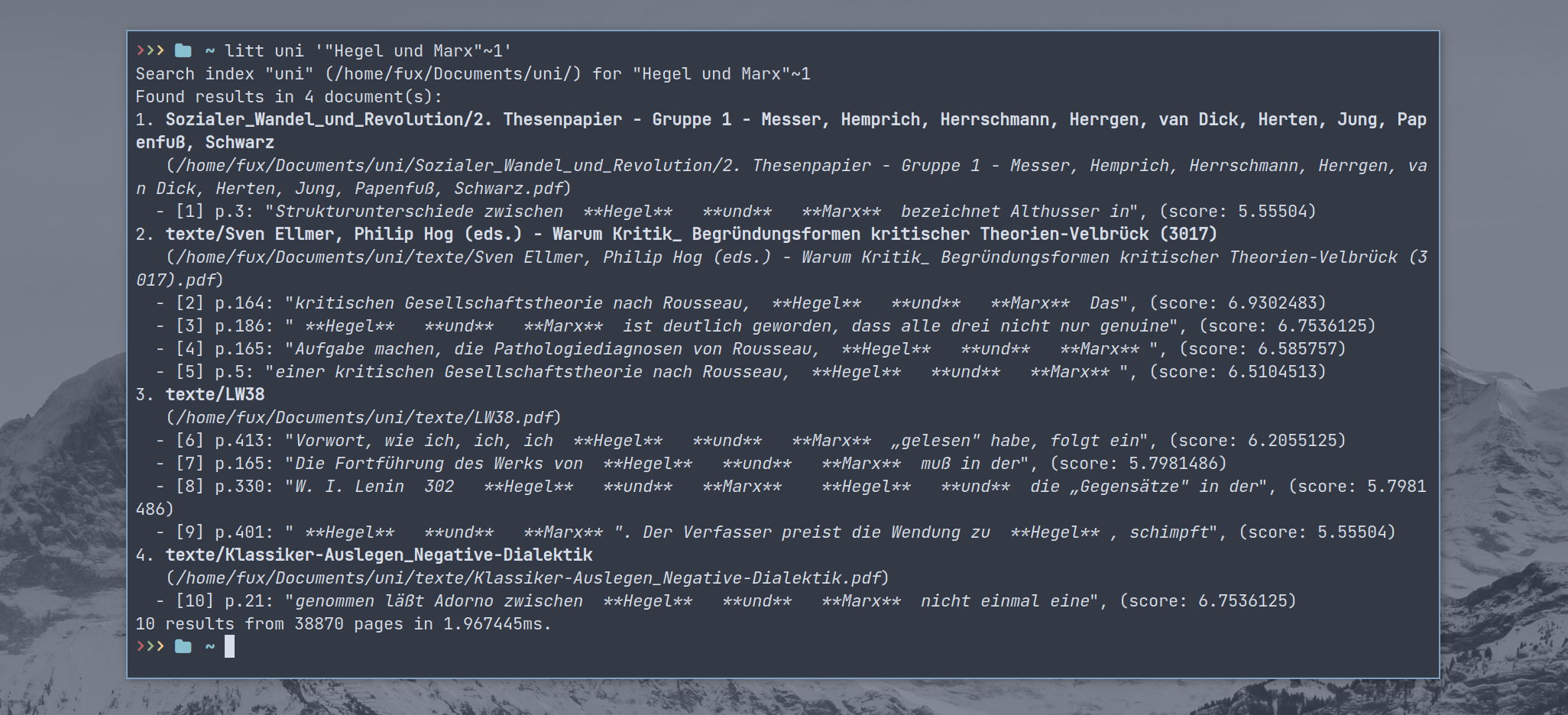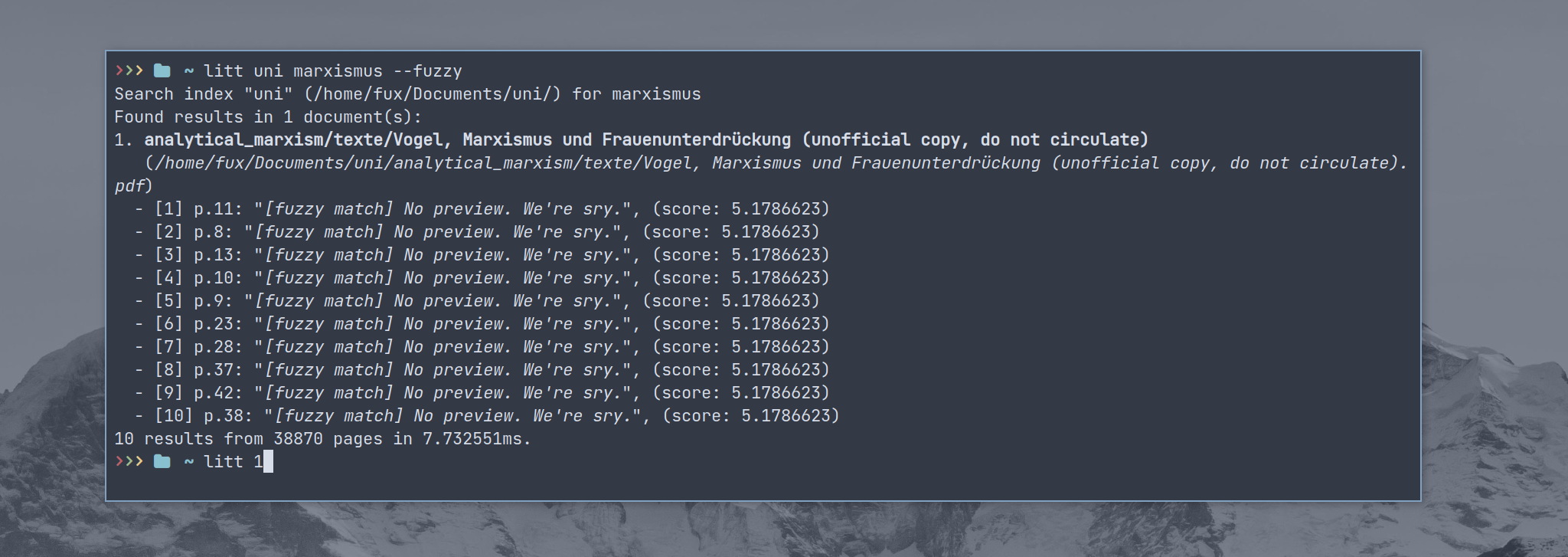Literature tool for searching all PDFs in a directory.
Installing:
wget https://github.com/georgbuechner/litt/releases/download/v1.0.1/litt-ubuntu-latest
chmod +x litt-ubuntu-latest
cp -f litt-ubuntu-latest /usr/local/bin/litt
(Replace version and platform accordingly)
Usage:
litt <index-name> -i <path-to-documents>
litt <index-name> <search-term>
Literature tool for searching all PDFs in a directory.
The command-line tool pdftotext should be available on your system.
Also, we advise to install zathura, a very lightweight pdf reader. If zathura is availible we can open the selected pdf (litt <num>) on the selected page and with the search term highlighted.
There are pre-built binaries available for Windows, Linux and MacOS. Simply
download the binary (see: Releases) and you are ready to go. It is advised to add litt to path.
This would be a way to go for Linux:
wget https://github.com/georgbuechner/litt/releases/download/v1.0.1/litt-ubuntu-latest
chmod +x litt-ubuntu-latest
cp -f litt-ubuntu-latest /usr/local/bin/litt
wgetdownloads the file (make sure to change the version-number to the latest version).chmod +xgrants permission to executelitt. (This must be run assudouser)cp -f litt-ubuntu-latest /usr/local/bin/littmakeslittavailable system wide under the namelitt.
Verify by running litt --version. It should show something like:
litt 1.0.1
Installation should work similar to Linux:
wget https://github.com/georgbuechner/litt/releases/download/v1.0.1/litt-macOS-latest
chmod +x litt-macOS-latest
cp -f litt-macOS-latest /usr/local/bin/litt
Honestly, I don't really know. After downloading the file litt should be added
to path. This guide gives some explanation on how to do that:
https://windowsloop.com/how-to-add-to-windows-path/
First you should install Rust/Cargo: https://www.rust-lang.org/tools/install
Then clone the Github repository (in Windows we suggest using git-bash)
git clone https://github.com/georgbuechner/litt.git
Then run:
cargo build --release
Finally, make the release availible system-wide.
In Linux f.e.: cp -f target/release/litt /usr/local/bin.
This is how you create a new index:
litt <index-name> -i <path-to-documents>
Assuming you have some documents stored at Documets/Literature/books/ which you
would like to index, you can do this as following:
litt books -i Documets/Literature/books/
NOTE:
- the index-name can be any name. It need not match with the directory name.
- any relative path is automatically changed to an absolute path (e.i.
Docuemts/Literature/books/to/home/<user>/Docuemts/Literature/books/)
To see all existing indices, type:
litt -l
> Currently available indices:
- ("books", "/home/<user>/Documents/Literature/books/")
- ("papers", "/home/<user>/Documents/papers/")
- ("notes", "/home/<user>/Documents/notes/")
You can then update an existing index: litt books -u which is usually very
fast, but might not track all changes made to existing documents and will
never track deleted documents. Use litt books --reload to fully reload the
index. This might take a while.
To delete an index, type: litt books -r
In general you search like this:
litt <index-name> <search-term>
If your search term is more than one word, you should add quotations: litt <index-name> '<term1 term2 ...>'
Use --offset and --limit to show more results. (Default shows the top ten
results. --offset 10 shows the first 10 to 20 results. --offset 10 --limit 50
shows the first 10 to 60 results).
Use litt <num> to open a document (num refers to the number in brackets, f.e.
- [1] p. XXX: ...)
You can search for multiple words, the following will give the same result
litt books "Tulpen Rosen"
litt books "Tulpen OR Rosen"
And show all documents (pages) which contain the term Tuplen or Rosen. This
litt books "Tulpen AND Rosen"
will only show documents (pages) which contain both the term Tulpen and
the term Rosen.
You may also combine:
litt books "(Tulpen AND Rosen) OR Narzisse"
You can also search for fixed phrases:
litt books '"Tulpen Narzisse"'
Or:
litt books '"Tulpen Narzisse"~1'
which will also match f.e. Tulpen wie Narzisse.
Finally, you can find partial matches with:
litt books '"Tulpen Narz"*'
A detailed listing of possible queries and also limitations can be found on the
tantivy page: https://docs.rs/tantivy/latest/tantivy/query/struct.QueryParser.html
Fuzzy matching can be helpful to find partial matches on single words (e.i.
match nazis when searching for nazi).
But also to correct typos or bad scans (e.i. find nacis when searching for
nazis). This can be done by using the fuzzy flag:
litt books nazis --fuzzy
You can also specify the distance the search and matched term may have (default=2):
litt books nazis --fuzzy --distance 2
You may also search for multiple words:
litt books 'Tulp Narz' --fuzzy
Note
- working with phrases (
litt books '"Tulpen Narzisse"~1') orAND/ORdoes not work. - no preview can be shown when using fuzzy search.
- fuzzy matching only works on the body
We explicitly want to thank all the great developers who help write and maintain the
awesome libraries makeing litt possible:
- tantivy the mind blowing full-text search engine library
- clap the beautiful command line argument parser.
- serde-json for serializing and deserializing JSONs
- shellexpand for making our lives in a cross-platform world easier :)
- uuid how would we (uniquely) identify each other without you?
- colored for making our output more colorful (even though it really isn't)
- walkdir for helping us gather all your documents
- pdftotext which is amazingly good at doing its job)
- rayon for parallelizing indexing and making it ~10 times faster!
We also want to clarify, that not all dependencies use the same license as we do:
| name | license |
|---|---|
| clap | Apache-2.0, MIT |
| rayon | Apache-2.0, MIT |
| serde json | Apache-2.0, MIT |
| shellexpand | Apache-2.0, MIT |
| uuid | Apache-2.0, MIT |
| tantivy | MIT |
| walkdir | MIT |
| colored | MPL-2.0 |