-
Notifications
You must be signed in to change notification settings - Fork 81
New issue
Have a question about this project? Sign up for a free GitHub account to open an issue and contact its maintainers and the community.
By clicking “Sign up for GitHub”, you agree to our terms of service and privacy statement. We’ll occasionally send you account related emails.
Already on GitHub? Sign in to your account
Any plan to support Styled Jsx syntax highlighting? #324
Comments
|
Not directly, but you can add the string below to one of my package settings (Please update to v2.54.0 first). Having added it. wait 10 seconds and you should see a new extension grammar being created that will do what you want. For more info see the readme
should give you something like |
|
If you also need to embed interpolations like e.g. |
|
Thanks that works perfectly |
|
@gandm Noob here. Can't seem to find the 'settings' tab. Closest i got to it, is this: |
|
@oleole90 Atom settings for the editor itself as well as all package options are available via the settings menu option or via the shortcut |
|
@gandm I've selected Packages > language-babel and there is just a Readme file there. No editable input field found like yours Another thing is confusing me is that: |
|
If i need to let him support How do i do it |
|
@kudorori The tagged template literal could contain any type of data. In your case it is CSS but it could easily be SQL, GraphQL,.... and I have no way of knowing. You could do:- export default /*css*/`div {display: inline-block}`and then in my tagged template grammar configuration option add the following If you are using Zeit's styled JSX then the string in this config will look like
|
|
@gandm It works for me, great! |
|
Can't make it work with nuclide atom IDE, before nuclide it works great |





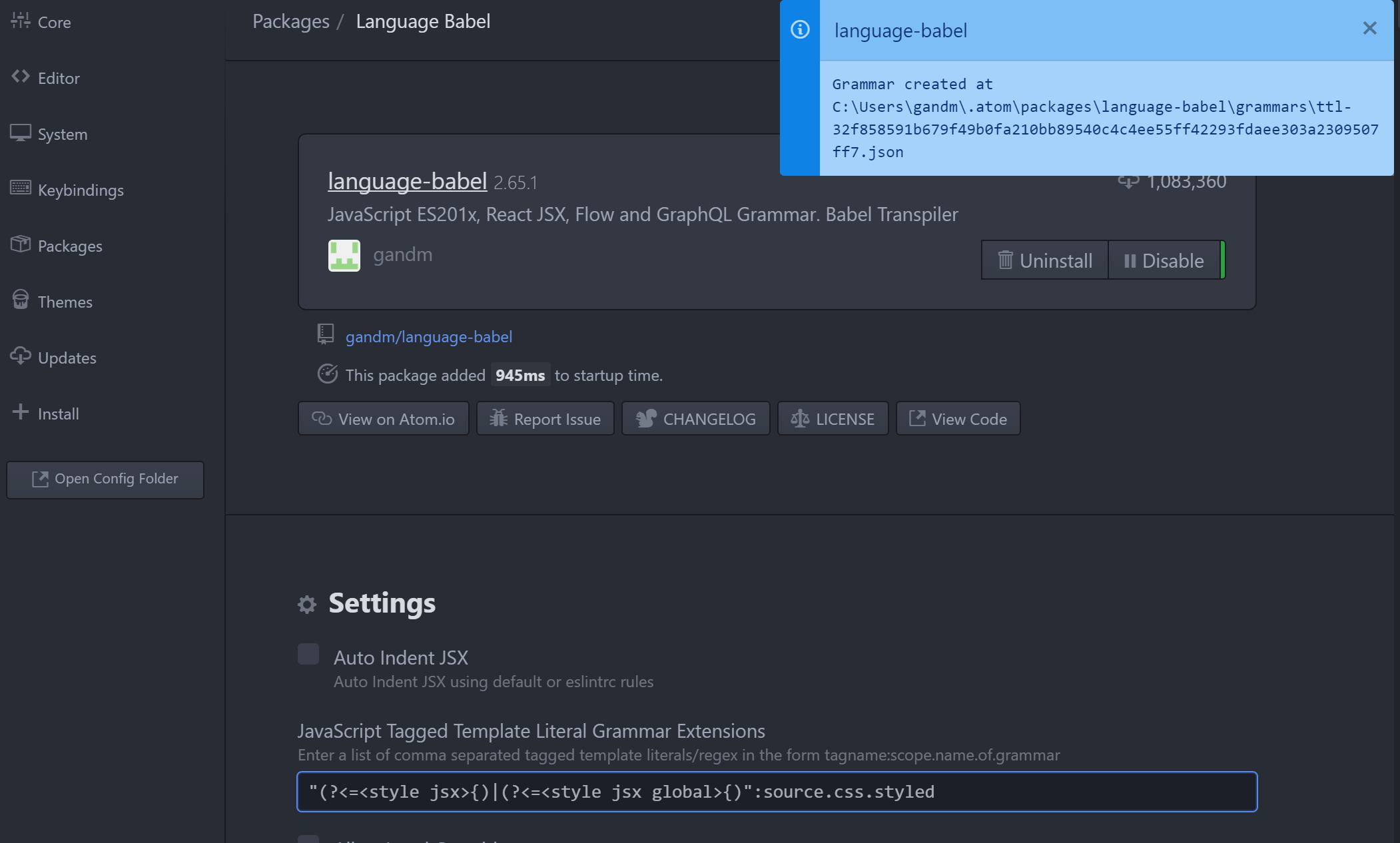
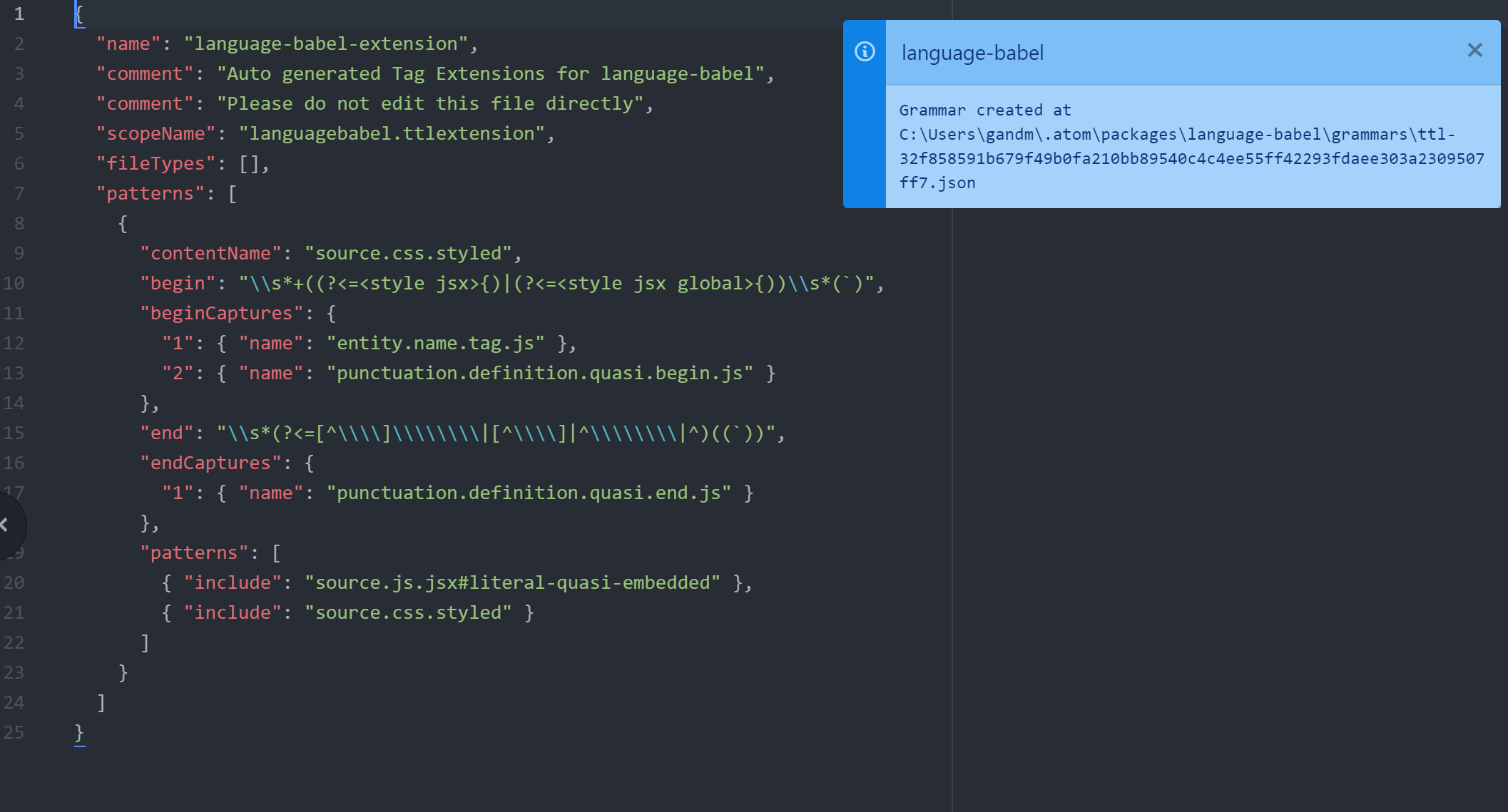

https://github.com/zeit/styled-jsx
The text was updated successfully, but these errors were encountered: