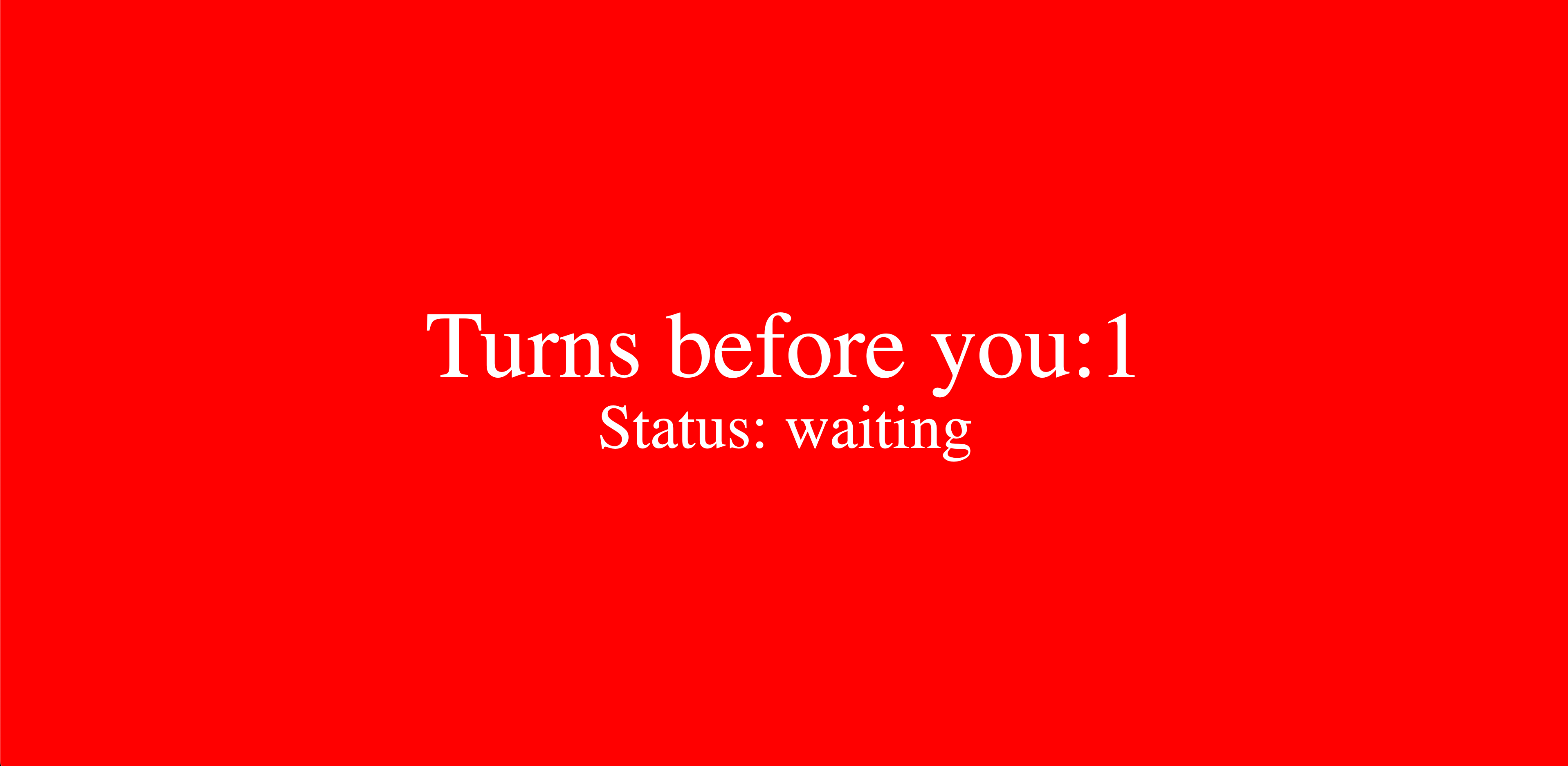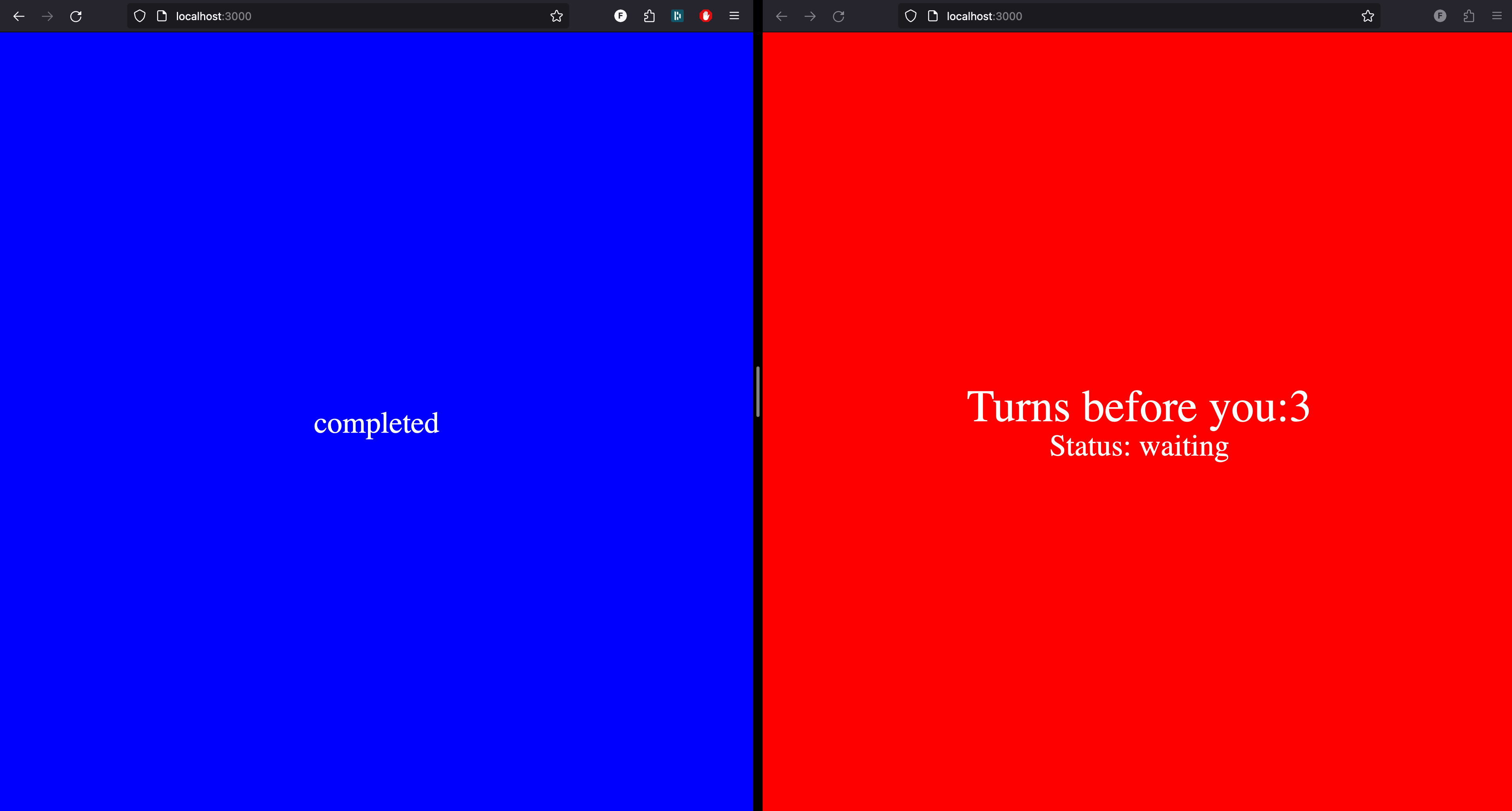This project simulates a basic queue management system, useful for scenarios such as ticket-selling platforms where there's a need to control the concurrent number of users performing certain actions (e.g., purchasing tickets for a concert).
When users access the system, they are assigned a turn. The system continuously checks for users with a waiting status and sequentially updates their status to active and eventually to completed.
While a user's turn is active, the interface changes to notify the user that they can proceed with their actions. The system also displays a count of the number of users ahead of the current user in the queue.
Real-time Updates: The project uses TurboStreams to update the frontend in real-time without requiring a page refresh.
Background Processing: The project employs Sidekiq to handle background tasks, continuously polling and updating user statuses.
Queue Management: As users wait, they are updated about how many users are ahead of them in the queue.
Status Indication: The user interface will visually indicate when it's the user's turn to proceed.
TurnManagerJob
This background job continuously monitors for any users in a waiting status. When found, it updates their status to active and eventually to completed. During this process, real-time updates are broadcasted to the frontend using TurboStreams.
Frontend
The frontend listens for TurboStream updates and reflects the changes accordingly. It provides visual cues to users about their current status and the number of users ahead of them.
Turn Model
A Turn represents a user's position and status in the system. The status can be one of waiting, active, or completed.
- Right now the project only works with a concurrency of 1
bin/setup
bin/rails db:migrate
bin/dev
In another terminal:
bundle exec sidekiq -c 1
If you want to create some Turns in the console:
5.times { Turn.create }