-
Notifications
You must be signed in to change notification settings - Fork 2k
New issue
Have a question about this project? Sign up for a free GitHub account to open an issue and contact its maintainers and the community.
By clicking “Sign up for GitHub”, you agree to our terms of service and privacy statement. We’ll occasionally send you account related emails.
Already on GitHub? Sign in to your account
Will flathub provide installation statistics? #177
Comments
|
It is planned and basic numbers can already be extracted from the logs (total downloads/unique IPs per app). This just needs to be exposed in some form which might come after we have a new flathub web store. |
|
Awesome. |
|
In the interim, if you'd like an update on your apps stats, ask on IRC @alexlarsson is happy to share the info! |
|
Has there been any progress on this matter? |
|
There is a task here about providing statistics within flathub.org flathub-infra/linux-store-frontend#19 |
|
How is it going now? :D |
|
I've had questions from Upstream projects concerning download statistics. If I can provide them with rough numbers on download statistics, they can judge if Flathub is a worthy platform to support directly. I think we're missing a big marketing opportunity here towards upstream developers, because they want to serve as many users as possible with as little effort as possible. This will likely be even more important for commercial products, for whom install bases need to be financially viable. |
|
For the record, though Flathub does not have official/easy interface to provide statistics (as far as I know; hence this report is still opened), I did realize they already provide daily statistics file in json format, just waiting to be processed. For our needs (on GIMP, so it's more of curiosity than real needs, since we don't care about "commercial" or "opportunities", it's just fun to see how many people download GIMP) I made a quick shell script to process the json files. It's very basic, and basically just tells you how many people downloaded since the last update (or the update before, or again before…) with a per-arch break. It's here: https://gitlab.gnome.org/Jehan/gimp-flathub-stats Example run: I think this kind of script could be enough for now for people waiting for more. :-) P.S.: and patches are welcome if anyone wants to improve the script to generate graphs or whatnot. |
|
FWIW I have a tool that is able to generate graphs for apps here https://gitlab.com/ahayzen/flathub-api-stats-generator For example it is able to generate a graph of the downloads of GIMP using the following command |
|
Can someone clarify what the numbers from https://flathub.org/stats/ mean? |
|
@dreua When a user updates it may be a delta update and it may not. We don't know the distinction between new installs and updates always. |
|
I just spent some time creating a simple javascript stat page: https://klausenbusk.github.io/flathub-stats/ (source here: https://github.com/klausenbusk/flathub-stats). It is just a simple python script, which pull the stats from |
|
I'll close this, as we have been showing this data on flathub.org for some time now |
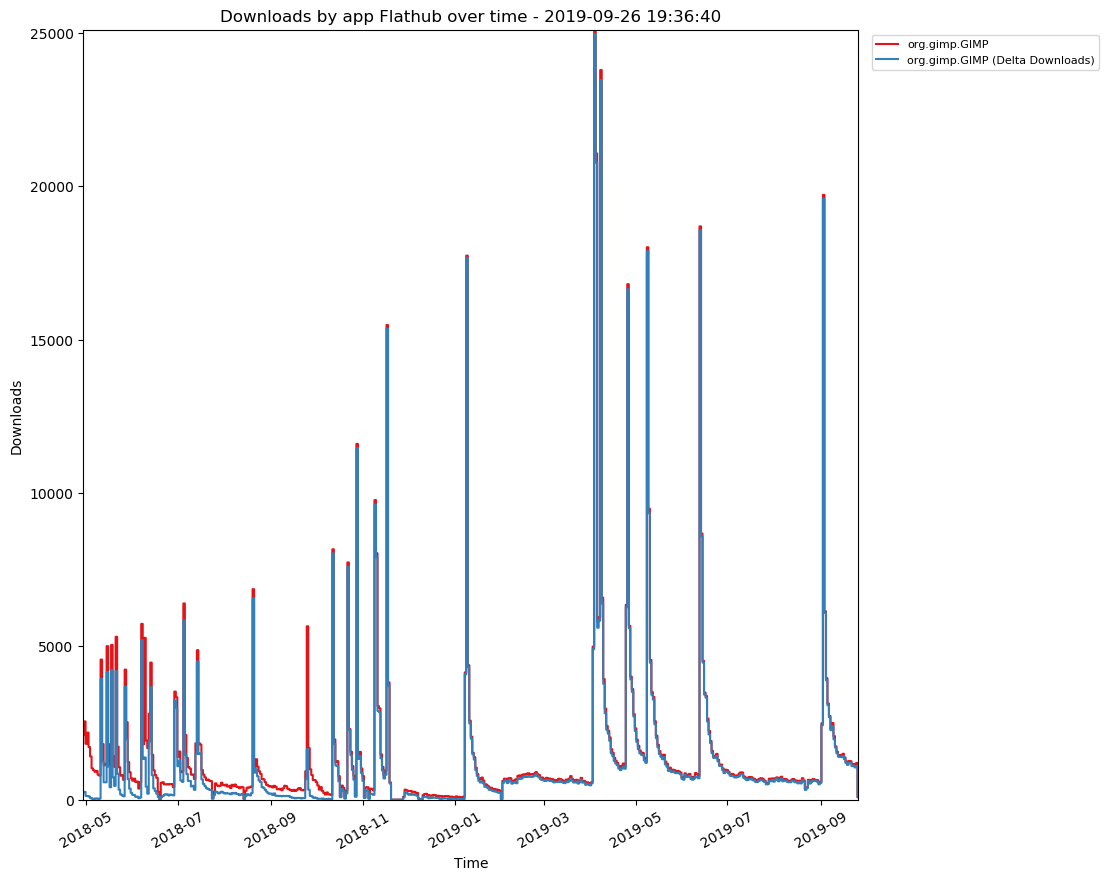
In GIMP, we don't have any statistics, especially since that is installed from so many different place.
I think this would be useful information though (even though we'd have to gather them from various sources), as long as these statistics are fully anonymized of course. This point is extremely important.
Will flathub provide any such installation/update statistics?
Thanks!
The text was updated successfully, but these errors were encountered: