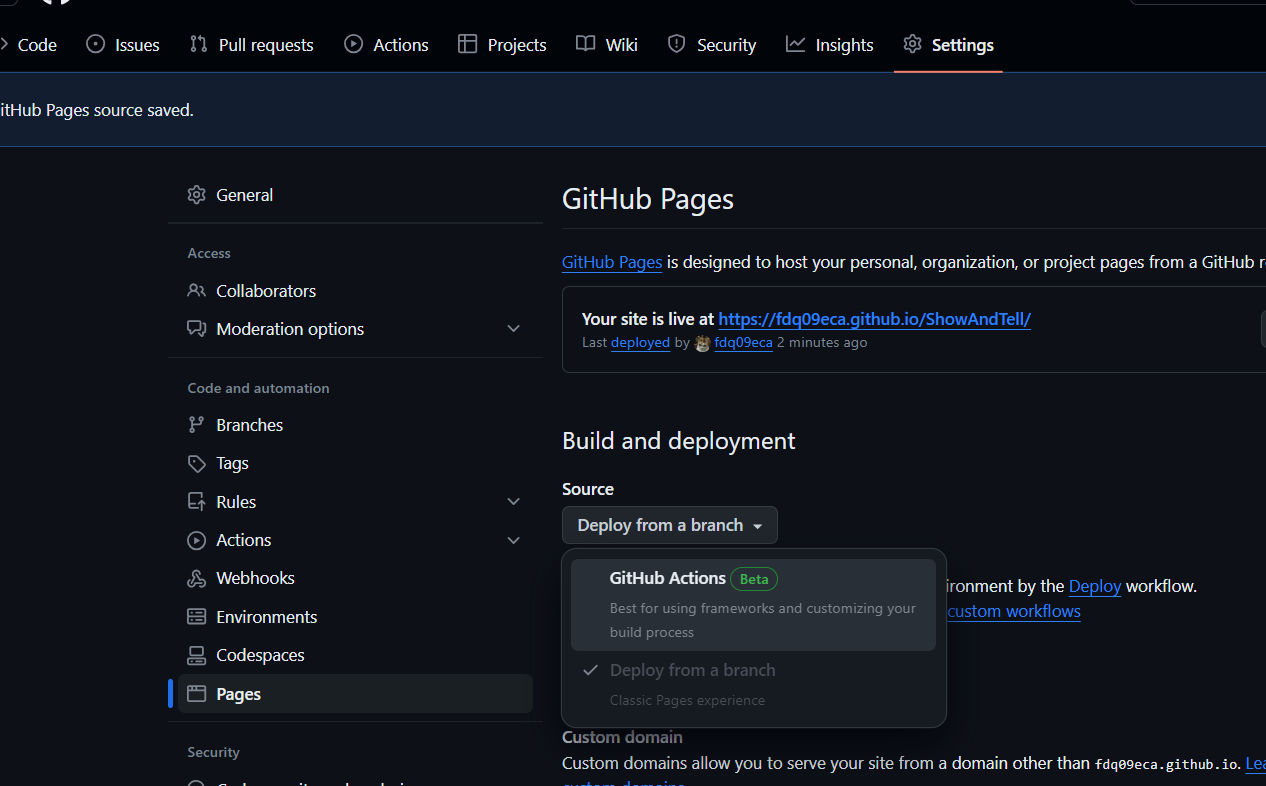Vite + Vue2 + Pinia + Esri ArcGIS API for JavaScript template
This template should help get you started developing with Vue2 with Esri ArcGIS API in Vite.
The template uses Vue2 option API and Pinia for state management.
MAKE SURE YOU SET YOUR ESRI API KEY IN
.env.local(create one if you do not)in
.env.localadd the following lineVITE_ESRI_API_KEY="YOUR_API_KEY"
you should have the following folder structure
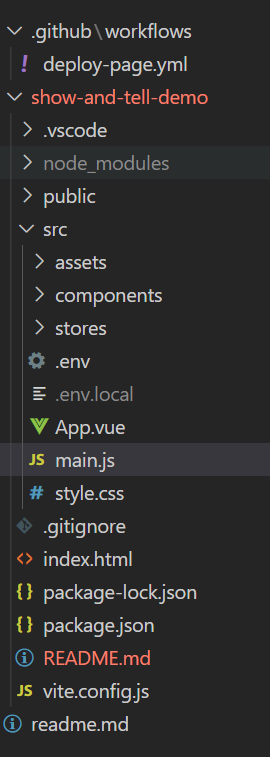
npm i
npm run devnpm run build
npm run preview- update
deploy-page.ymlfor the following fieldsworking-directory: ./<your-gui-project-folder>/cache-dependency-path: './<your-gui-project-folder>/package-lock.json'path: './<your-gui-project-folder>/dist'
- update `vite.config.js base
base: "/<your-repo-name>/"
- go to your
github repo->Setting->Pages->Build and Deployment->Source->GitHubAction