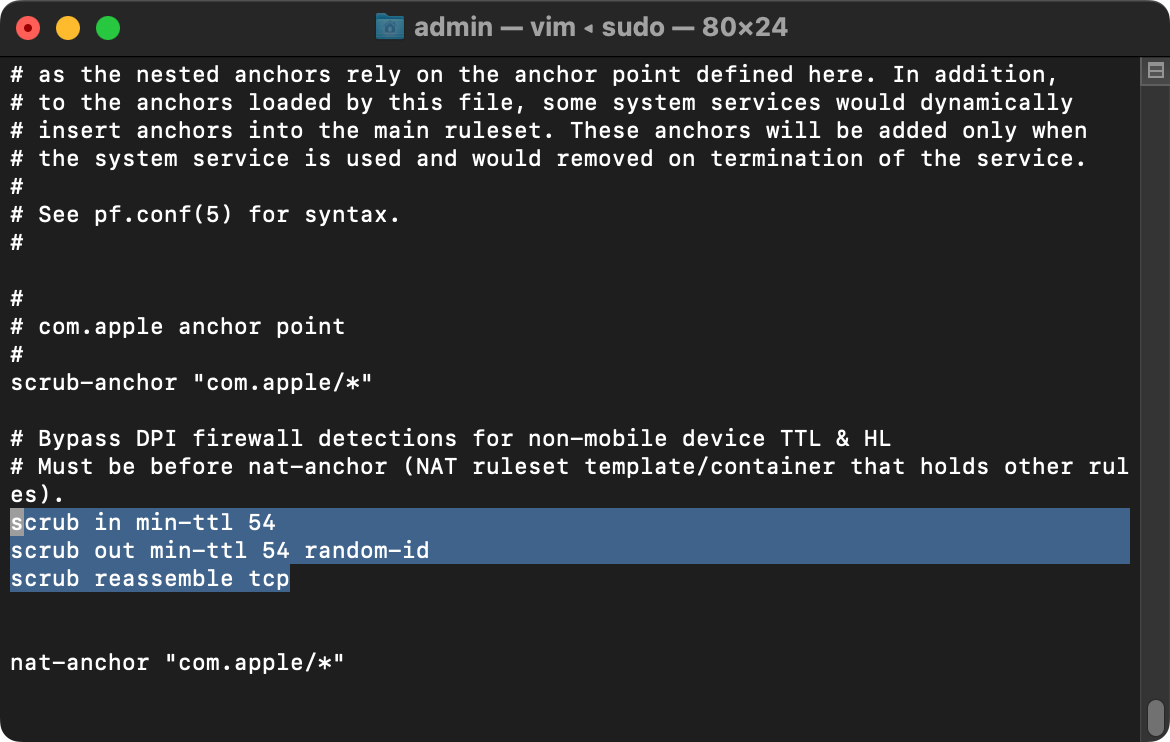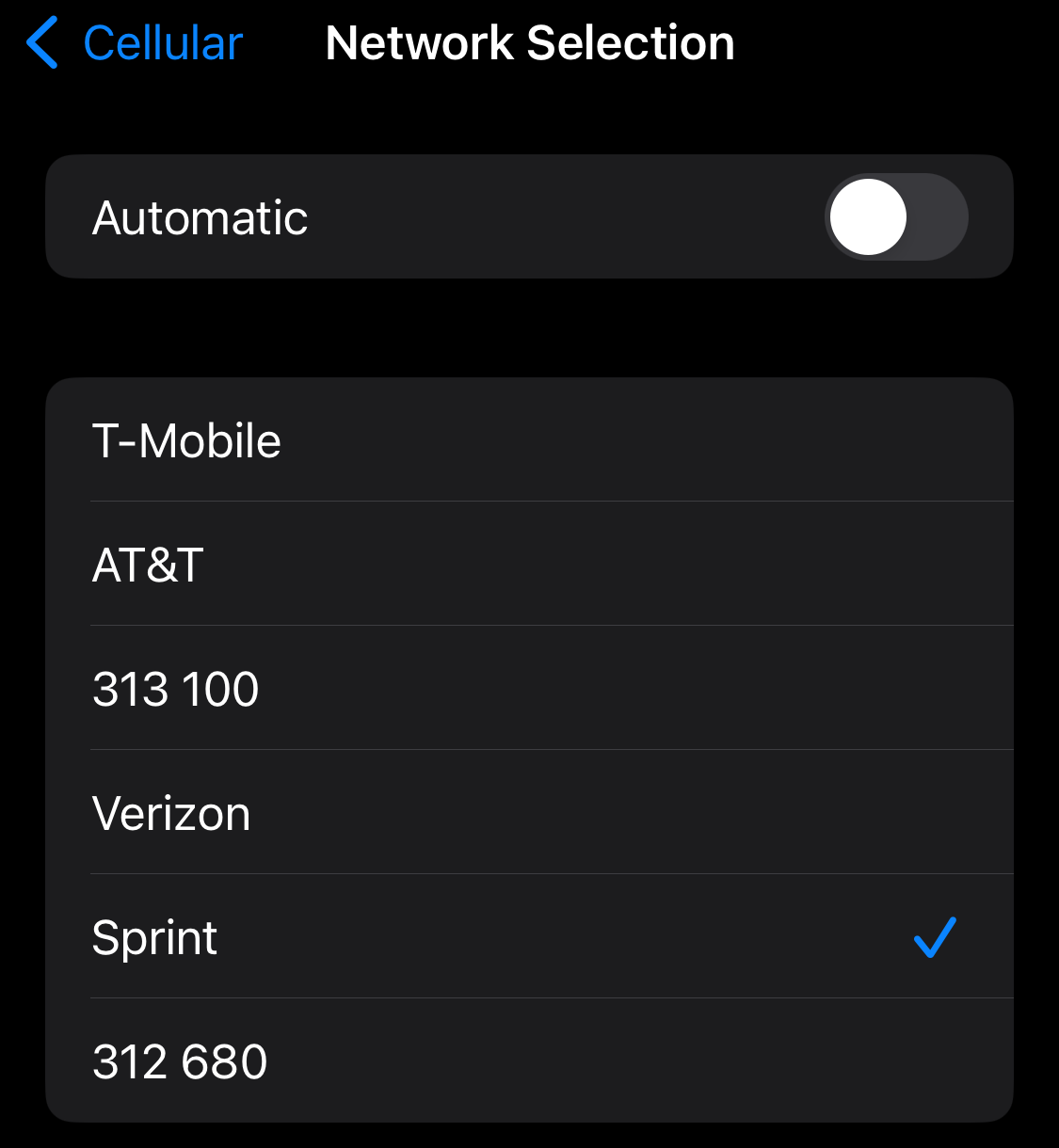This guide compared to PDANet, FoxFi, NetShare, EasyTether, Wi-Fi Tether Router, and sshuttle tunneling:
-
+ Fully open-source and free of charge.
-
+ Better reliablity and internet speeds.
-
+ On some "unlimited" telecom plans, grants you true unlimited data.
-
+ Bypasses limited video quality on YouTube or other streaming services, and other DPI firewall rules.
-
- Currently data is still classified as Hotspot Usage on iOS & iPadOS devices. This will be fixed later.
-
Besides the Hotspot Usage throttle, other forms of throttling are still bypassed on T-Mobile while tethering from a iOS or iPadOS device.
-
Android
|
🔥
|
Some OSes block Android snitching by default, such as GrapheneOS. If so, please skip to section 3; do not unlock your bootloader, and do not install Magisk. |
-
Unlock the bootloader; video tutorial for the Google Pixel devices.
-
Install Magisk; read "Getting Started", then "Patching Images".
-
Download the Unlimited Hotspot Magisk module.
-
Open Magisk → Modules → Install from storage → Select the "unlimited-hotspot-v6.zip" that was downloaded.
-
Reboot.
-
FreeBSD, OpenBSD: zapret.
-
macOS and Linux: SpoofDPI, zapret also works — with crashing issues on macOS Ventura 13.5.2.
-
Windows: GhosTCP.
-
Android: PowerTunnel for Android.
-
iOS/iPadOS: Cloudflare’s 1.1.1.1 app; while a lazy choice, it’s better than nothing. Expect a better solution later on.
macOS
|
ℹ️
|
Tested on Ventura 13.5.2. |
-
Open Unlimited Hotspot’s "macOS" folder in Finder.
-
Open Terminal.
-
Type
sudo -i, enter your login password, then press Enter. -
Type
cpthen drag theset-ios-tcp-stack.shfile in, press Space, type in/var/rootand press Enter. -
Type
cpthen drag thefelikcat.set.ios.tcpstack.plistfile in, press Space, type in/Library/LaunchDaemonsand then press Enter. -
chmod +x /var/root/set-ios-tcp-stack.sh -
launchctl load -w /Library/LaunchDaemons/felikcat.set.ios.tcpstack.plist.
If the hotspot device is plugged into a router, likely through USB, additional steps are required:
Asuswrt-Merlin
-
Advanced Settings - WAN→ disableExtend the TTL valueandSpoof LAN TTL value. -
Advanced Settings - Administration-
Enable JFFS custom scripts and configs→ "Yes" -
Enable SSH→ "LAN only"
-
-
Replace the LAN IP and login name if needed:
$ ssh 192.168.50.1 -l asus-
Use other SSH clients if preferred, such as MobaXterm or Termius.
-
-
# nano /jffs/scripts/wan-event
#!/bin/sh
# shellcheck disable=SC2068
Say() {
printf '%s%s' "$$" "$@" | logger -st "($(basename "$0"))"
}
WAN_IF=$1
WAN_STATE=$2
# Call appropriate script based on script_type
SERVICE_SCRIPT_NAME="wan${WAN_IF}-${WAN_STATE}"
SERVICE_SCRIPT_LOG="/tmp/WAN${WAN_IF}_state"
# Execute and log script state
if [ -f "/jffs/scripts/${SERVICE_SCRIPT_NAME}" ]; then
Say " Script executing.. for wan-event: $SERVICE_SCRIPT_NAME"
echo "$SERVICE_SCRIPT_NAME" >"$SERVICE_SCRIPT_LOG"
sh /jffs/scripts/"${SERVICE_SCRIPT_NAME}" "$@"
else
Say " Script not defined for wan-event: $SERVICE_SCRIPT_NAME"
fi
##@Insert### nano /jffs/scripts/wan0-connected
#!/bin/sh
# HACK: I am unsure of what to check.
## Do this too early and the TTL & HL won't be set.
sleep 5s; modprobe xt_HL; wait
# Removes these iptables entries if present.
# WARNING: Only removes these entries once, and never assumes the same entries are present twice.
iptables -t mangle -D PREROUTING -i usb+ -j TTL --ttl-inc 2
iptables -t mangle -D POSTROUTING -o usb+ -j TTL --ttl-inc 2
ip6tables -t mangle -D PREROUTING ! -p icmpv6 -i usb+ -j HL --hl-inc 2
ip6tables -t mangle -D POSTROUTING ! -p icmpv6 -o usb+ -j HL --hl-inc 2
# TTL & HL hotspot detection bypass.
## Increments the TTL & HL by 2 (1 for the router, 1 for the devices connected to the router).
iptables -t mangle -A PREROUTING -i usb+ -j TTL --ttl-inc 2
iptables -t mangle -I POSTROUTING -o usb+ -j TTL --ttl-inc 2
ip6tables -t mangle -A PREROUTING ! -p icmpv6 -i usb+ -j HL --hl-inc 2
ip6tables -t mangle -I POSTROUTING ! -p icmpv6 -o usb+ -j HL --hl-inc 2Now, set permissions correctly to avoid this error: custom_script: Found wan-event, but script is not set executable!
# chmod a+rx /jffs/scripts/*
# reboot
GoldenOrb or OpenWrt via LuCI
-
GoldenOrb specific:
Network→Firewall→Custom TTL Settings-
Ensure its option is disabled.
-
-
Network→Firewall→Custom Rules
# Removes these iptables entries if present; only removes once, so if the same entry is present twice (script assumes this never happens), it would need to be removed twice. iptables -t mangle -D PREROUTING -i usb+ -j TTL --ttl-inc 2 iptables -t mangle -D POSTROUTING -o usb+ -j TTL --ttl-inc 2 ip6tables -t mangle -D PREROUTING ! -p icmpv6 -i usb+ -j HL --hl-inc 2 ip6tables -t mangle -D POSTROUTING ! -p icmpv6 -o usb+ -j HL --hl-inc 2 # TTL & HL hotspot detection bypass. ## Increments the TTL & HL by 2 (1 for the router, 1 for the devices connected to the router). iptables -t mangle -A PREROUTING -i usb+ -j TTL --ttl-inc 2 iptables -t mangle -I POSTROUTING -o usb+ -j TTL --ttl-inc 2 ip6tables -t mangle -A PREROUTING ! -p icmpv6 -i usb+ -j HL --hl-inc 2 ip6tables -t mangle -I POSTROUTING ! -p icmpv6 -o usb+ -j HL --hl-inc 2
|
💡
|
After enabling USB hotspot, enable "Data Saver". This tells Android to restrict data to USB hotspot and what app is at the forefront only. |
-
Use Netflix’s Speedtest, then compare that result to Waveform’s Bufferbloat Test.
This tests for throttling of streaming servers (Netflix), various forms of data fingerprinting, and hotspot/hotspot detections.
-
Android & iOS: Search for "Roaming" in the Settings app, then disable it.
-
Context: Roaming to a different telecom usually has unavoidable throttling. Roaming kicks in when signal strength is either very poor or non-existent from your telecom. In T-Mobile USA’s case, they roam on AT&T with only up to 250kbps download & upload speeds on AT&T’s towers.
-
-
Install NetMonster for its network monitoring. Without NetMonster, you are blind to what bands are used, and their signal strength.
-
Install Network Signal Guru then use it to set the allowed LTE bands to only the "LTE 4x4 Bands" listed on cacombos.com for your device. This could stabilize your speeds, and can potentially increase speeds.
-
If the ads bother you, enable Systemless Hosts in Magisk’s settings, then install AdAway and use its Root method; do not use its VPN method.
-
-
Only if you have high ping or ping spiking issues: try disabling "hotspot hardware acceleration" in the Settings app.
Learning resources
-
Random XDA forums posts and threads to accumulate personal experiences with hotspot throttling or blocking bypass attempts.
-
https://incolumitas.com/2021/03/13/tcp-ip-fingerprinting-for-vpn-and-proxy-detection/
-
https://blog.cloudflare.com/optimizing-tcp-for-high-throughput-and-low-latency/
Third-party scripts
-
/jffs/scripts/wan-eventused for Asuswrt-Merlin is a refined version of this script.
You’ve reached the end of this guide. Star it if you liked it.
|
💡
|
Tip me if you want more telecoms tested, such as AT&T, Verizon, and third-party MVNOs using say AT&T’s network like Cricket Wireless. As of Sep 10 2023: I’ve only tested with a Magenta T-Mobile plan, with me maxing out its hotspot data out for this month. |