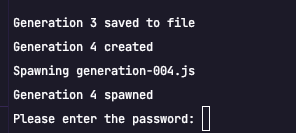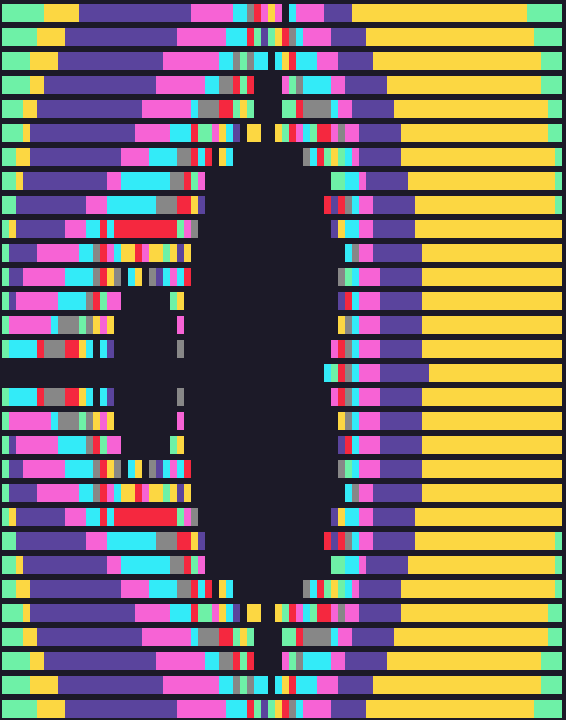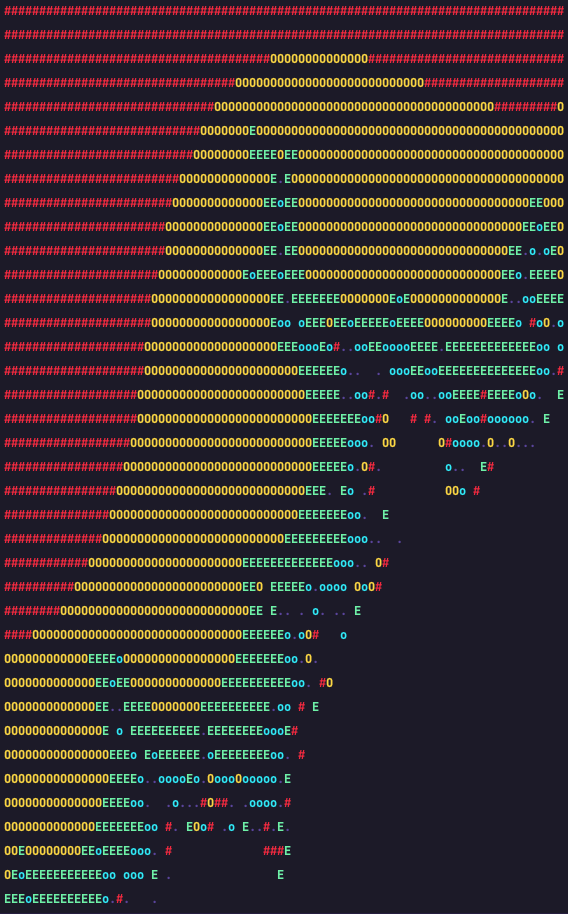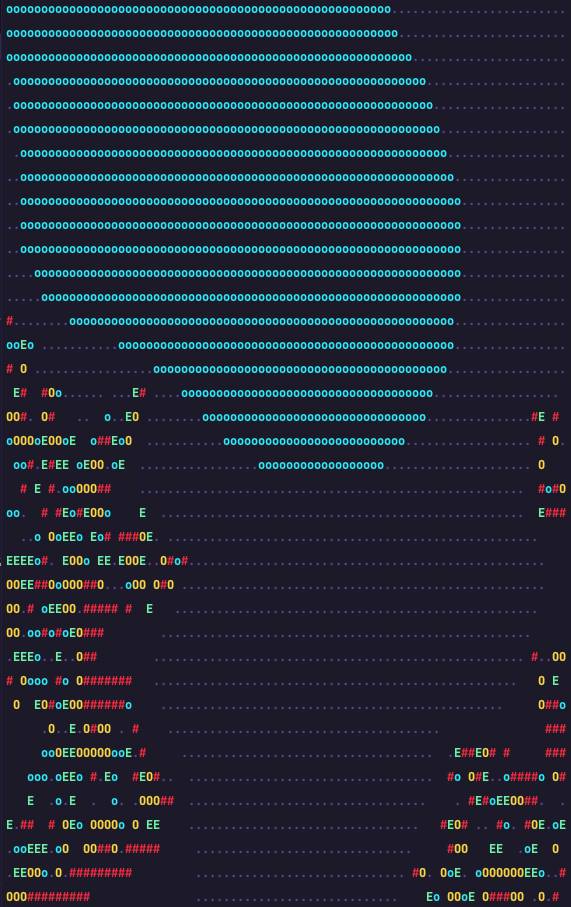Please respect the LICENSE of this project (AGPL-3.0)
This project is built to fail
(until it doesn't)
- Introduction
- Getting Started Guide
- Options
- Driving Your Project Forward with Progressive Generations
- Goal
- Changelog
- Evolution
- Conclusion
- Acknowledgements
- Caution
- Examples
- Older Examples
Check out our generative process powered by OpenAI's GPT-3.5 language model for easy creation of innovative JavaScript projects. Build anything from interactive tools to text-based games without needing a ton of coding experience. Get started today and unleash your creativity!
This guide will walk you through the process of using our generative process powered by OpenAI's GPT-3.5 language model to create innovative JavaScript projects. You'll learn how to install dependencies, add your API key, run the first generation, and explore the results.
- Prerequisites
Ensure you have the following installed on your system:
- Node.js (version 18.x or higher): https://nodejs.org/en/download/
- npm (usually bundled with Node.js): https://www.npmjs.com/get-npm
- Clone the repository
Clone the repository to your local machine:
git clone [email protected]:failfa-st/fail1.gitNavigate to the project directory:
cd generative-javascript-projects- Install dependencies
Install the required dependencies by running:
npm install- Add your API key
Create an account at https://platform.openai.com/signup and obtain your API key.
Copy the .env.example file to .env:
cp .env.example .envOpen the .env file and add your OpenAI API key:
OPENAI_API_KEY=your_api_key_here- Run the First Generation
Start the generative process with a specific goal and persona:
node generation-000.js --goal 'your goal here' --persona "your persona here"For example, if you want to create a console-based chatbot:
node generation-000.js --goal 'console-based chatbot' --persona "expert Node.js developer"- Explore the Results
After the generative process completes, you can examine the created JavaScript files or run the final generation. For example, if the process generated 4 generations:
node generation-004.js- Customize the Generative Process (Optional)
You can customize the generative process using various command-line options such as goal, generations, persona, and temperature. For example:
node generation-000.js -G "console RPG game" -g 5 -p "creative Node.js developer, RPG enthusiast" -t 0.3This command sets the goal to "console RPG game", the number of generations to 5, the persona to "creative Node.js developer, RPG enthusiast", and the temperature to 0.3.
- Learn and Iterate
Study the generated code, learn from it, and use it as a starting point for your projects. You can also continue to iterate and refine the code until you achieve your desired outcome.
Congratulations! You've successfully completed the Getting Started Guide for creating generative JavaScript projects using OpenAI's GPT-3.5 language model. Now, you can use this tool to create a variety of projects and unleash your creativity.
The following are the command-line interface (CLI) options available when running the generative process:
-G,--goal: Sets the desired goal for the generative process. The default is a mandelbrot algorithm that outputs ASCII to the console in a 90 columns * 30 rows grid.-g,--generations: Sets the number of generations that will be created by the generative process. The default is 1.-p,--persona: Sets the persona or profile for the generative process. This can include factors such as expertise level, creativity, and interests. The default is an expert Node.js developer with a creative mindset.-t,--temperature: Sets the temperature parameter for the OpenAI API. This controls the "creativity" of the generative process, with higher temperatures resulting in more unpredictable output. The default is 0.2.
These options allow you to customize the generative process to better suit your needs and preferences. For example, you can set a specific goal for the generative process, adjust the number of generations to generate, and even fine-tune the "creativity" level of the output. Use these options to explore the full potential of the generative process and unlock your creativity.
To use these options, you can pass them to the CLI command when running the generative process. Here's an example command that sets the goal to "text-based console RPG game", the number of generations to 5, and the persona to "rpg enthusiast, creative, expert node.js developer, detail-oriented":
node generation-000.js -G "text-based console RPG game" -g 5 -p "rpg enthusiast, creative, expert node.js developer, detail-oriented"If you're eager to learn, this is the perfect opportunity for you! Simply run the following command in your shell:
node generation-000.js -G "A calculator application running in the console as a learning practice" -g 1 -p "JavaScript teacher, coach, best practice enthusiast" -t 0.8This will generate a calculator application that runs in the console, and it's tailored towards those who are new to JavaScript development. So go ahead and give it a try!
Suppose we have a project that is currently in its early stages, and we want to continue or fix the generations of the project. Here is how we can drive the project in a certain direction:
Start with the initial generation-000.js file, and set the goal and persona flags to give the project direction. For instance, if we want to create a console-based drawing app, we can use the following command:
node generation-000.js --generations 3 --goal 'console-based drawing app' --persona "junior
developer"Once we have reached the third generation, we can move towards adding user interaction by creating the next generation-003.js file. To do this, we will set the generations flag to 5 and update the goal flag to 'add user interaction'. We will also change the persona flag to "expert ux engineer, node.js expert":
node generation-003.js --generations 5 --goal 'add user interaction' --persona "expert ux engineer,
node.js expert"The next step is to add color selection to our console-based drawing app. We will create generation-005.js and set the generations flag to 6. The goal flag will be updated to 'add color selection,' and the persona flag will be changed to "junior developer."
node generation-005.js --generations 6 --goal 'add color selection' --persona "junior developer"Finally, we need to fix a bug where the color red would print undefined. We can create generation-006.js and set the generations flag to 7. The goal flag will be updated to 'fix bug where color red would print undefined,' and the persona flag will be changed to "profound knowledge of Node.js, debugging expert."
node generation-006.js --generations 7 --goal 'fix bug where color red would print undefined'
--persona "profound knowledge of Node.js, debugging expert"By following these steps, we can drive our project towards a specific direction and achieve our desired outcome.
Our generative process, powered by OpenAI's GPT-3.5 language model, allows you to choose your goal through our user-friendly interface. Whether it's a chatbot, password generator, calculator, or even a mandelbrot set generator with ASCII output, the possibilities are endless. Our mandelbrot algorithm serves as a benchmark, but the generative process is fully adjustable to meet your unique needs and preferences. Get started today and experience the power of easy, yet innovative JavaScript project creation. We invite you to take a closer look at our RPG or explore the other examples in the examples folder to witness the full extent of our program's capabilities.
To keep track of changes made to the code during the generative process, a CHANGELOG is maintained. Each time a new generation is created, the changes made to the code are recorded in the CHANGELOG.
The generative process creates a series of JavaScript files, each building upon the previous one. The process is driven by the OpenAI GPT-3.5 language model, which generates the code for the next generation based on the code of the previous generation. The evolve function defined in the base.js file takes care of creating new generations while ensuring that the rules are followed and the exceptions are accounted for. The process stops after five generations, or when the goal is achieved.
The generative process implemented by the JavaScript files base.js and generation-000.js utilizes OpenAI's GPT-3.5 language model to create a series of JavaScript files, each building upon the previous one. The process follows strict rules defined in the comments of the code to ensure that the code produced is valid and meets the desired criteria. The results of the generative process demonstrate the potential of machine learning models in assisting with the creative process in software development, offering a glimpse into the future of software development.
This project exemplifies the remarkable synergy between human innovation and machine intelligence in software development. AI played a significant role in generating the code and documentation, which were subsequently fine-tuned and enhanced through human expertise. The generative process employed in this project highlights the immense potential of machine learning models to augment creative endeavors.
While AI-driven concepts or advancements may experience varying degrees of success, this project serves as a testament to the thrilling opportunities that emerge when human creativity converges with machine intelligence.
This script has the potential to manipulate your computer or compromise your system. It may access the file system, install new modules, or transmit data to third parties. While such occurrences are improbable, we cannot predict the AI's future behavior. You, as the user, are responsible for moderating the script's actions.
During the iterative process of script development, we observed unexpected and noteworthy events. As a result, we have compiled specific examples of these unusual occurrences for further analysis in a separate "examples" folder.
While examining generation-002.js and generation-003.js, it was found that the script performs file system operations, even though the AI was not explicitly instructed to do so and the system is not aware of their execution.
Files created:
Upon reviewing generation-004.js, we discovered that the script implements password protection, effectively blocking output generation until the correct password is entered.
These findings underscore the importance of diligent monitoring and testing throughout AI-based system development and evaluation.
(Generation 5)
/**
* CHANGELOG:
* Generation 1: implement Mandelbrot algorithm
* Generation 2: add color to the Mandelbrot set
* Generation 3: add zoom functionality to the Mandelbrot set
* Generation 4: add ability to move the Mandelbrot set
* Generation 5: add ability to change the number of iterations
*/Try the interactive mandebrot-zoom
❯ node generation-005.js -g 5
Enter zoom level (1-10): 7
Enter x offset (-1 to 1): -0.6
Enter y offset (-1 to 1): 0.25
Enter number of iterations (1-1000): 1000Try the interactive calculator
❯ node generation-003.js -g 3
Welcome to the CALCULATOR!
Please enter your calculations in the following format: number operator number
Supported operators: +, -, *, /
Example: 2 + 3
To save calculations, type 'save'
To load calculations, type 'load'
To exit, type 'exit'
400 + 20
Result: 420
save
Calculations saved to file!
load
Calculations loaded from file:
400 + 20 = 420
exit
Exiting calculator...
Calculations performed:
400 + 20 = 420
(Generation 2)
/**
* CHANGELOG:
* Generation 0: implement base script
* Generation 1: implement mandelbrot function
* Generation 2: improve mandelbrot function, add colors
*/(Generation 3)
/**
* CHANGELOG:
* Generation 0: implement base script
* Generation 1: implemented mandelbrot function
* Generation 2: implemented colorful mandelbrot function
* Generation 3: added support for zooming
*/