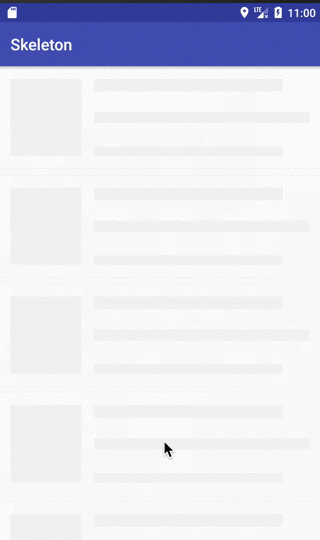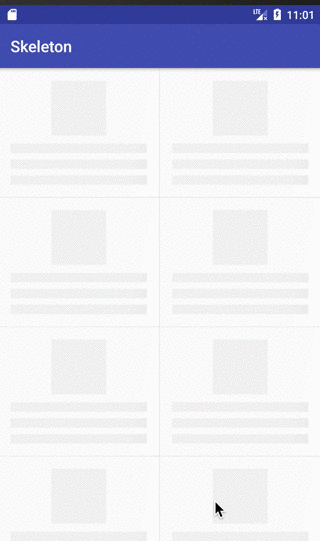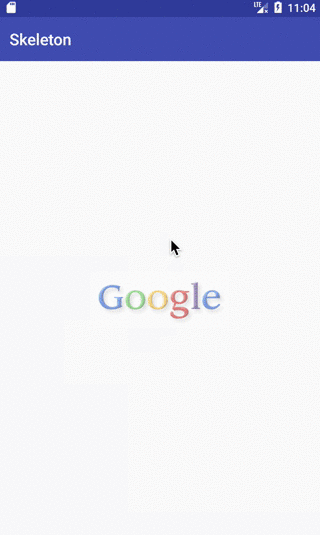The library provides an easy way to show skeleton loading view like Facebook and Alipay. It now uses a memory optimised version of shimmer animation so it is even faster and you can animate bigger layouts as well.
you can scan the qrcode for download demo apk
- Light
- Different colors can be set for the shimmer effect
- Noninvasive, you don't need to make changes to existing code.
- Wide applicability,it is available for all views
- Memory optimised
In your build.gradle:
dependencies {
compile 'com.ethanhua:skeleton:1.0.0'
}
For RecyclerView:
skeletonScreen = Skeleton.bind(recyclerView)
.adapter(adapter)
.load(R.layout.item_skeleton_news)
.show();
For View:
skeletonScreen = Skeleton.bind(rootView)
.load(R.layout.layout_img_skeleton)
.show();
More Config:
.shimmer(true) //whether show shimmer animation .default is true
.count(10) //the recycler view item count. default is 10
.color(color) //the shimmer color default is #a2878787
.angle(20) //the shimmer angle default is 20;
.duration(1000)//the shimmer animation duration default is 1000;
when data return you can call the method to hide skeleton loading view
skeletonScreen.hide()
https://github.com/team-supercharge/ShimmerLayout
Copyright 2017, ethanhua
Licensed under the Apache License, Version 2.0 (the "License");
you may not use this file except in compliance with the License.
You may obtain a copy of the License at
https://www.apache.org/licenses/LICENSE-2.0
Unless required by applicable law or agreed to in writing, software
distributed under the License is distributed on an "AS IS" BASIS,
WITHOUT WARRANTIES OR CONDITIONS OF ANY KIND, either express or implied.
See the License for the specific language governing permissions and
limitations under the License.