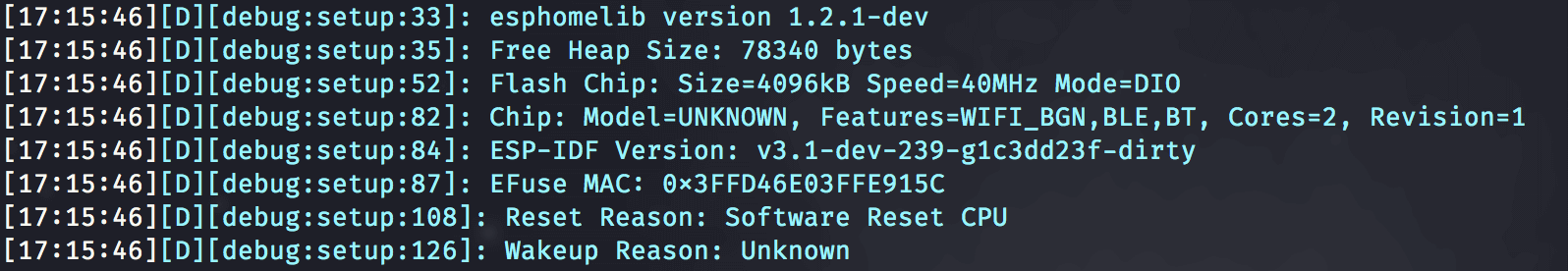.. seo::
:description: Instructions for setting up the debug component in ESPHome
:image: bug-report.svg
The debug component can be used to debug problems with ESPHome. At startup, it prints
a bunch of useful information like reset reason, free heap size, ESPHome version and so on.
It also allows you to get the same information as a text sensor, and to monitor the state of the
ESP heap memory (free space, maximum free block size and fragmentation level) and the main-loop timing.
# Example configuration entry
debug:
update_interval: 5s
text_sensor:
- platform: debug
device:
name: "Device Info"
reset_reason:
name: "Reset Reason"
sensor:
- platform: debug
free:
name: "Heap Free"
fragmentation:
name: "Heap Fragmentation"
block:
name: "Heap Max Block"
loop_time:
name: "Loop Time"
psram:
name: "Free PSRAM"
# Logger must be at least debug (default)
logger:
level: debugConfiguration variables:
device (Optional): Reports the following device information:
- ESPHome Version
- Free heap size at startup
- Flash chip size, speed and mode
- ESP32:
- Chip model, cores, revision
- Chip features (BLE / BT / WiFi_BGN / EMB_FLASH / EMB_PSRAM / ...)
- ESP-IDF version
- EFuse MAC
- Reset reason
- Wakeup reason
- ESP8266:
- Chip id, frequency
- Flash id
- SDK, Core & Boot versions
- Reset reason & information
Accepts all options from :ref:`Text Sensor <config-text_sensor>`.
reset_reason (Optional): Reports the last reboot reason in a human-readable form. Accepts all options from :ref:`Text Sensor <config-text_sensor>`.
Configuration variables:
- free (Optional): Reports the free heap size in bytes. All options from :ref:`Sensor <config-sensor>`.
- fragmentation (Optional): Reports the fragmentation metric of the heap (0% is clean, more than ~50% is not harmless). Only available on ESP8266 with Arduino 2.5.2+. All options from :ref:`Sensor <config-sensor>`.
- block (Optional): Reports the largest contiguous free RAM block on the heap in bytes. All options from :ref:`Sensor <config-sensor>`.
- loop_time (Optional): Reports the longest time between successive iterations of the main loop. All options from :ref:`Sensor <config-sensor>`.
- psram (Optional): Reports the free PSRAM in bytes. Only available on ESP32. All options from :ref:`Sensor <config-sensor>`.