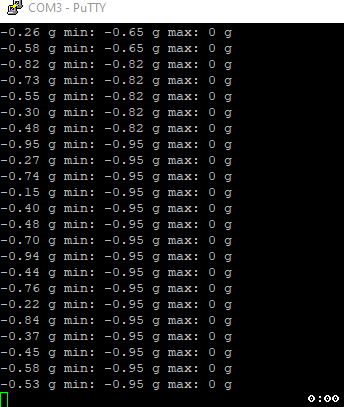This is my implementation of reading from a HX711 via a Raspberry Pi Pico. It uses the RP2040's PIO feature to be as efficient as possible. It has two major functions: reading from a single HX711 and reading from multiple HX711s.
A MicroPython port is available here.
NOTE: if you are looking for a method to weigh objects (ie. by using the HX711 as a scale), see pico-scale.
The .gif above illustrates the current example code obtaining data from a HX711 operating at 80 samples per second.
git clone https://github.com/endail/hx711-pico-cRun cmake to build the example program. The .uf2 file you upload to your Pico will be found under build/tests/.
Alternatively, include it as a submodule in your project and then #include "extern/hx711-pico-c/include/common.h".
git submodule add https://github.com/endail/hx711-pico-c extern/hx711-pico-c
git submodule update --inithttps://endail.github.io/hx711-pico-c
See here for a pinout to choose two GPIO pins on the Pico (RP2040). One GPIO pin to connect to the HX711's clock pin and a second GPIO pin to connect to the HX711's data pin. You can choose any two pins as the clock and data pins, as long as they are capable of digital output and input respectively.
#include "include/common.h"
hx711_t hx;
hx711_config_t config = HX711_DEFAULT_CONFIG;
config.clock_pin = 14; //GPIO pin connected to HX711 clock pin
config.data_pin = 15; //GPIO pin connected to HX711 data pin
//by default, the underlying PIO program will run on pio0
//if you need to change this, you can do:
//config.pio = pio1;
const hx711_rate_t rate = hx711_rate_10; //or hx711_rate_80
const hx711_gain_t gain = hx711_gain_128; //or hx711_gain_64 or hx711_gain_32
// 1. Initialise
hx711_init(&hx, &config);
//2. Power up the hx711 and set gain on chip
hx711_power_up(&hx, gain);
//3. This step is optional. Only do this if you want to
//change the gain AND save it to the HX711 chip
//
//hx711_set_gain(&hx, hx711_gain_64);
//hx711_power_down(&hx);
//hx711_wait_power_down();
//hx711_power_up(&hx, hx711_gain_64);
// 4. Wait for readings to settle
hx711_wait_settle(rate);
// 5. Read values
// You can now...
// wait (block) until a value is obtained
printf("blocking value: %li\n", hx711_get_value(&hx));
// or use a timeout
int32_t val;
const uint timeout = 250000; //microseconds
if(hx711_get_value_timeout(&hx, timeout, &val)) {
// value was obtained within the timeout period
printf("timeout value: %li\n", val);
}
else {
printf("value was not obtained within the timeout period\n");
}
// or see if there's a value, but don't block if there isn't one ready
if(hx711_get_value_noblock(&hx, &val)) {
printf("noblock value: %li\n", val);
}
else {
printf("value was not present\n");
}
//6. Stop communication with HX711
hx711_close(&hx);See here for a pinout to choose at least two separate GPIO pins on the Pico (RP2040).
- One GPIO pin to connect to every HX711's clock pin.
- One or more contiguous GPIO pins to separately connect to each HX711's data pin.
For example, if you wanted to connect four HX711 chips, you could:
- Connect GPIO pin 9 to each HX711's clock pin; and
- Connect GPIO pins 12, 13, 14, and 15 to each separate HX711's data pin.
See the code example below for how you would set this up. You can choose any pins as the clock and data pins, as long as they are capable of digital output and input respectively.
You can connect up to 32 HX711s, although the Pico (RP2040) will limit you to the available pins.
Note: each chip should use the same sample rate. Using chips with different sample rates will lead to unpredictible results.
#include "../include/common.h"
hx711_multi_t hxm;
hx711_multi_config_t cfg = HX711_MULTI_DEFAULT_CONFIG;
cfg.clock_pin = 9; //GPIO pin connected to each HX711 chip
cfg.data_pin_base = 12; //first GPIO pin used to connect to HX711 data pin
cfg.chips_len = 4; //how many HX711 chips connected
//by default, the underlying PIO program will run on pio0
//if you need to change this, you can do:
//cfg.pio = pio1;
const hx711_rate_t multi_rate = hx711_rate_10; //or hx711_rate_80
const hx711_gain_t multi_gain = hx711_gain_128; //or hx711_gain_64 or hx711_gain_32
// 1. initialise
hx711_multi_init(&hxm, &cfg);
// 2. Power up the HX711 chips and set gain on each chip
hx711_multi_power_up(&hxm, multi_gain);
//3. This step is optional. Only do this if you want to
//change the gain AND save it to each HX711 chip
//
//hx711_multi_set_gain(&hxm, hx711_gain_64);
//hx711_multi_power_down(&hxm);
//hx711_wait_power_down();
//hx711_multi_power_up(&hxm, hx711_gain_64);
// 4. Wait for readings to settle
hx711_wait_settle(multi_rate);
// 5. Read values
int32_t arr[cfg.chips_len];
// wait (block) until a values are read
hx711_multi_get_values(&hxm, arr);
// then print the value from each chip
// the first value in the array is from the HX711
// connected to the first configured data pin and
// so on
for(uint i = 0; i < cfg.chips_len; ++i) {
printf("hx711_multi_t chip %i: %li\n", i, arr[i]);
}
// 6. Stop communication with all HX711 chips
hx711_multi_close(&hxm);There is also an interface for asynchronous requests.
hx711_multi_async_request_t req;
hx711_multi_async_get_request_defaults(&hxm, &req);
hx711_multi_async_open(&hxm, &req);
hx711_multi_async_start(&req);
// do other work while waiting...
if(hx711_multi_async_is_done(&req)) {
hx711_multi_async_get_values(&req, arr);
}
hx711_multi_async_close(&hxm, &req);After calling hx711_multi_async_open() your program flow should follow:
hx711_multi_async_start()to initiate an async request.hx711_multi_async_is_done()to check if the request is complete (although this is not strictly required).hx711_multi_async_get_values()to obtain the values from the request.
You can then repeat the above loop as many times as you want. When you no longer wish to read values asynchronously, call hx711_multi_async_close(). Be aware that you cannot call other hx711_multi_* functions between hx711_multi_async_open() and hx711_multi_async_close(). If you want to change the gain, power down, etc... you must call hx711_multi_async_close() first.
Channel A is selectable by setting the gain to 128 or 64. Channel B is selectable by setting the gain to 32.
The HX711 has no option for Channel A at a gain of 32, nor is there an option for Channel B at a gain of 128 or 64. Similarly, the HX711 is not capable of reading from Channel A and Channel B simultaneously. The gain must first be changed.
After powering up, the HX711 requires a small "settling time" before it can produce "valid stable output data" (see: HX711 datasheet pg. 3). By calling hx711_wait_settle() and passing in the correct data rate, you can ensure your program is paused for the correct settling time. Alternatively, you can call hx711_get_settling_time() and pass in a hx711_rate_t which will return the number of milliseconds of settling time for the given data rate.
The HX711 requires the clock pin to be held high for at least 60us (60 microseconds) before it powers down. By calling hx711_wait_power_down() after hx711_power_down() you can ensure the chip is properly powered-down.
By setting the HX711 gain with hx711_set_gain and then powering down, the chip saves the gain for when it is powered back up. This is a feature built-in to the HX711.
When calling hx711_power_up() or hx711_multi_power_up() it is assumed that the gain value passed to these functions indicates the previously saved gain value in the chip. If the previously saved gain is unknown, you can either:
-
Power up with the gain you want then perform at least one read of the chip (eg.
hx711_get_value(),hx711_multi_get_values(), etc...), and the subsequent reads will have the correct gain; or -
Power up with any gain and then call
hx711_set_gain()orhx711_multi_set_gain()with the gain you want.
In the example code above, the final statement closes communication with the HX711. This leaves the HX711 in a powered-up state. hx711_close and hx711_multi_close stops the internal state machines from reading data from the HX711. Whereas hx711_power_down and hx711_multi_power_down also begins the power down process on a HX711 chip by setting the clock pin high.
When using multiple HX711 chips, it is possible they may be desynchronised if not powered up simultaneously. You can use hx711_multi_sync() which will power down and then power up all chips together.
When using hx711_multi_async_* functions, two interrupts are claimed: one for a PIO interrupt and one for a DMA interrupt. By default, PIO[N]_IRQ_0 and DMA_IRQ_0 are used, where [N] is the PIO index being used (ie. initialising hx711_multi_t with pio0 means the resulting interrupt is PIO0_IRQ_0 and pio1 results in PIO1_IRQ_0). If you need to change the IRQ number for either PIO or DMA, you can set a hx711_multi_async_request_t's pio_irq_index and dma_irq_index to either 0 or 1. For example:
hx711_multi_async_request_t req;
hx711_multi_async_get_request_defaults(&hxm, &req);
req.pio_irq_index = 1; //PIO0_IRQ_1 will be used
req.dma_irq_index = 1; //DMA_IRQ_1 will be used
hx711_multi_async_open(&hxm, &req);
//...The single chip hx711_t functions with a single RP2040 State Machine (SM) in one PIO. This includes setting and changing the HX711's gain. The SM is configured to be free-running which constantly obtains values from the HX711. Values are buffered in the SM's RX FIFO which enables application code to retrieve the most up-to-date value possible. Reading from the RX FIFO simultaneously clears it, so applications are simply able to busy-wait on the RX_FIFO being filled for the next value.
The multi chip hx711_multi_t functions with two RP2040 State Machines (SM) in one PIO. This includes setting and changing all HX711s gains. The first SM is the "awaiter". It is free-running. It constantly reads the pin state of each RP2040 GPIO pin configured as a data input pin. If and when every pin is low - indicating that every chip has data ready - an interrupt is set.
The second SM is the "reader". It is also free-running. The reader waits for the interrupt from the awaiter and then begins the HX711 conversion period of reading in bits. The conversion period is synchronised with application code by setting and clearing an interrupt.
The reader clocks in the state of each data input pin as a bitmask and then pushes it back out of the SM into the RX FIFO. There are 24 pushes. One for each HX711 bit. Due to the size of the RX FIFO only being 32 bits, a SM is not capable of buffering all HX711 input bits when there are multiple chips. Hence why there is a push for each HX711 bit.
On the receiving end of the SM is a DMA channel which automatically reads in each bitmask of HX711 bits into an array. These bitmasks are then transformed into HX711 values for each chip and returned to application code.
-
channel_config_set_ringin conjunction with a static array buffer to constantly read in values from the SM lead to misaligned write addresses. As the HX711 uses 3 bytes to represent a value and the ring buffer requires a "naturally aligned buffer", it would take another byte to "reset" the ring back to the initial address. An application could not simply read the buffer and obtain valid value. -
Two DMA channels in a ping-pong configuration to activate each other were tried as a method to keep the application-side reading in values. But there did not appear to be a straightforward method to constantly reset the write address back to the address of an array buffer. There also seemed to be an inherent race condition in having DMA write to a buffer when an application could read from it at any moment without a method to protect access to it which DMA would abide by.
-
A major disdvantage of the HX711 conversion period process is the time it takes to both wait for it to begin and complete. A processor could be doing other work. This is where DMA is particularly advantageous because the processor can do other work even while waiting for a value to be clocked-in.
-
Reading in the state of all configured data input pins as a bitmask has the advantage of being simultaneous on all HX711 chips. If each bit of each HX711 were to be clocked in round robin style, it would be much slower and run the risk of holding the clock pin for longer than the power down period. The second issue would lead to one or more chips powering down and becoming desynchronised from each other.