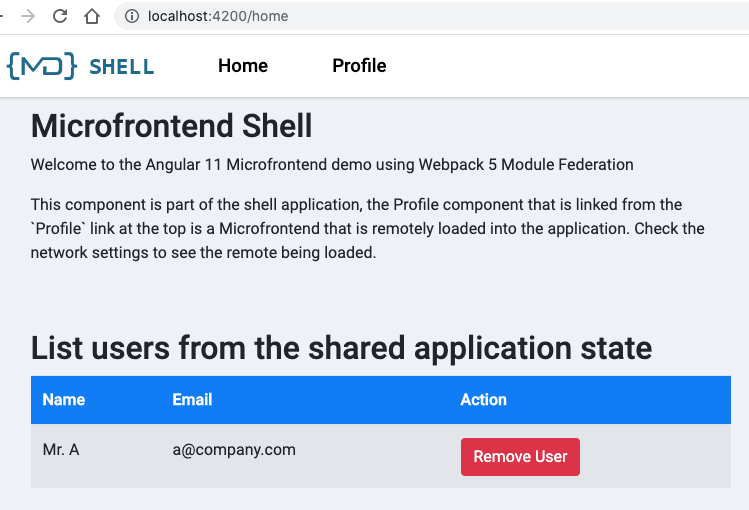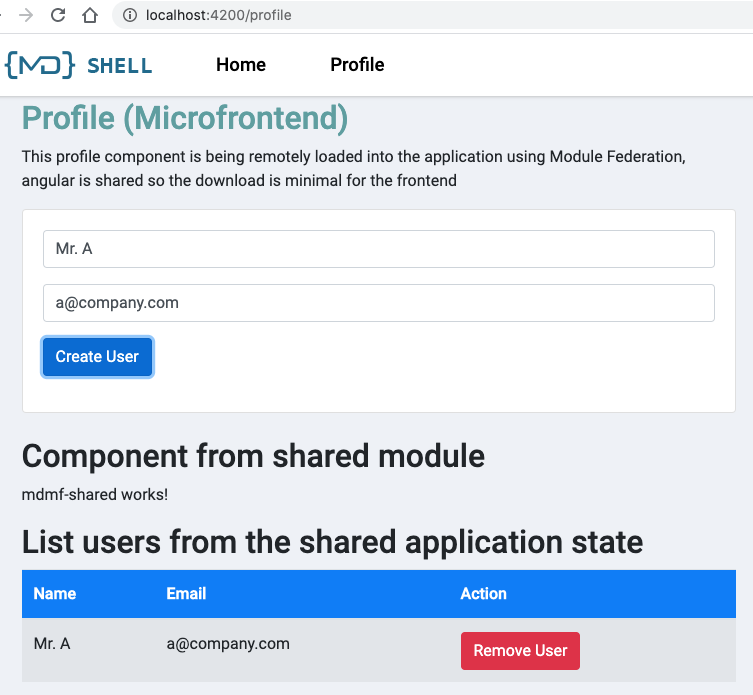This project shows an example of using Webpack 5 Module Federation with Angular 13.0.2 using shared module and NGXS state management.
-
note the use of yarn, this is required to override the webpack version for the angular cli
-
the project was developed based on the the example
angular11-microfrontends -
shared library will maintain the application state.
-
shell (host) and profile (remote) can access the store, dispatch actions etc.
- the profile:
- has a form to create an user, the user info is added stored in the application state (store) which is in the share module
mdmf-shared - show the list of users by selecting them from the common store
- has a form to create an user, the user info is added stored in the application state (store) which is in the share module
- the shell:
- show the list of users by selecting them from the common store
- when an user is added to the store, both shell and profile can see the changes.
- the profile:
- Install packages:
yarn install - Build the shared library
yarn build:shared - Start the mdmf-shell:
yarn start:shell - Start the Microfrontend:
yarn start:profile - Open the shell http:https://localhost:4200
- Click the profile navigation link to load the remote Microfrontend
The shell project located in: projects/mdmf-shell folder, its contains the shell application which is used to load remote Microfrontends using dynamic routing constructed from the Microfrontend array. The list of Microfrontends can be loaded from a config if required, but for the example it is just an hardcoded array.
The share libraries and Angular library (mdmf-shared) are configured within the Module Federation config:
plugins: [
new ModuleFederationPlugin({
shared: {
"@angular/core": { eager: true, singleton: true },
"@angular/common": { eager: true, singleton: true },
"@angular/router": { eager: true, singleton: true },
"@ngxs/store": {singleton: true, eager: true },
"mdmf-shared": { singleton: true, eager: true },
},
}),
],The shared module (MdmfSharedModule) in the mdmf-shared should be imported as normal in the @NgModule
The profile project located in: projects/mdmf-profile contains a profile module with some child routes configured. The profile module is exposed as a remote module within the Module Federation config:
plugins: [
new ModuleFederationPlugin({
name: 'profile',
library: { type: 'var', name: 'profile' },
filename: 'remoteEntry.js',
exposes: {
ProfileModule: './projects/mdmf-profile/src/app/profile/profile.module.ts',
},
shared: {
'@angular/core': { singleton: true, eager: true },
'@angular/common': { singleton: true, eager: true },
'@angular/router': { singleton: true, eager: true },
'@ngxs/store': { singleton: true, eager: true },
'mdmf-shared': { singleton: true, eager: true },
},
}),
];-
the shared library is a typical Angular library created by
ng generate library mdmf-shared -
it uses state management library
ngxs- the dependencies installation
yarn add @ngxs/store ## for loggin and browswer devtools yarn add --dev @ngxs/logger-plugin @ngxs/devtools-plugin - need to build the library first before running shell and profile projects
ng build mdmf-shared
- the dependencies installation
-
it contains the
actions, applicationstateand commonmodels