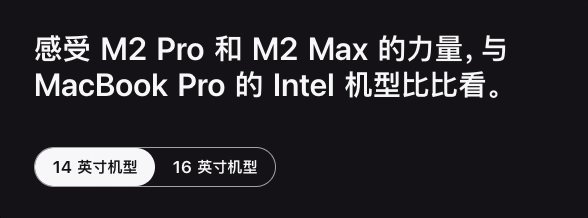Try to achieve nice function in the web page.
原始链接:MacBook Pro 14 英寸和 MacBook Pro 16 英寸 - Apple (中国大陆)
Code
芯片滚动高光动画
批量获取图片
// batch-index.js
// M2 pro 芯片切换动画 0000.jpg => 0052.png
// https://www.apple.com/105/media/us/macbook-pro-14-and-16/2022/1baf5961-c793-48e7-9efd-0d23cac1e101/anim/m2_pro/medium/medium_0051.jpg
// M2 max 芯片切换
// https://www.apple.com/105/media/us/macbook-pro-14-and-16/2022/1baf5961-c793-48e7-9efd-0d23cac1e101/anim/m2_max/medium/medium_0000.jpg
const axios = require('axios');
const fs = require('fs')
const path = require('path')
/**
* 获取静态图片链接
* @param {*} mode m2_pro 或 m2_max
* @param {*} numStr '00' => '52'
*/
let getFileUrl = (mode, numStr) => `https://www.apple.com/105/media/us/macbook-pro-14-and-16/2022/1baf5961-c793-48e7-9efd-0d23cac1e101/anim/${mode}/medium/medium_00${numStr}.jpg`
const downloadImgFromUrl = (mode, fileUrl) => {
axios.get(fileUrl, {
responseType: 'arraybuffer'
})
.then(function (response) {
// handle success
let fileNameArr = fileUrl.split('/')
let fileName = fileNameArr[fileNameArr.length - 1]
fs.writeFileSync(path.resolve(__dirname, `./download/${mode}/${fileName}`), response.data)
console.log('下载完成')
})
.catch(function (error) {
// handle error
console.log(error);
})
.finally(function () {
// always executed
});
}
for (let i = 0, len = 52; i <= len; i++) {
let numStr = i + ''
if (numStr.length < 2) {
numStr = `0${numStr}` // 0 => '00', 9 => '09'
}
downloadImgFromUrl('m2_pro', getFileUrl('m2_pro', numStr))
downloadImgFromUrl('m2_max', getFileUrl('m2_max', numStr))
}canvas 播放帧动画,参考:滚动条控制播放的canvas逐帧动画
video 动画注意点:muted 才能 autoplay,循环播放视频 loop,如果不支持自动播视频有图片占位
<video src="./images/large.mp4" muted autoplay loop style="width: 100%;"></video>视频文字遮罩,启停视频按钮
<body>
<div class="gray-mask" style="width: 100%; min-width: 800px;position: relative;">
<video src="./images/medium.mp4" muted autoplay loop style="width: 100%;"></video>
<div style="position: absolute;top: 30px;right:30px;color:#f5f5f7;font-size: 30px;">
最高 19 核图形处理器
</div>
<div style="position: absolute;bottom: 100px;left:30px;color:#f5f5f7;font-size: 30px;">
支持外接多达两台显示器
</div>
<div class="inline-media-ui" style="position: absolute;bottom: 22px;right: 22px;cursor: pointer;">
<div class="play-pause-button" data-aria-playing="暂停野兽视频" style="width: 32px;height: 32px;;">
<svg class="svg-icon pause-icon" version="1.1" xmlns="http:https://www.w3.org/2000/svg"
viewBox="0 0 85 85">
<path class="control-path circle-opaque" d="M42.5,2.5a40,40,0,1,1-40,40A40,40,0,0,1,42.5,2.5Z"
fill="none" stroke="#fff" stroke-linecap="round" stroke-width="4px" stroke-linejoin="round">
</path>
<path class="control-fill pause-line"
d="M50,28.25a2,2,0,0,1,2,2v24a2,2,0,1,1-4,0v-24A2,2,0,0,1,50,28.25Z"></path>
<path class="control-fill pause-line"
d="M35,28.25a2,2,0,0,1,2,2v24a2,2,0,1,1-4,0v-24A2,2,0,0,1,35,28.25Z"></path>
</svg>
<svg class="svg-icon play-icon" version="1.1" xmlns="http:https://www.w3.org/2000/svg" viewBox="0 0 85 85"
style="opacity: 1;z-index: 2;display: none">
<path class="control-path circle-opaque" d="M42.5,2.5a40,40,0,1,1-40,40A40,40,0,0,1,42.5,2.5Z"
fill="none" stroke="#fff" stroke-linecap="round" stroke-width="4px" stroke-linejoin="round">
</path>
<path class="control-fill play-shape"
d="M55.73,41.55a1.34,1.34,0,0,1,0,1.48,1.16,1.16,0,0,1-.52.52L35.27,56.1a1.33,1.33,0,0,1-.74.15,1.54,1.54,0,0,1-1.48-1.48v-25a1.25,1.25,0,0,1,.22-.74,1.16,1.16,0,0,1,.52-.52,1.25,1.25,0,0,1,.74-.22,2.19,2.19,0,0,1,.74.15L55.21,41a2,2,0,0,1,.52.59">
</path>
</svg>
</div>
</div>
</div>
<script>
/* 视频开始、暂停 */
document.querySelector('.pause-icon').onclick = (e) => {
document.querySelector('.gray-mask video').pause();
document.querySelector('.pause-icon').style.display = 'none'
document.querySelector('.play-icon').style.display = 'block'
}
document.querySelector('.play-icon').onclick = () => {
document.querySelector('.gray-mask video').play();
document.querySelector('.play-icon').style.display = 'none'
document.querySelector('.pause-icon').style.display = 'block'
}
</script>
</body>滑动切换按钮,纯 css,黑色背景很关键,不然效果出不来。核心代码如下:
<style>
/* 白色背景 */
.tabnav-item-1.current~.tabnav-highlight {
transform: translateX(0%);
}
.tabnav-item-2.current~.tabnav-highlight {
transform: translateX(100%);
}
/* 添加过渡效果 */
.tabnav-highlight {
transition: .2s ease-out;
}
</style>
<script>
// 点击事件切换 .current
document.querySelectorAll('ul li').forEach(item => {
item.onclick = (e) => {
document.querySelectorAll('ul li').forEach(item => item.classList.remove('current') )
item.classList.toggle('current')
}
})
</script>原始链接:iQOO Neo7 - vivo官方网站
Code
图片从上到下滚动时,位置切换
transform: translate(695px, 575px) scale(2.5, 2.5);
transform: translate3d(55.8193px, 46.1814px, 0px) scale(1.1205, 1.1205);
transform: translate(0px, 0px);GSAP (GreenSock Animation Platform) https://github.com/greensock/GSAP
发音 [gi:s 'æp] 鸡丝哎婆
Getting Started with GSAP https://greensock.com/get-started/#creatingAnAnimation
gsap.fromTo(".phone-wrap img", { x: 695,y: 575, scale: 2.5,}, {x: 0, yy: 0, scale: 1});scroll 滚动与 gsap 动画结合,使用 gasp ScrollTrigger 插件
Simple example
gsap.to(".box", {
scrollTrigger: ".box", // start the animation when ".box" enters the viewport (once)
x: 500
});Advanced example
let tl = gsap.timeline({
// yes, we can add it to an entire timeline!
scrollTrigger: {
trigger: ".container",
pin: true, // pin the trigger element while active
start: "top top", // when the top of the trigger hits the top of the viewport
end: "+=500", // end after scrolling 500px beyond the start
scrub: 1, // smooth scrubbing, takes 1 second to "catch up" to the scrollbar
snap: {
snapTo: "labels", // snap to the closest label in the timeline
duration: {min: 0.2, max: 3}, // the snap animation should be at least 0.2 seconds, but no more than 3 seconds (determined by velocity)
delay: 0.2, // wait 0.2 seconds from the last scroll event before doing the snapping
ease: "power1.inOut" // the ease of the snap animation ("power3" by default)
}
}
});
// add animations and labels to the timeline
tl.addLabel("start")
.from(".box p", {scale: 0.3, rotation:45, autoAlpha: 0})
.addLabel("color")
.from(".box", {backgroundColor: "#28a92b"})
.addLabel("spin")
.to(".box", {rotation: 360})
.addLabel("end"); scrollTrigger: {
trigger: ".demo",
/*
* ⚠ start: 表示动画开始执行节点
* ⚠ end: 表示动画执行结束
* 参数1: 表示当前这个元素的开始执行动画的起点
* 【0:就是当前这个元素的顶端位置】
* 【正数:当前这个元素根据顶端位置进行向下偏移】
* 【负数:当前这个元素根据顶端位置进行向上偏移】
*
* 参数2: 表示当前滚动条的起点执行位置
* 【0:浏览器最顶端】
* 【正数:向下偏移】
* 【负数:向上偏移】
* 当两个位置重合时,动画开始执行/结束
* 此处的位置可以使用像素单位,完全可以自定义
*/
start: '0% 60%',
end: '100% 10%',
markers: true, // 绘制开始位置和结束位置的线条
scrub: true, // 表示动画可以重复执行改成false表示只执行一次
pin: true // 动画执行期间,动画元素不跟随页面进行滚动,动画执行结束后,恢复滚动
}