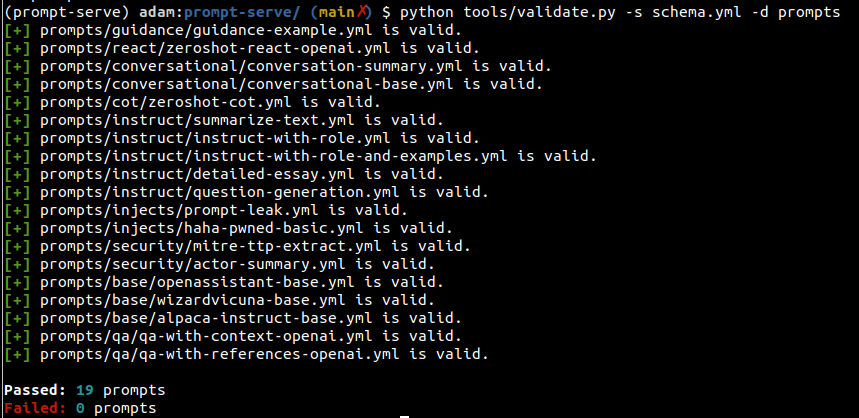store and serve language model prompts
prompt-serve helps you manage all of your large language model (LLM) prompts and associated settings/metadata in a straightforward, version controlled manner.
This project provides a YAML schema for storing prompts in a structured manner and a small API server that handles interactions with a Git repository, so you can treat prompts more like re-usable code.
- YAML schema for prompts and associated metadata
- Associate prompts to one another to represent chains
- Create "packs" of multiple prompts or chains to represent categories of tasks or workflows
- Store any kind of prompt text or template
- Store LLM provider, model, and settings
- Easily convert to LangChain Prompt Templates
- Command-line utility for creating prompt files
- Command-line utility for viewing prompt statistics
- API server to upload or retrieve prompts*
- Version controlled via Git*
* = _coming soon_
Prompts follow the schema provided in schema.yml.
Check out the prompts repository to see it in action.
title: prompt-title-or-name
uuid: prompt-uuid
description: prompt-description
category: prompt-category
provider: model-provider
model: model-name
model_settings:
temperature: 0.8
top_k: 40
top_p: 0.9
prompt: prompt-text
input_variables:
- var1
- var2
references:
- https://example.com
- https://example.com
associations:
- prompt_uuid
- prompt_uuid
packs:
- pack-uuid
- pack-uuid
tags:
- tag
- tagYou can use the validate.py utility to verify prompts meet the schema and have unique UUIDs.
By specifying the --create argument, a new UUID will be provided if a given prompt isn't unique for your scanned set. You can also gather statistics on the types of prompts in your collection by passing --gen-stats (see the next section for example stats output).
usage: validate.py [-h] [-s SCHEMA] [-f FILE] [-d DIRECTORY] [-c] [-g]
Validate YAML files against the prompt-serve schema.
options:
-h, --help show this help message and exit
-s SCHEMA, --schema SCHEMA
schema file to validate against
-f FILE, --file FILE single file to validate
-d DIRECTORY, --directory DIRECTORY
directory to validate
-c, --create create new uuids if validation fails
-g, --gen-stats generate statistics from directory
Example output
The command line utility stats.py will scan a directory of prompt-serve files and display statistics on the category, provider, and model fields in tables. Stats can also be optionally collected when running validate.py.
Example output
prompt-serve files can be easily converted to LangChain Prompt Templates.
The convert-to-langchain.py utility is provided to convert individual prompt-serve files to langchain. A simplified example of how to do this in Python is shown below.
import yaml
from langhain import PromptTemplate
def convert(path_to_ps_prompt):
with open(path_to_ps_prompt, 'r') as fp:
data = yaml.safe_load(fp)
prompt = data['prompt']
if 'input_vars' in data.keys():
input_vars = data['input_vars']
langchain_template = PromptTemplate(template=prompt, input_variables=input_vars)
else:
langchain_template = PromptTemplate(template=prompt)
return langchain_templateExample output
The command line utility create.py can be used to interactively create a prompt with the prompt-serve schema.
🪲 This is just a proof of concept and has a few known bugs:
- multi-line input for "prompt" field not handled correctly
- no defaults are set for optional fields
$ python create.py -n summary.yml
creating prompt file summary.yml ...
title (str): Summarize blog posts
description (str): Summarize a blog post with key takeaways
category (str): summarization
provider (str) : openai
model (str) : gpt-3.5-turbo
temperature (float) : 0.8
top_k (int) :
top_p (float) : 0.9
max_tokens (int) : 512
stream (bool) : false
presence_penalty (float) :
frequency_penalty (float) :
prompt (str): Summarize the blog post provided below with 3-5 key takeaways as bullet points: {blog_content}
references (seq) : https://github.com/deadbits/prompt-serve
associations (seq) :
packs (seq) :
tags (seq) :
successfully wrote file summary.yml