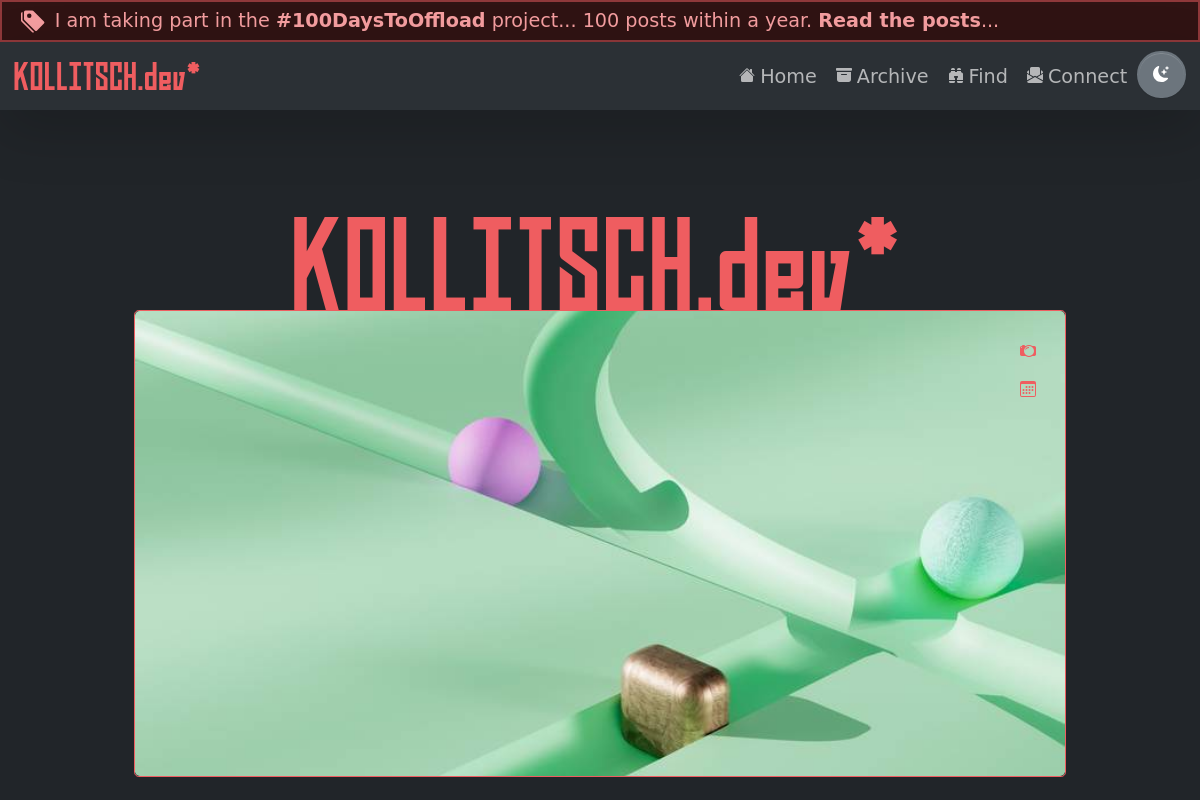This project is the website setup and content for kollitsch.dev.
- kollitsch.dev - this repository, website configuration and content
- hugo-theme - the theme used for the website
- hugo-modules - Hugo modules that add reusable components to any Hugo website.
- configurations - Configuration files for various tools used in this project.
This site's infrastructure is as follows:
| Domain Registration | DNS and CDN | Hosting | SSG Build |
|---|---|---|---|
| Cloudflare | Netlify | Hugo |
Feel free to open an issue to ask questions, discover undocumented details, or suggest improvements. Discussions are also open directly or via commenting on articles.
- Site structure
- General notes
- Setup
- Development
- Content
- Code and Content Quality
- Troubleshooting
- License
- The keywords MUST, MUST NOT, REQUIRED, SHOULD, SHOULD NOT, RECOMMENDED, MAY, and OPTIONAL in this document are to be interpreted as described in RFC 2119.
- I am working on Ubuntu, meaning all code samples in this document are working on Ubuntu and any comparable (Debian-based) Linux system. If you use another operating system, you are on your own. I assume most tools, scripts, and procedures should work on other systems with the appropriate changes because I mainly use open-source programs and scripts.
Install this repository and all submodules via git clone --recurse-submodules https://gitlab.com/davidsneighbour/kollitsch.dev.git. If you have cloned the repository before reading this, run git submodule update --init --recursive to get the submodules up-to-date.
- Hugo (Installation instructions)
- Node.js (I recommend using NVM to install Node.js)
- Bash (available on any self-respecting operating system)
- Shellcheck (
snap install -channel=edge shellcheck) - Running
npm installwill add all set-up requirements - Copy
.env.sampleto.envand specify the values used by scripts and the build systems for various tasks. You MUST NOT commit the.envfile to the repository for privacy and security reasons. Take notes of your configuration data somewhere safe, like in Keybase or a password manager. - Setup signed tags with
npm config set sign-git-tag true
- GitHub Actions: To enable the step to debug logging for the GitHub Workflows, you must set the following secret in the repository that contains the workflow:
ACTIONS_STEP_DEBUGtotrue. You find the settings page by followingSettings > Secrets > Actionsfrom the repositories home page.
Install and set up pre-commit to lint commits for quality and security. Python is required for this. Then run the following commands to set up pre-commit locally:
pip install pre-commit
pre-commit installOther pre-commit commands are:
If you installed pre-commit and one of your commits won't "get through" due to some weird overzealous configuration, you can always commit manually via git commit --no-verify; use your brain on this one.
Hugo introduced a new SSL feature in v0.113.0. The setup is still quite manual, but it's a start. To enable SSL/TLS, you need to do the following:
-
install mkcert (see mkcert)
hugo server trust
Set IP and PORT for your local machine in .env. IP MAY also be a hostname (without protocol).
IP=192.168.1.201
PORT=1313This configures the Hugo server so you can access the site from other machines (and mobile devices) in your local network. Again: you MUST NOT commit this file to any public code versioning system as it contains private information.
To start the development server, run npm run server, which runs the Hugo server with more or less paranoid settings (show translation issues, template issues, be verbose, debug, the more, the better). For example, running just hugo server will start Hugo on localhost:1313.
Sidenote: I use these scripts only if I want to create a new minor or major release of the website. All other "releases" are done when deploying the website (see Deploy).
- Create patch release with
npm run releaseornpm run release:patch - Create minor release with
npm run release:minor - Create major release with
npm run release:major
As noted, this repository is optimized for Netlify. To create a local copy of the website, run npm run build or ./bin/netlify/build.
Running npm run deploy creates a new tag in the main branch and deploys the site on Netlify.
The theme is part of this repository, mainly in the layouts folder.
- Spacing (margin and padding) is applied from top to bottom.
- We use responsive design principles with mobile-first.
No unnecessary
rows inside ofrows (container>row>col>row>col) if this isn't explicitly required. It isn't needed anyway. - Do re-use and recycle styles.
npm install netlify-cli -g && netlify login
netlify --telemetry-disable // shouldn't that be the default?
netlify init
netlify buildIf any errors come up while running this, then fix them.
Hooks are listed in their order of appearance.
| Hook | File | Runs | Depends on | Description |
|---|---|---|---|---|
| init | partials/init.html | 1 | before anything else runs (before the pagination object is created) | |
| init-end | partials/init.html | 1 | after the pagination object is created and in scratch | |
| setup | _default/baseof.html | 1 | at the beginning of the main layout | |
| body-start | _default/baseof.html | 1 | ||
| body-pre-main | _default/baseof.html | 1 | ||
| body-main-start | _default/baseof.html | 1 | ||
| body-main-end | _default/baseof.html | 1 | ||
| body-post-main | _default/baseof.html | 1 | ||
| body-end-pre-script | _default/baseof.html | 1 | ||
| body-end | _default/baseof.html | 1 | ||
| teardown | _default/baseof.html | 1 |
This website has the following archetypes with their respective front matters and features:
default- the default archetype for all content typesblog- the archetype for blog postscomponents- the archetype for componentshugo-release-notes- the archetype for Hugo release notesmusic2program2- the archetype for developer music playlistsnotes-from-the-laboratory- the archetype for notes from the laboratorytags- the archetype for tags
Sample:
theme:
comments: falseThe following front matter parameters exist to fine-tune the layouts and theme options:
comments- set to false to turn off comment forms and display (default: true)showdate- set to false to turn off the date per post display (default: true)
The hugo-theme implements the following shortcodes:
{{< color-table >}}{{< component-box >}}{{< contact-form >}}{{< quote >}}{{< taglist >}}
Other shortcodes are implemented in hugo-blockify.
kollitsch.dev uses Vale to lint markdown content files. Styles and vocab are saved in tests/vale.
Installation:
snap install --edge valeRun tests:
vale content
vale README.md
npm run lint:valeVisual Studio Code Plugin:
Install the Vale plugin. No configuration is required.
vale syncGenerating the component cards requires Inkscape and optipng. Install them with the following:
sudo apt install inkscape optipngThis website's written content is licensed under the CC BY-NC-SA 4.0. In addition, the underlying source code used to format and display that content is licensed under the MIT License.
While this repository is available publicly, all content is subject to copyright and may not be re-used or copied into other website projects. The content is everything in this site's content folder or documentation and code. Other parts of this project, like assets and layouts, are available for educational use and can be copied to your projects. You MUST NOT re-use the full (complete) theme, but you MAY use parts and principles of it.
TBD: note about fonts that might be licensed
Long story short: go and create something by yourself, and if you want to know how a feature on this website was realized, feel free to have a look or ask.