The command line interface is a straightforward affair - you pass it a bunch of files, and dependency-cruiser will start cruising them:
depcruise [options] <files-or-directories>Below you'll find a list of command line options you can use, divided into ones that are only available as options on the command line and into those also available in dependency-cruiser configurations.
- arguments - files and/ or directories
--output-type: specify the output format--config/--validate: use a configuration with rules and/or options--init--info: show what alt-js are supported--help/ no parameters: get help
--do-not-follow: don't cruise modules adhering to this pattern any further--exclude: exclude dependencies from being cruised--include-only: only include modules satisfying a pattern--max-depth--prefixprefixing links--module-systems--ts-pre-compilation-deps(typescript only)--ts-config: use a typescript configuration file ('project')--webpack-config: use (the resolution options of) a webpack configuration`--preserve-symlinks
You can pass a bunch of files, directories and 'glob' patterns. dependency-cruiser will
- resolve the glob patterns (if any) to files and directories
- scan directories (if any) for files with supported extensions
- add the passed files to that ... and start the cruise with the files thus found.
Just pass them as arguments. This, e.g. will cruise every file in the folders src, test and lib (recursively) + the file called index.ts in the root.
depcruise --output-type dot src test lib index.tsdependency-cruiser uses node-glob to make sure globs work the same accross platforms. It cannot prevent the environment from expanding globs before it can process it, however.
As each environment interprets globs slightly differently, a pattern
like packages/**/src/**/*.js will yield different results.
To make sure glob expansion works exactly the same accross platforms slap some quotes around them, so it's not the environment (/ shell) expanding the glob, but dependency-cruiser itself:
depcruise "packages/**/src/**/*.js"For use in build scripts, in combination with --config. It's also
the default reporter. Sample use:
dependency-cruise --config my-depcruise-rules.json srcThis will:
- ... print nothing and exit with code 0 if dependency-cruiser didn't find any violations of the rules in .dependency-cruiser.json.
- ... print the violating dependencies if there is any. Moreover it
will exit with exit code number of violations with severity
errorfound in the same fashion linters and test tools do.
See the depcruise target in the package.json for a real world example.
Similar to err, but in addition for each violation it emits the comment
that went with the violated rule, so it's easier to put the rule into context
(and if the comment contains that information: why the rule is there, and
how to fix it). If you use dependency-cruiser in a lint-staged like setup, this
might be a useful format,
dependency-cruise --output-type err-long --config my-depcruise-rules.json srcSupplying dot as output type will make dependency-cruiser write
a GraphViz dot format directed graph. Typical use is in concert
with GraphViz dot (-T is the short form of --output-type:)
dependency-cruise -x "^node_modules" -T dot src | dot -T svg > dependencygraph.svgSince version 4.13.0 there's an experimental
ddotreporter that summarizes modules on folder level. In version 6.3.0 its presentation changed a bit to be closer to the regular dot one, a.o. growing the capability to customize colors.
Generates an stand alone html report with:
- a summary with files & dependencies cruised and the number of errors and warnings found
- all rules, ordered by the number of violations (unviolated ones are hidden by default)
- a list of all dependency and module violations, ordered by severity, rule name, from module, to module.
dependency-cruise --validate --output-type err-html -f dependency-report.html src test configsWrite it to html with a dependency matrix instead:
dependency-cruise -T html -f dependencies.html srcIf you supply csv it will write the dependency matrix to a comma
separated file - so you can import it into a spreadsheet program
and analyze from there.
Write the output in TeamCity service message format.
E.g. to cruise src (using the .dependency-cruiser config) and emit TeamCity messages to stdout:
dependency-cruise -v -T teamcity -- srcSample output
##teamcity[inspectionType id='not-to-dev-dep' name='not-to-dev-dep' description='Don|'t allow dependencies from src/app/lib to a development only package' category='dependency-cruiser' flowId='8970869134' timestamp='2019-06-02T10:37:56.812']
##teamcity[inspectionType id='no-orphans' name='no-orphans' description='Modules without any incoming or outgoing dependencies are might indicate unused code.' category='dependency-cruiser' flowId='8970869134' timestamp='2019-06-02T10:37:56.812']
##teamcity[inspectionType id='not-to-unresolvable' name='not-to-unresolvable' description='' category='dependency-cruiser' flowId='8970869134' timestamp='2019-06-02T10:37:56.812']
##teamcity[inspection typeId='not-to-dev-dep' message='src/asneeze.js -> node_modules/eslint/lib/api.js' file='src/asneeze.js' SEVERITY='ERROR' flowId='8970869134' timestamp='2019-06-02T10:37:56.812']
##teamcity[inspection typeId='not-to-unresolvable' message='src/index.js -> ./medontexist.json' file='src/index.js' SEVERITY='ERROR' flowId='8970869134' timestamp='2019-06-02T10:37:56.812']
##teamcity[inspection typeId='not-to-dev-dep' message='src/index.js -> node_modules/dependency-cruiser/src/main/index.js' file='src/index.js' SEVERITY='ERROR' flowId='8970869134' timestamp='2019-06-02T10:37:56.812']
##teamcity[inspection typeId='not-to-dev-dep' message='src/index.js -> node_modules/eslint/lib/api.js' file='src/index.js' SEVERITY='ERROR' flowId='8970869134' timestamp='2019-06-02T10:37:56.812']
##teamcity[inspection typeId='no-orphans' message='src/orphan.js -> src/orphan.js' file='src/orphan.js' SEVERITY='ERROR' flowId='8970869134' timestamp='2019-06-02T10:37:56.812']
Just like the err reporter the teamcity reporter has an empty output when there's
no violations - and a non-zero exit code when there's errors.
This emits the internal representation of a cruise as json. It's the input format for depcruise-fmt, and is useful for debugging.
See output-format for more information
The same as json - but with all paths obfuscated. This enables you to share the result of a cruise for troubleshooting purposes without showing what the source code is about.
To save an anonymized dependency graph to anonymized-result.json do this:
depcruise --validate --output-type anon --output-to anonymized-result.json bin srce.g. to save an anonymized graph into and svg:
depcruise --validate --output-type anon bin src | depcruise-fmt --output-type dot - | dot -T svg > anonymized_graph.svgSample output
Here's a part of dependency-cruiser's own dependency graph both original and obfuscated (after converting it to a graph via depcruise-fmt and dot - so it's easier to compare than the two json's):
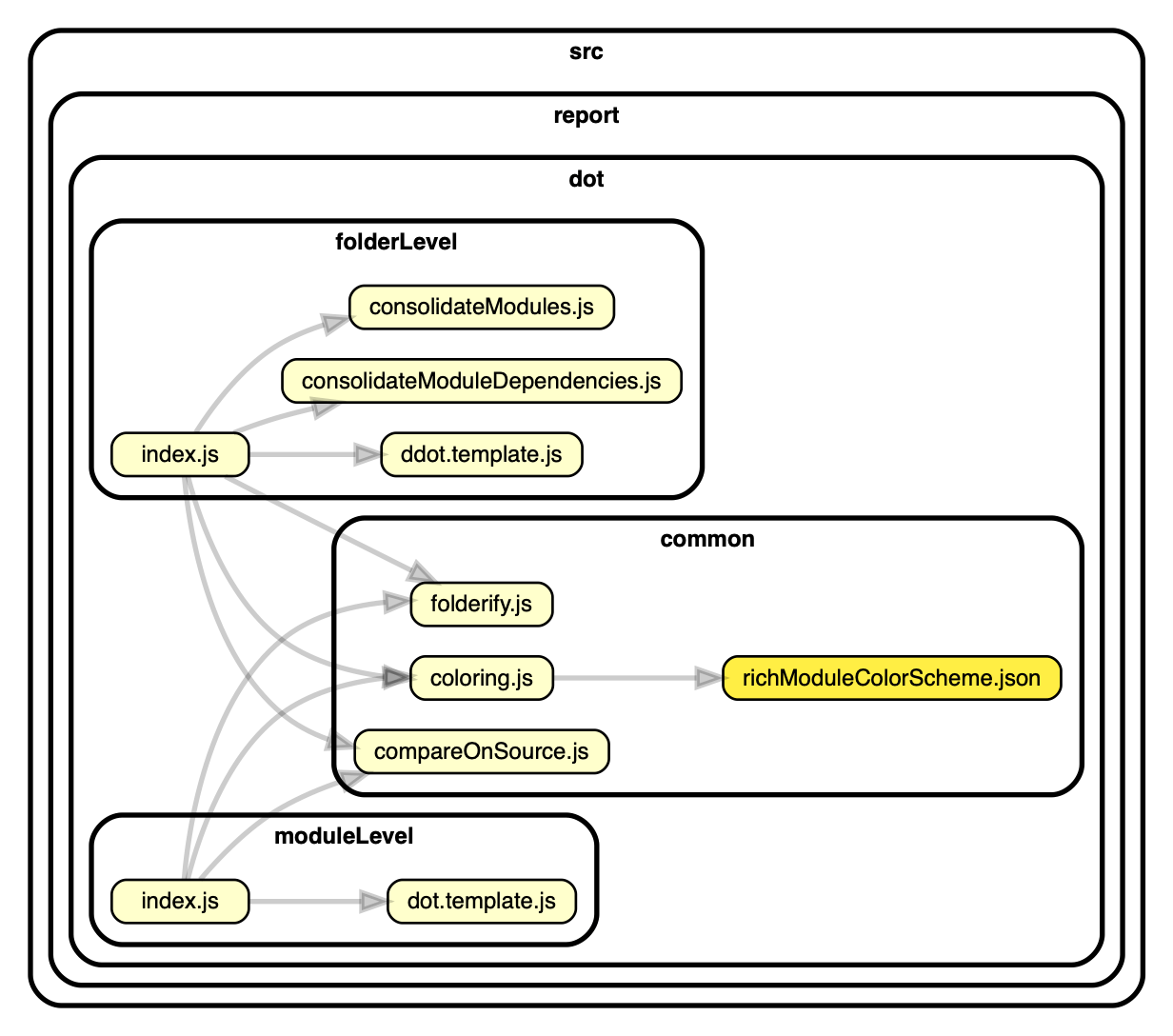
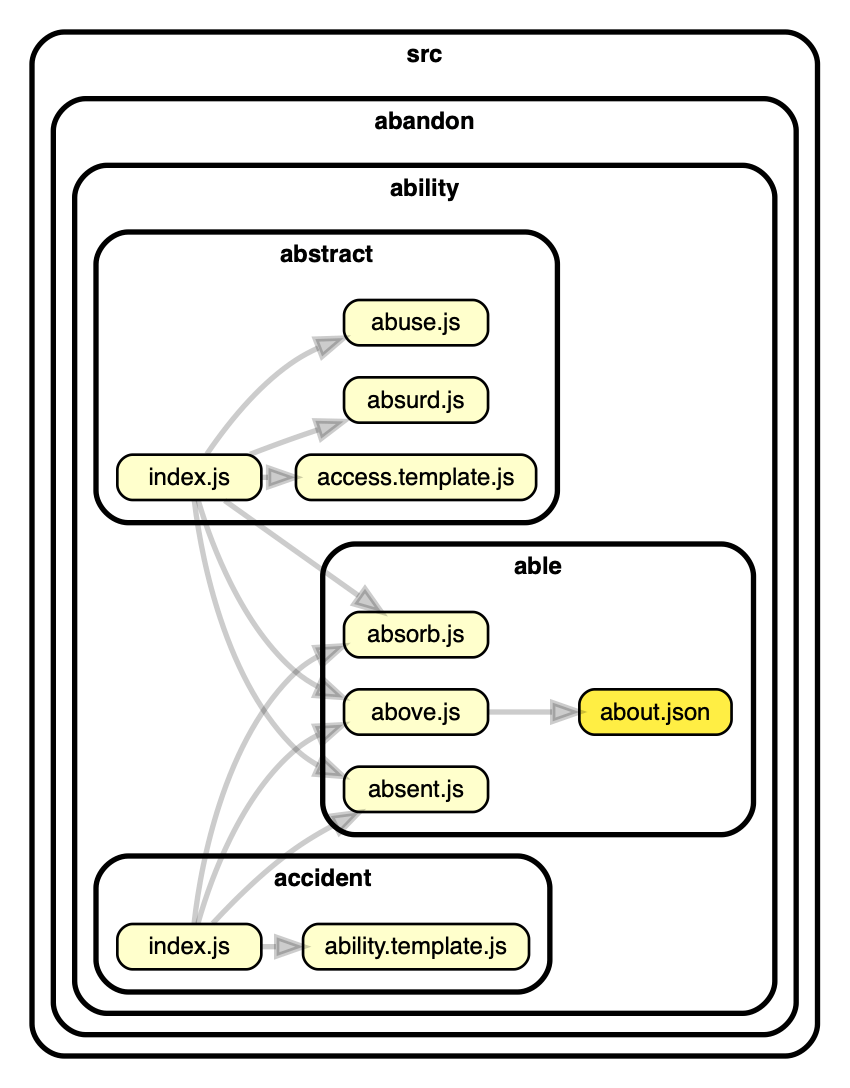
How does the obfuscation work?
- It uses the list of words you pass in
options.reporterOptions.anon.wordlistto replace non-common path elements with (src/search/dragonfly-algorithm.js->src/animal/announce.js,src/search/dragonfly-algorithm.spec.js->src/animal/announce.spec.js). - (You can use any array of strings here - a good one is Sindre Sorhus'
mnemonic-words, which
you can simply require into the option if you're using javascript as
the config file format):
... options: { reporterOptions: anon: { wordlist: require('mnemonic-words') } } ...
- It will retain name similarties (like the
announce.js/announce.spec.jsabove). - When there's more path elements in your dependency graph than in the corpus
the algorithm falls back to random strings that have the same length and pattern
as the original one (
secretService-record.ts->fnwarqVboiuvq-pugnmh.ts). - The algorithm considers some patterns to be 'common'. It leaves those
alone to retain some readability. 'Common' patterns include
src,test,node_modules,.,indexetc. You can find the full regexp in anonymizePath.js. - The algorithm obfuscates within node_modules is obfuscated as well, so it won't become apparent from the dependency graph which ones your app uses either.
Validates against a list of rules in a configuration file. This defaults to a file
called .dependency-cruiser.json (/ .dependency-cruiser.js), but you can
specify your own rules file, which can be in json format or a valid node
module returning a rules object literal.
dependency-cruise -x node_modules --config my.rules.json src specTip: usually you don't need to specify the rules file. However if run
depcruise --config src, src will be interpreted as the rules file. Which is probably is not what you want. To prevent this, place--after the last option, like so:dependency-cruise --config -- src
The configuration specifies a bunch of regular expressions pairs your dependencies should adhere tom as well as configuration options that tweak what is cruised and how.
A simple validation configuration that forbids modules in src to use stuff
in the test folder and allows everything else:
{
"forbidden": [
{
"from": { "path": "^src" },
"to": { "path": "^test" }
}
]
}You can optionally specify a name and an error severity ('error', 'warn' (the default) and 'info') with them that will appear in some reporters:
{
"forbidden": [
{
"name": "no-src-to-test",
"severity": "error",
"from": { "path": "^src" },
"to": { "path": "^test" }
}
]
}For more information about writing rules see the tutorial and the rules-reference. The rules-reference also describes all the options.
For an easy set up of both use --init
This asks some questions and - depending on the answers - creates a dependency-cruiser configuration with some useful rules to the current folder and exits.
The configuration file is larded with documentation to make it easy to tweak.
Use --config to have dependency-cruiser take the configuration file into account.
Some of the rules that will be in the configuration (either directly or from a preset):
| Rule | Description |
|---|---|
no-circular |
flags all circular dependencies |
no-orphans |
flags orphan modules (except typescript .d.ts files) |
no-deprecated-core |
flags dependencies on deprecated node 'core' modules |
no-deprecated-npm |
flags dependencies on deprecated npm modules |
no-non-package-json |
flags (npm) dependencies that don't occur in package.json |
not-to-unresolvable |
flags dependencies that can't be resolved |
no-duplicate-dep-types |
flags dependencies that occur more than once in package.json |
not-to-test |
Don't allow dependencies from outside test folders to test folders |
not-to-spec |
Don't allow dependencies to (typescript/ javascript/ coffeescript) spec files |
not-to-dev-dep |
Don't allow dependencies from src/app/lib to a development only package |
optional-deps-used |
Inform about the use of 'optional' dependencies (so you can ensure their imports a are sufficiently managed) |
peer-deps-used |
Warn about the use of a peer dependency (they might be OK for you, but it's not typical you have them). |
no-duplicate-dep-types |
Warn if a dependency occurs in your package.json more than once (technically: has more than one dependency type) |
Which alt-js languages dependency-cruiser supports depends on the availability
it has to them. To see how dependency-cruiser perceives its environment use
depcruise --info (any arguments are ignored).
Typical output
Supported:
If you need a supported, but not enabled transpiler ('✖' below), just install
it in the same folder dependency-cruiser is installed. E.g. 'npm i livescript'
will enable livescript support if it's installed in your project folder.
Transpilers:
✔ javascript (>es1)
✔ coffee-script (>=1.0.0 <2.0.0)
✔ coffeescript (>=1.0.0 <3.0.0)
✖ livescript (>=1.0.0 <2.0.0)
✔ typescript (>=2.0.0 <4.0.0)
Extensions:
✔ .js
✔ .mjs
✔ .jsx
✔ .vue
✔ .ts
✔ .tsx
✔ .d.ts
✖ .ls
✔ .coffee
✔ .litcoffee
✔ .coffee.md
✔ .csx
✔ .cjsx
Running with no parameters gets you help.
Some of the options in dependency-cruiser configurations are also available as
command line options. They override what's in the configuration, so they're great
if you need to quickly experiment with an option, or when you want to use one
configuration for multiple purposes.
The first four options below will be of use when you want to tame the size of
the visual representation of a big dependency graph. For the rest of the options
you're typically best off setting in a configuration file (generate one with
depcruise --init).
If you do want to see certain modules in your reports, but are not interested
in these modules' dependencies, you'd pass the regular expression for those
modules to the --do-not-follow (short: -X) option. A typical pattern you'd
use with this is "node_modules" (but be sure to check out the possibilities you
have with the doNotFollow option)
dependency-cruise -X "^node_modules" -T html -f deps-with-unfollowed-node_modules.html srcDetails and more ways to limit dependency-cruiser from following things: check out the doNotFollow option in the rules reference.
If you don't want to see certain modules in your report (or not have them
validated), you can exclude them by passing a regular expression to the
--exclude (short: -x) option. Two examples:
dependency-cruise -x "node_modules" -T html -f deps-without-node_modules.html srcdependency-cruise -x "^(coverage|test|node_modules)" -T html -f deps-without-stuffs.html srcSee the exclude option in the rules reference for details.
E.g. to only take modules into account that are in the src tree (and exclude all
node_modules, core modules and modules otherwise outside it):
dependency-cruise --include-only "^src" -T dot src | dot -T svg > internal-dependency-graph.svgSee includeOnly in the rules reference for more details.
Only cruise the specified depth, counting from the specified root-module(s). This command is mostly useful in combination with visualisation output like dot to keep the generated output to a manageable size.
dependency-cruise --max-depth 2 -T dot src/main/index.ts | dot -T svg > depth-limited-dependency-graph.svgSee maxDepth
This will only be effective when you pass one file as an argument.
In the dot output prefix links to the source files with a string - useful to link to e.g. an on line repository.
dependency-cruise --prefix "https://github.com/you/yourrepo/tree/master/" -T dot src | dot -T svg > dependency-graph-with-links-to-gh.svgSee prefix in the rules reference for details.
Here you can pass a list of module systems dependency-cruiser should use
to detect dependencies. It defaults to amd, cjs, es6.
See moduleSystems in the rules reference
By default dependency-cruiser does not take dependencies between typescript modules that don't exist after compilation to javascript. Pass this command line switch to do take them into account.
For details see tsPreCompilationDeps in the rules reference.
If you use typescript and want dependency-cruiser to take the baseDir's and/ or paths
in your tsconfig.json into account- can pass it with this option.
Although it's possible to pass it as a command line option, you typically want to do this in a configuration file - see tsConfig section in the rules reference for details.
With a webpack config you can drastically alter how module names resolve to files on disk, a.o. with aliases. If you want dependency-cruiser to take that into account (you probaly do), you can pass the webpack config here.
However, just like with tsconfigs, you probably want to put this in a configuration file - see the webpackConfig section in the rules reference.
Whether to leave symlinks as is or resolve them to their realpath. This option defaults
to false (which is also nodejs' default behavior since release 6).
You'll typically want to set this in the configuration file with the preserveSymlinks option.
depcruise-fmt is a separate command line program, that takes the (json)
output of a dependency-cruise and runs one of the reporters over it. This
could be useful if you want to display the results of the same cruise in
different ways, without having to run the cruise repeatedly. Especially on
bigger code bases this can save time. Cruising all code can sometimes take
more than a minute, while formatting usually takes well below a second.
For instance, to report any violations to console, create a distributable
report and generate a dependency graph. With just the depcruise command
this would look like
depcruise -v -T err-long src
depcruise -v -T err-html src -f violation-report.html
depcruise -v -T dot src | dot -T svg > dependency-graph.svgWith depcruise-fmt there's just one cruise and three quick depcruise-fmt commands
depcruise -v -T json src -f cruise_result.json
depcruise-fmt -T err-long cruise_result.json
depcruise-fmt -T err-html -f violation-report.html cruise_result.json
depcruise-fmt -T dot cruise_result.json | dot -T svg > dependency-graph.svgUsage: depcruise-fmt [options] <dependency-cruiser-json>
Options:
-V, --version output the version number
-f, --output-to <file> file to write output to; - for stdout
(default: "-")
-T, --output-type <type> output type - err|err-long|err-html|dot|ddot|json
(default: "err")
-h, --help output usage information
Daphne's dependencies sport a visual overview of all the output formats. It also shows how Daphne and her colleagues use them in their workflow.
