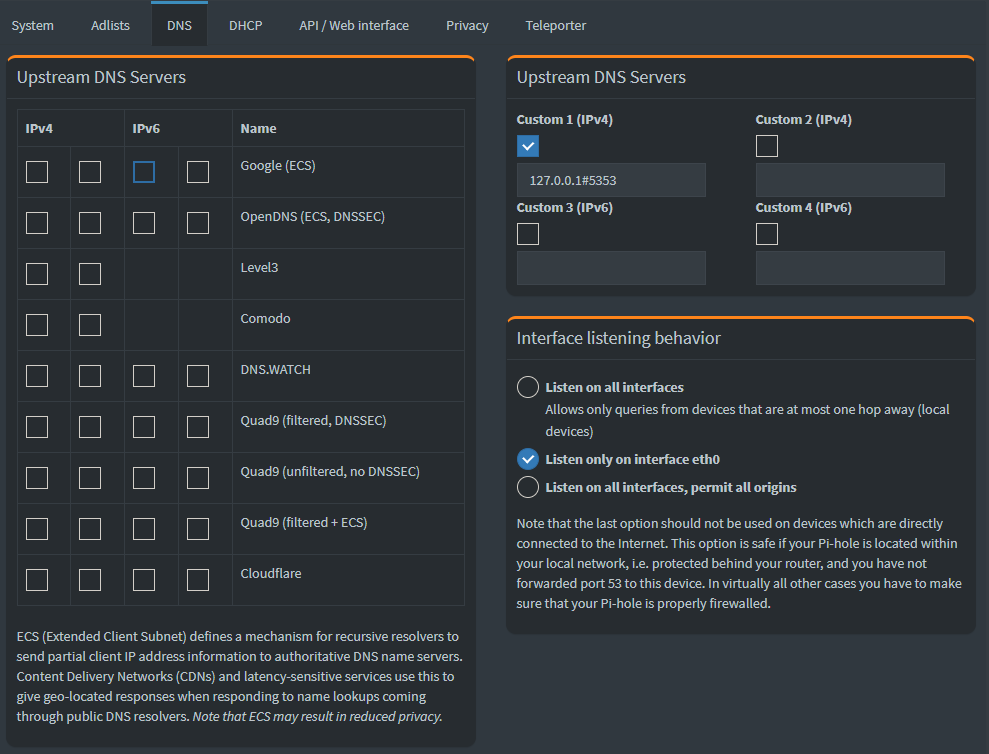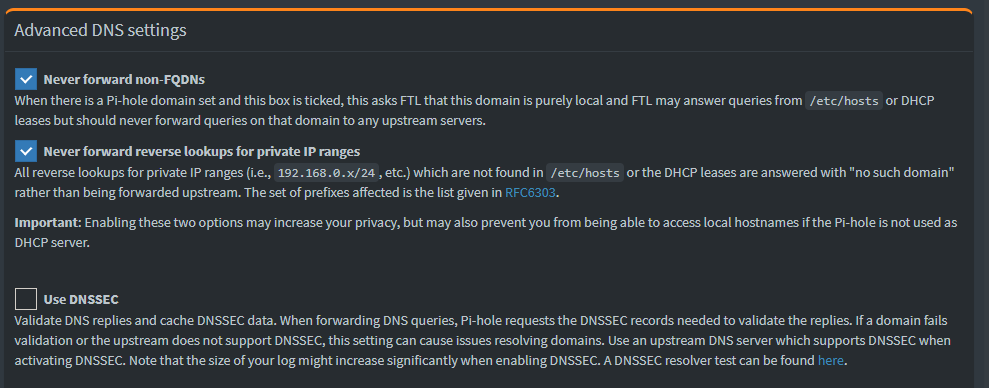Edit on 12/15/2020 - I just discovered Technitium DNS Server found here: https://github.com/TechnitiumSoftware/DnsServer
- Authoritative and recursive DNS server by default
- No need to install Unbound or stunnel4
- Newer project ("shiny")
- Less active community
- Only two contributors on Github.
Quick review on 1/5/2021: The system works well and is much easier to set up. Within an hr I had a Google Compute VM up and running with the server, configured proper firewall rules, install UFW firewall, enabled Letsencrypt and turned on DNS-over-TLS with the same adlists I was using on my Pi-Hole servers. This seems to be a more streamlined option over the original system I put together.
Secure (DNS-over-TLS) Adblocking (Pi-hole) Recursive (unbound) Server System setup
I would like to thank rajannpatel (https://github.com/rajannpatel) for posting his repo about this topic. His guide helped contribute to my current setup and notes. See his guide at rajannpatel/Pi-Hole-PiVPN-on-Google-Compute-Engine-Free-Tier-with-Full-Tunnel-and-Split-Tunnel-OpenVPN-Configs
- Open Source DNS system
- Pi-hole based adblocking
- Recursive DNS (see this link: https://www.cloudflare.com/learning/dns/what-is-recursive-dns/)
- DNS-over-TLS support (specifically for Android)
- Upload to Github and promote solution for use
- Requirements list
- Dependencies list
- Create system diagram
- Create install script for Ubuntu and Debian-based distros
- Post initial code with README on Github
- Promote code and ask for contributions or feature requests
- Pi-Hole with https
- Let's Encrypt
- Unbound DNS
- DNS-over-TLS support using stunnel4
- Firewall using ufw
- Dynamic DNS support
- Pi-hole
- Unbound
- stunnel4
- ufw firewall
- Certbot for Let's Encrypt
- Let's Encrypt certificate
# Debian-based installer for Ubuntu 18.04
sudo apt update
sudo apt -y install unbound stunnel4 ufw software-properties-common dns-root-data
# Disable unbound temporarily as it causes an issue with dnsmasq until it is set up properly
sudo systemctl disable unbound
sudo systemctl stop unbound
# Pi-hole automated install
curl -sSL https://install.pi-hole.net | bash
# 1. Take default settings unless you would like to tweak it to your preferences.
# 2. Select standard settings and any upstream DNS servers of choice. These settings will be changed later
# 3. Select any block lists of choice. These can be modified later. By default I select all block lists
# available in the installer
# 4. Make sure to install the web interface. This is useful in changing settings later.
# Reset Pi-hole web password
pihole -a -p
#################################################################################################
# The following is optional only if https is desired for the Web Interface
#
#
# Install Let's Encrypt certificate
# Information can be found here: https://letsencrypt.org/getting-started/ and https://certbot.eff.org/
sudo snap install core; sudo snap refresh core
sudo snap install --classic certbot
sudo ln -s /snap/bin/certbot /usr/bin/certbot
#
sudo service lighttpd stop
# Obtain the certificate interactively
sudo certbot certonly
#
# Follow the documentation here to enable https for lighttpd: https://discourse.pi-hole.net/t/enabling-https-for-your-pi-hole-web-interface/5771
sudo service lighttpd start
#################################################################################################
# Set up DNS-Over-TLS support using Stunnel4
# Setup documentation found at https://mindlesstux.com/2018/12/07/setup-your-own-dns-over-tls/
# Edit /etc/stunnel/dnstls.conf using nano or another text editor.
# The file should have the following contents:
sslVersion = TLSv1.2
chroot = /var/run/stunnel4
setuid = stunnel4
setgid = stunnel4
pid = /stunnel.pid
[dns]
cert = /etc/letsencrypt/live/example.domain.com/fullchain.pem
key = /etc/letsencrypt/live/example.domain.com/privkey.pem
accept = 853
connect = 127.0.0.1:53
#TIMEOUTidle = 1
#TIMEOUTclose = 1
#TIMEOUTbusy = 1
# This is the end of the file
# Edit /etc/default/stunnel4. Add the following line:
Enabled=1
# Enable stunnel4 to run on boot
sudo systemctl enable stunnel4
# Start the stunnel4 service
sudo systemctl start stunnel4
# Check the status of stunnel4 when a client tries to connect
sudo systemctl status stunnel4
# The output should show the service running and clients connecting
# Set up unbound as a recursive, authoritative DNS server
# This set up was derived from the site https://calomel.org/unbound_dns.html
sudo nano /etc/unbound/unbound.conf.d/pi-hole.conf
# Put the following configurations into pi-hole.conf
server:
# If no logfile is specified, syslog is used
logfile: "/var/log/unbound/unbound.log"
verbosity: 5
interface: 127.0.0.1
port: 5353
do-ip4: yes
do-udp: yes
do-tcp: yes
# May be set to yes if you have IPv6 connectivity
do-ip6: yes
# control which client ips are allowed to make (recursive) queries to this
# server. Specify classless netblocks with /size and action. By default
# everything is refused, except for localhost. Choose deny (drop message),
# refuse (polite error reply), allow (recursive ok), allow_snoop (recursive
# and nonrecursive ok)
access-control: 127.0.0.0/8 allow
#access-control: 10.8.0.0/24 allow
#access-control: 10.16.0.0/24 allow
#access-control: 192.168.6.0/24 allow
#access-control: 192.168.8.0/24 allow
# Use this only when you downloaded the list of primary root servers!
root-hints: "/usr/share/dns/root.hints"
# enable to not answer id.server and hostname.bind queries.
hide-identity: yes
# enable to not answer version.server and version.bind queries.
hide-version: yes
# Trust glue only if it is within the servers authority
harden-glue: yes
# Require DNSSEC data for trust-anchored zones, if such data is absent, the zone becomes BOGUS
harden-dnssec-stripped: yes
# Don't use Capitalization randomization as it known to cause DNSSEC issues sometimes
# see https://discourse.pi-hole.net/t/unbound-stubby-or-dnscrypt-proxy/9378 for further details
#use-caps-for-id: no
# Use 0x20-encoded random bits in the query to foil spoof attempts.
# http:https://tools.ietf.org/html/draft-vixie-dnsext-dns0x20-00
# While upper and lower case letters are allowed in domain names, no significance
# is attached to the case. That is, two names with the same spelling but
# different case are to be treated as if identical. This means calomel.org is the
# same as CaLoMeL.Org which is the same as CALOMEL.ORG.
use-caps-for-id: yes
# Reduce EDNS reassembly buffer size.
# Suggested by the unbound man page to reduce fragmentation reassembly problems
edns-buffer-size: 1472
# TTL bounds for cache
cache-min-ttl: 3600
cache-max-ttl: 86400
# Perform prefetching of close to expired message cache entries
# This only applies to domains that have been frequently queried
prefetch: yes
# One thread should be sufficient, can be increased on beefy machines
num-threads: 1
# Ensure kernel buffer is large enough to not loose messages in traffic spikes
so-rcvbuf: 1m
# Ensure privacy of local IP ranges
private-address: 192.168.0.0/16
private-address: 169.254.0.0/16
private-address: 172.16.0.0/12
private-address: 10.0.0.0/8
private-address: fd00::/8
private-address: fe80::/10
# Allow the domain (and its subdomains) to contain private addresses.
# local-data statements are allowed to contain private addresses too.
#private-domain: "localnetwork.local"
# locally served zones can be configured for the machines on the LAN.
#local-zone: "localnetwork.local" static
# This is the end of pi-hole.conf
# Enable the unbound system service
sudo systemctl enable unbound
# Start the unbound service
sudo systemctl start unbound
# Check the status of the unbound service and make sure everything started okay
sudo systemctl status unbound
#################################################################################################
#### Add this next part if you want to enable HTTPS connection to Pi-Hole Web UI ###
sudo apt install nginx
sudo nano /etc/nginx/sites-available/pihole-redirect
### Edit /etc/nginx/sites-available/pihole-redirect using nano or another text editor.
# The file should have the following contents:
server {
listen 444 ssl;
server_name example.domain.com;
#SSL
ssl_certificate /etc/letsencrypt/live/example.domain.com/fullchain.pem;
ssl_certificate_key /etc/letsencrypt/live/example.domain.com/privkey.pem;
# Deny access to root
location / {
autoindex off;
deny all;
}
location /admin {
rewrite /(.*) /$1 break;
proxy_pass http:https://127.0.0.1:80/admin/;
proxy_set_header Host $host;
proxy_set_header X-Real-IP $remote_addr;
proxy_set_header X-Forwarded-For $proxy_add_x_forwarded_for;
proxy_read_timeout 90;
}
}
# This is the end of /etc/nginx/sites-available/pihole-redirect
sudo rm -rf /etc/nginx/sites-enabled/*
sudo ln -s /etc/nginx/sites-available/pihole-redirect /etc/nginx/sites-enabled/pihole-redirect
sudo service nginx restart
#################################################################################################Next steps to set Pi-hole's upstream DNS server to the unbound service
- Log into Pi-hole web interface
- Go to Settings --> DNS
- Set the Upstream DNS Servers to the locahost instance of unbound and deselect all other upstream servers
- Disable DNSSEC on Pi-hole service as it is enabled in the Unbound service.
- Reboot Server to Apply all changes and check configuration