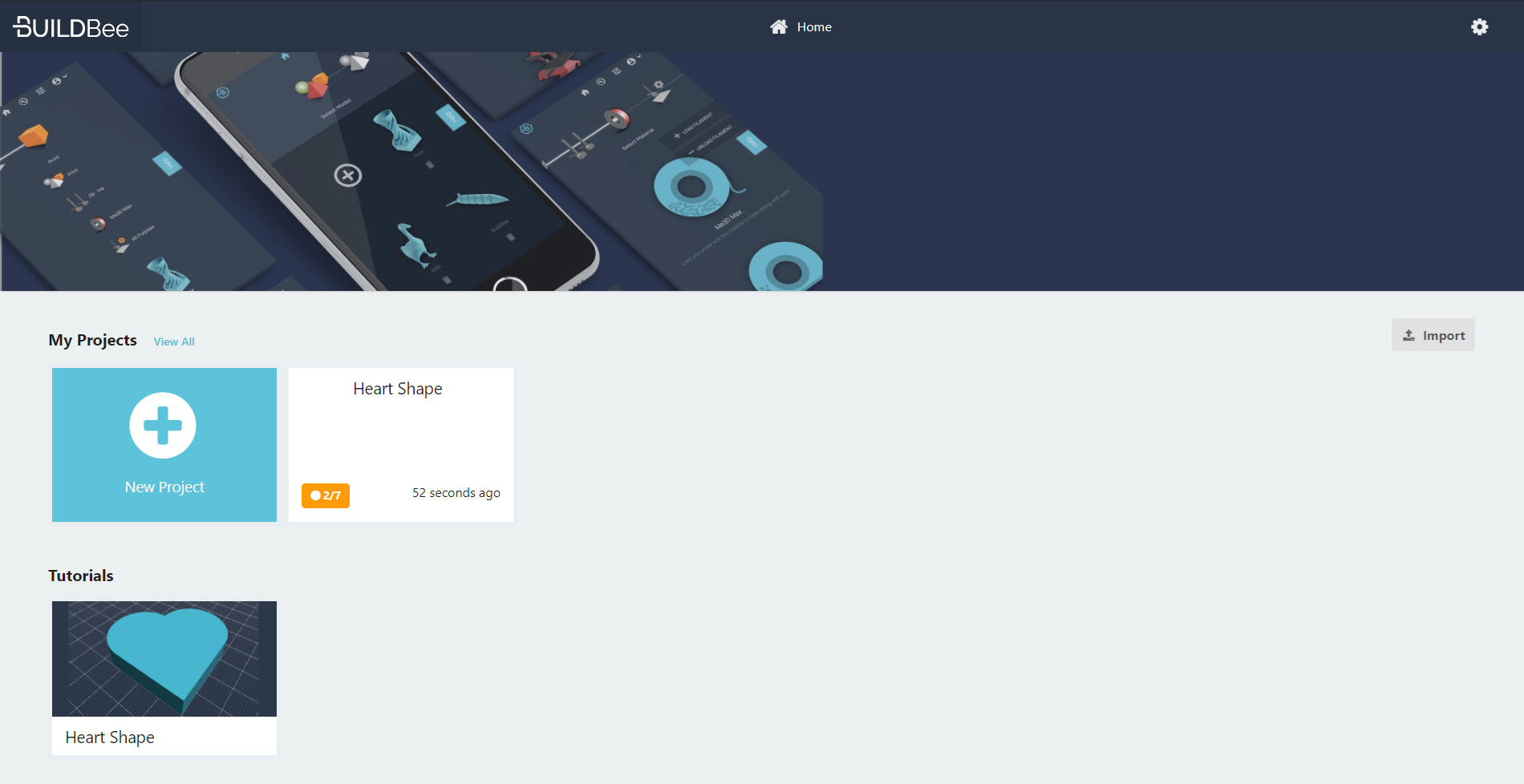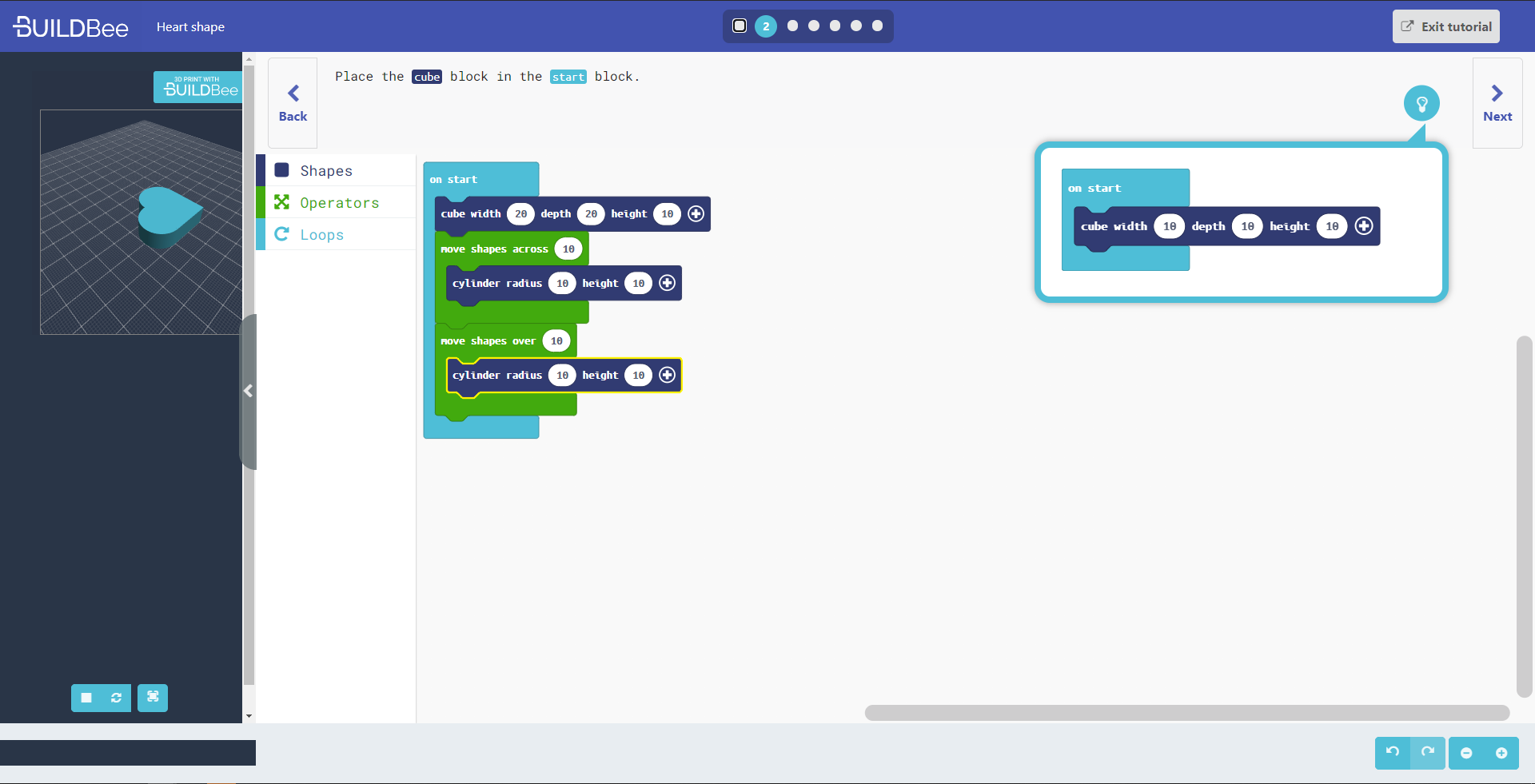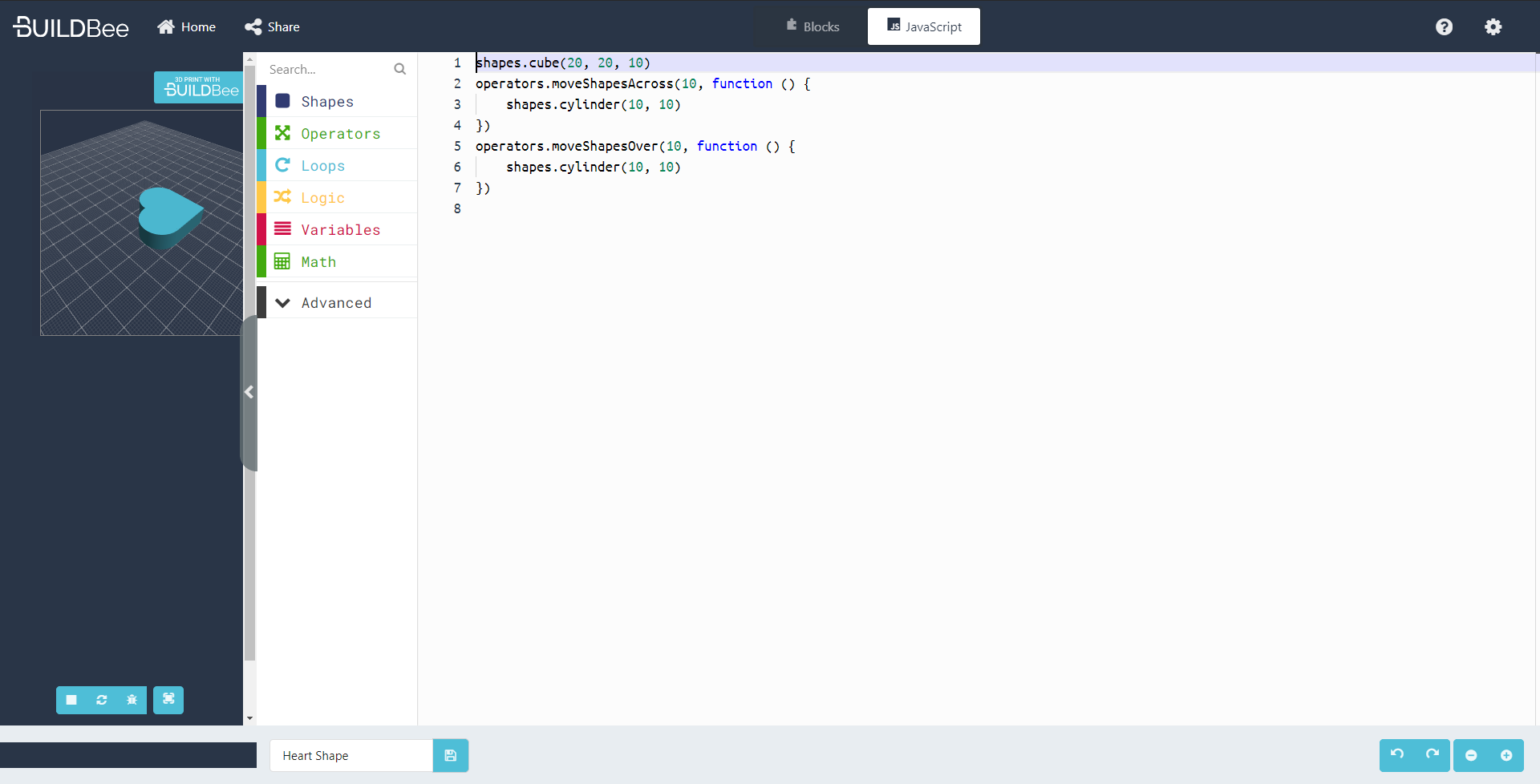Try it live: https://makecode.buildbee.com
The team at BuildBee is using Microsoft MakeCode to let you create physical things with block coding and javascript. Based on an OpenJSCad libraries, the designer allows you to define parts and send them to your 3D printer with Buildbee.
Project status: It works great so... Pretty close ¯\_(ツ)_/¯ ?!?
BuildBee is 3D printing software that makes managing the workflow of 3D printing much simpler. The BuildBee Desktop app (Mac/Win) connects to most 3D printers and guides you step by step through the printing process, offering taylored presets for different kinds of prints. Currently used widely across the Australian school system, it is used to manage queuing, groups and printing permissions for schools and universities.
For more information, check out https://buildbee.com/
This repo contains an editor built with Microsoft MakeCode (PXT). The editor is hosted on the GitHub pages at https://microsoft.github.io/pxt-sample/
These instructions allow to run locally to modify the sample.
The following commands are a 1-time setup after synching the repo on your machine.
-
install node.js
-
install the PXT command line
npm install -g pxt
- install the dependencies
npm install
After you're done, simple run this command to open a local web server:
yarn start
After making a change in the source, refresh the page in the browser.
Housekeeping: Please use lowercase for all filenames and dashes for all filenames.
-
Design your project and then flip over to the javascript mode
-
Take a screenshot and save as project-image.png
-
Copy and paste into a markdown file
-
For step-by-step tutorials, follow the formatting in heart-shape.md
-
List your project by adding a codecard to tutorials.md or examples.md
-
To live test your new file
yarn start ``https://localhost:3232/index.html#tutorial:/examples/YOUR-MD-FILE.md``` -
OR to build your new example and have it appear on the dashboard
yarn checkdocs && yarn start -
When the browser loads, hard refresh
Add your code to the following location
docs/examples/example-name.md
Follow this guide to work out the format https://makecode.com/writing-docs/tutorials
Or look at heart-shape.md
Add your project images to the following location
static/examples/example-name/project-image.png
List your step-by-step tutorials to the list using codecards
docs/tutorials.md
List your finished examples to the list using codecards
docs/examples.md