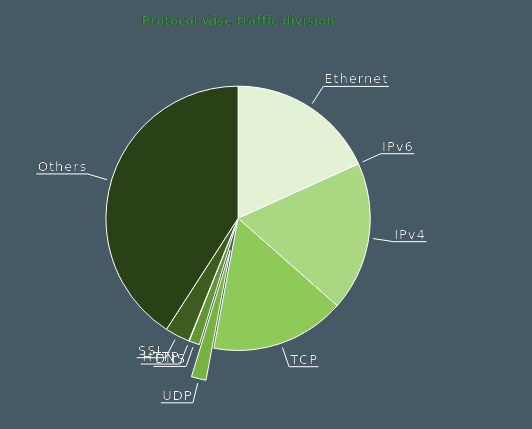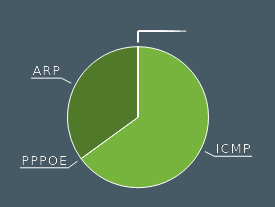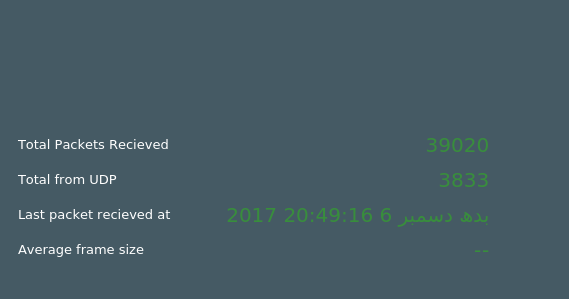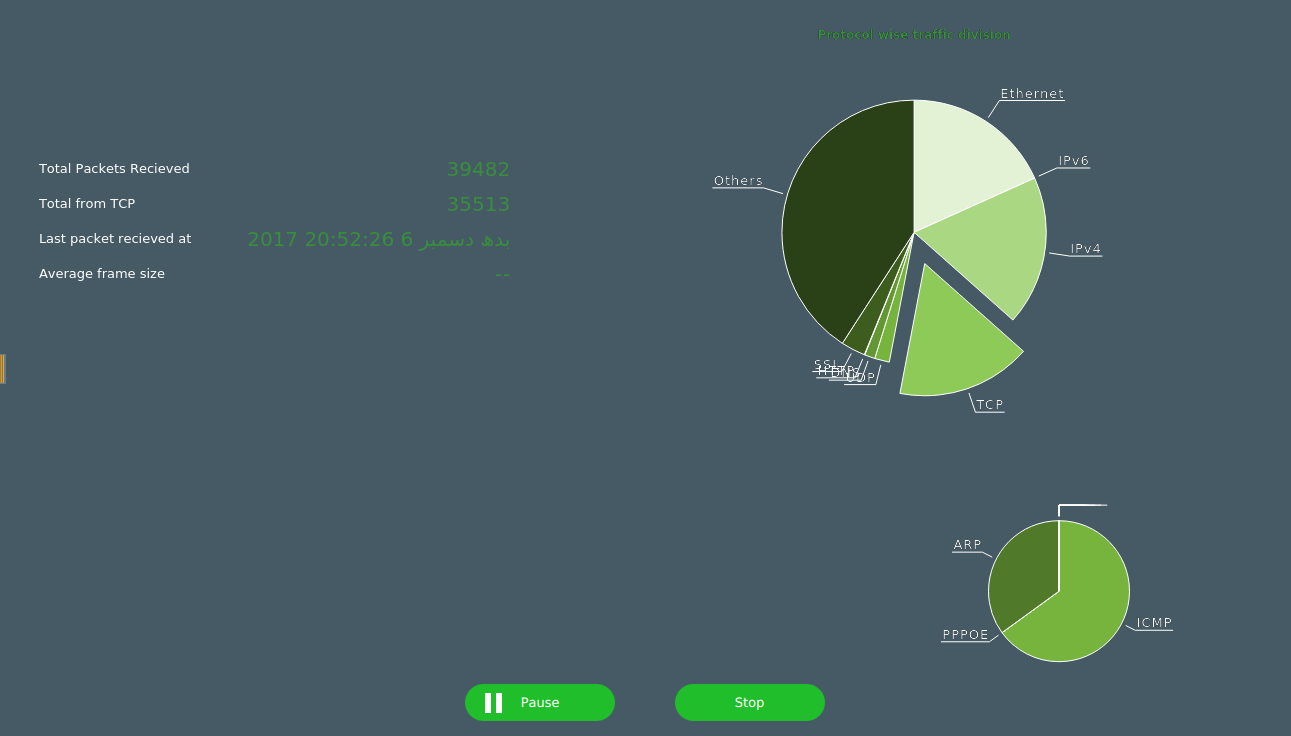Wolf Pack is a cross-platform network traffic analyzer built using Qt and Library PcapPlusPlus. This utility features real time traffic analyzer and shows a graphical view of the number of packet from different protocols. Currently the application supports Ethernet, IPv4, IPv6, TCP UDP, DNS, HTTP, SSL, SIP, VoIP, RTP, FTP, DHCP, ICMP, PPPOE, ARP and HTTPS.
As mentioned earlier, the program is built over Qt Framework. So you will need to install Qt toolkit (Latest version recommended). Once Qt is installed you need to install just one dependency Library PcapPlusPlus to get every thing right. Library PcapPlusPlus's build instructions are given here, however, you can download prebuilt binaries from the same link. After completing these just do these steps to run the program.
- Start Qt Creator in administrative mode (For Linux), for windows administrative mode is not required
- Open the .pro file located in the root directory.
- Now just click the run button to start the project