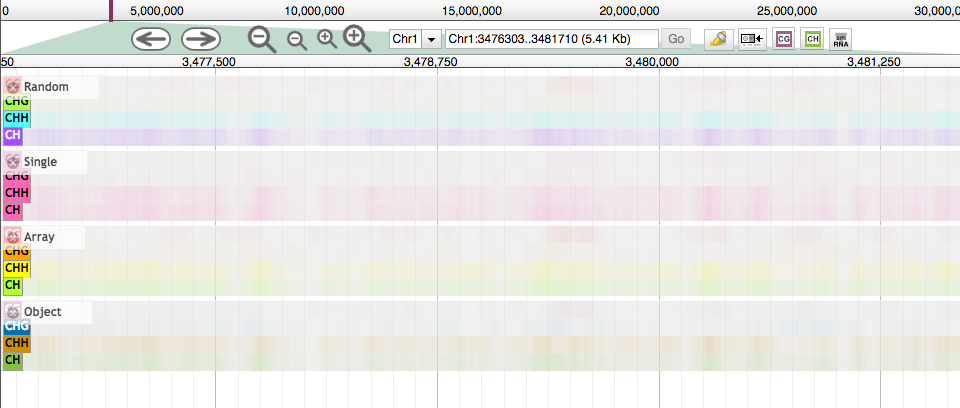#Nucleotide Density Plugin
This is a JBrowse plugin
Allows the user to create multi-lined heatmaps for different nucleotide contexts. User can set the color for each context, a single color for all contexts, or "random" colors will be chosen (see [below]). ##Special Thanks Special thanks to Colin Diesh who inspired components of this plugin. Particularly, the GC Content plugin (for the storage class) and Multi BigWig plugin (for multiple density tracks).
##Install
For JBrowse 1.11.6+ in the JBrowse/plugins folder, type:
git clone https://github.com/bhofmei/jbplugin-nucdens.git NucleotideDensityPlugin
or
downloaded the latest release version at releases.
Unzip the downloaded folder, place in JBrowse/plugins, and rename the folder NucleotideDensityPlugin
##Activate
Add this to jbrowse.conf under [GENERAL]:
[plugins.NucleotideDensityPlugin]
location = plugins/NucleotideDensityPlugin
If that doesn't work, add this to jbrowse_conf.json:
"plugins" : {
"NucleotideDensityPlugin" : {
"location" : "plugins/NucleotideDensityPlugin"
}
}
##Using Nucleotide Density Traacks
###Example
{
"key" : "Nucleotide Density",
"label" : "nuc_dens",
"storeClass" : "JBrowse/Store/SeqFeature/SequenceChunks",
"urlTemplate" : "seq/{refseq_dirpath}/{refseq}-",
"context" : ["CG", "CHG", "CHH", "NNN"]
}
Sequence contexts must be specified in an array.
Degenerate/IUPAC nucleotides are supported. Gaps are not. Nucleotides can be lowercase or uppercase.
###Color Parameters
For all contexts, density is indicated by the intensity of color. Color is computed as a blend between the background color and specified color weighted by the scaled density.
Density is scaled to the track configuration min_score and max_score.
Color can be specified in four ways.
- Random [default]
Equidistant colors are assigned to each context based on the number of contexts specified.
"colors": "random"
- Single Color
A single color is used for all contexts. Color can be specified as a string or hexidecimal value
"colors" : "hotpink"
- Array
Colors in the array for assigned to each context based on order. If there are more contexts than colors specified, colors are reused in order.
"colors" : ["red", "orange", "yellow", "greenyellow"]
- Object
Colors can be specified using a javascript object assigning a color to each context. If a context is not assigned a color, the cooresponding "random" color is used.
"colors" : { "CG" : "#A36085", "CHG": "#0072B2", "CHH" : "#CF8F00", "CH" : "#88C043" }
###Addititional Parameters Additional parameters that can be specified for the track configuration.
"min_score" : 0, minimum density when computing color"max_score" : 1, maximum density when computing color"windowSize" : 100, window size for sliding window when computing density"windowDelta" : 10, window step size for sliding window"showLabels" : true, show context sublabels on track"showScores" : true, show density value when mouse is over the track"bothStrands" : false, use sequence on forward strand only or both strands to compute density"style" : { "height" : 70 }, track height
##Future Plans
- Ability to add track locally by adding option to menu bar, "File"
- Possibly improved score view (currently works fine but is not visually appealing)