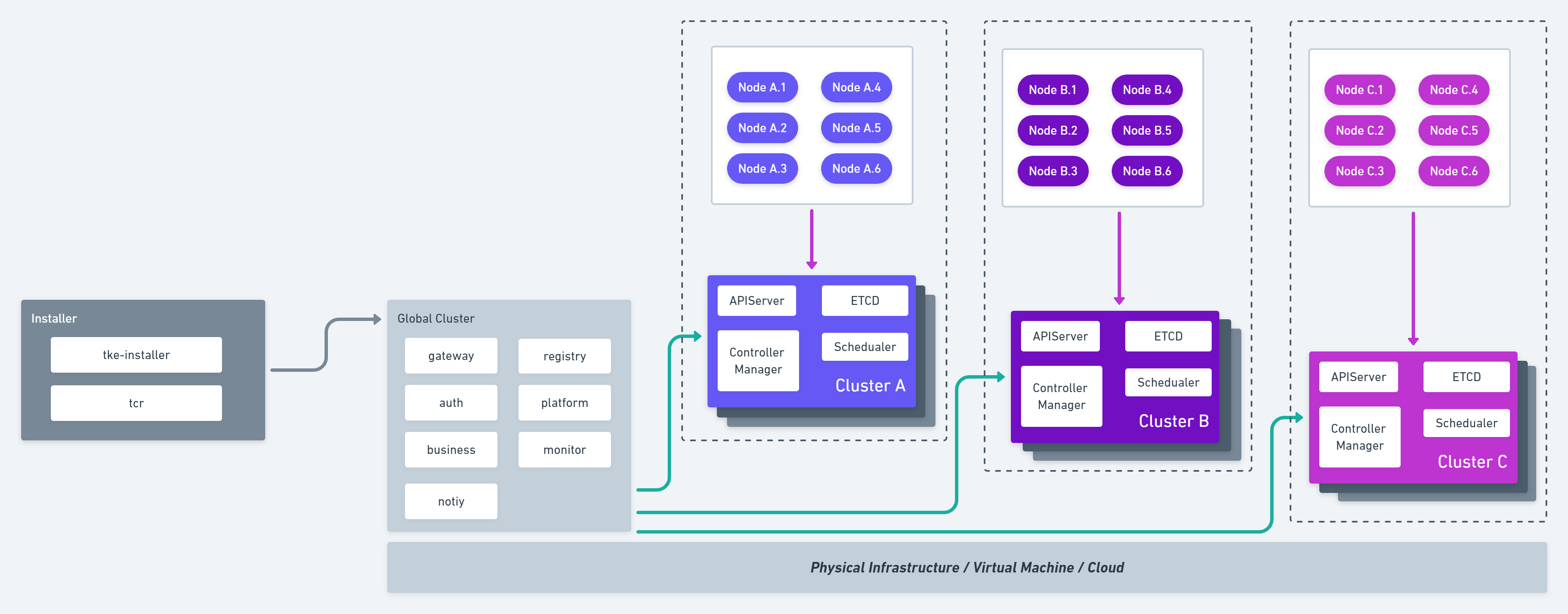Chinese document:https://tkestack.github.io/docs/
TKEStack is an open source project that provides a container management platform built for organizations that deploy containers in production. TKEStack makes it easy to run Kubernetes everywhere, meet IT requirements, and empower DevOps teams.
- Unified Cluster Management
- Web console and command-line client for centrally manages multiple Kubernetes clusters.
- Integration with your existing authentication mechanisms, including LDAP, OIDC, front proxy, and public OAuth providers such as GitHub.
- Unified authorization management, not only at the cluster management level, but even at the Kubernetes resource level.
- Multi-tenancy support, including team and user isolation of containers, builds, and network communication.
- Application Workload Management
- Provides an intuitive UI interface to support visualization and YAML import and other resource creation and editing methods, enabling users to run containers without learning all Kubernetes concepts up-front.
- An abstract project-level resource container that supports multiple namespace management and deployment applications across multiple clusters.
- Operation And Maintenance Management
- Integrated system monitoring and application monitoring.
- Persistent Kubernetes events and audit logs.
- Limit, track, and manage the developers and teams on the platform.
- Plugin Support And Management
- Hardware
- 8 vCPU
- 16 GB of Memory
- 100 GB of Disk Space
- Operating Systems
- ≥ Ubuntu 16.04/18.04 LTS (64-bit)
- ≥ CentOS Linux 7.6 (64-bit)
- ≥ Tencent Linux 2.2
-
Check Requirements: Please confirm the installation requirements.
-
Configure Installer: Please execute the following command in the terminal of your installer node.
# Choose installation package according to your installation node CPU architecture [amd64, arm64] arch=amd64 version=v1.4.0 && wget https://tke-release-1251707795.cos.ap-guangzhou.myqcloud.com/tke-installer-linux-$arch-$version.run{,.sha256} && sha256sum --check --status tke-installer-linux-$arch-$version.run.sha256 && chmod +x tke-installer-linux-$arch-$version.run && ./tke-installer-linux-$arch-$version.run
-
Configure Console & Global Cluster: Open your browser to
https://【INSTALLER-NODE-IP】:8080/index.html, the Web GUI will guide you to initialize and install the TKEStack's Global Cluster and Console. You can refer to installation-procedures for more information. -
Enjoy TKEStack: Open your browser to https://console.tke.com.
TKEStack use tke-installer tool to deploy. Please refer to tke-installer for more information.
If you encounter problems during installation, you can refer to FAQ installation.
If you are interested in contributing to the TKEStack, please check the CONTRIBUTING.md first.
Make sure that you have Git-LFS installed before developing TKEStack.
If you have an eligible development environment, you can simply do it:
mkdir -p ~/tkestack
cd ~/tkestack
git clone https://github.com/tkestack/tke
cd tke
makeFor the full story, head over to the developer's documentation.
-
You are encouraged to communicate most things via GitHub issues or pull requests.
-
Other active channels:
TKEStack is licensed under the Apache License, Version 2.0. See LICENSE for the full license text.