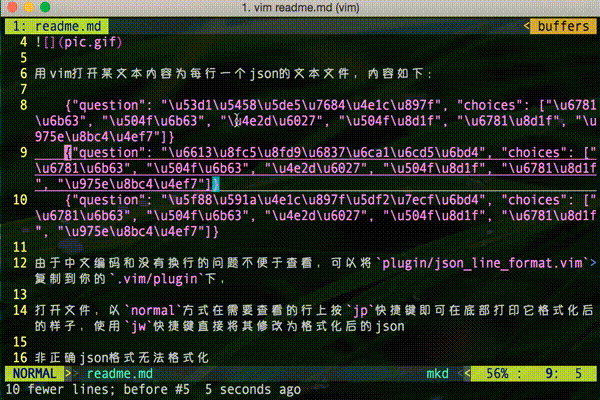_ ____ ___ _ _ _ ___ _ _ _____ _____ ___ ____ __ __ _ _____
| / ___| / _ \| \ | | | | |_ _| \ | | ____| | ___/ _ \| _ \| \/ | / \|_ _|
_ | \___ \| | | | \| |___| | | || \| | _| ___| |_ | | | | |_) | |\/| | / _ \ | |
| |_| |___) | |_| | |\ |___| |___ | || |\ | |__|___| _|| |_| | _ <| | | |/ ___ \| |
\___/|____/ \___/|_| \_| |_____|___|_| \_|_____| |_| \___/|_| \_\_| |_/_/ \_\_|
If you open a text by VIM which contents are json lines text, such as:
{"question": "\u53d1\u5458\u5de5\u7684\u4e1c\u897f", "choices": ["\u6781\u6b63", "\u504f\u6b63", "\u4e2d\u6027", "\u504f\u8d1f", "\u6781\u8d1f", "\u975e\u8bc4\u4ef7"]}
{"question": "\u6613\u8fc5\u8fd9\u6837\u6ca1\u6cd5\u6bd4", "choices": ["\u6781\u6b63", "\u504f\u6b63", "\u4e2d\u6027", "\u504f\u8d1f", "\u6781\u8d1f", "\u975e\u8bc4\u4ef7"]}
{"question": "\u5f88\u591a\u4e1c\u897f\u5df2\u7ecf\u6bd4", "choices": ["\u6781\u6b63", "\u504f\u6b63", "\u4e2d\u6027", "\u504f\u8d1f", "\u6781\u8d1f", "\u975e\u8bc4\u4ef7"]}
These json lines are inconvenient for human to read it, because of formating and encoding. Using this plugin, you can read these lines easily!
If you use Plug, add Plug 'axiaoxin/vim-json-line-format' in your .vimrc, then use :PlugInstall to install this plugin.
Elseif you use Vundle, add Plugin 'axiaoxin/vim-json-line-format' in your .vimrc, then use :PluginInstall to install this plugin.
Else copy plugin/json_line_format.vim to your .vim/plugin Manually.
Open a file in Normal mode, move your cursor on the json line, use <leader>pj to show formated json by print it, use <leader>wj could change the text to formatted json.
Invalid json can not be formatted!
Link: https://github.com/axiaoxin/vim-json-line-format