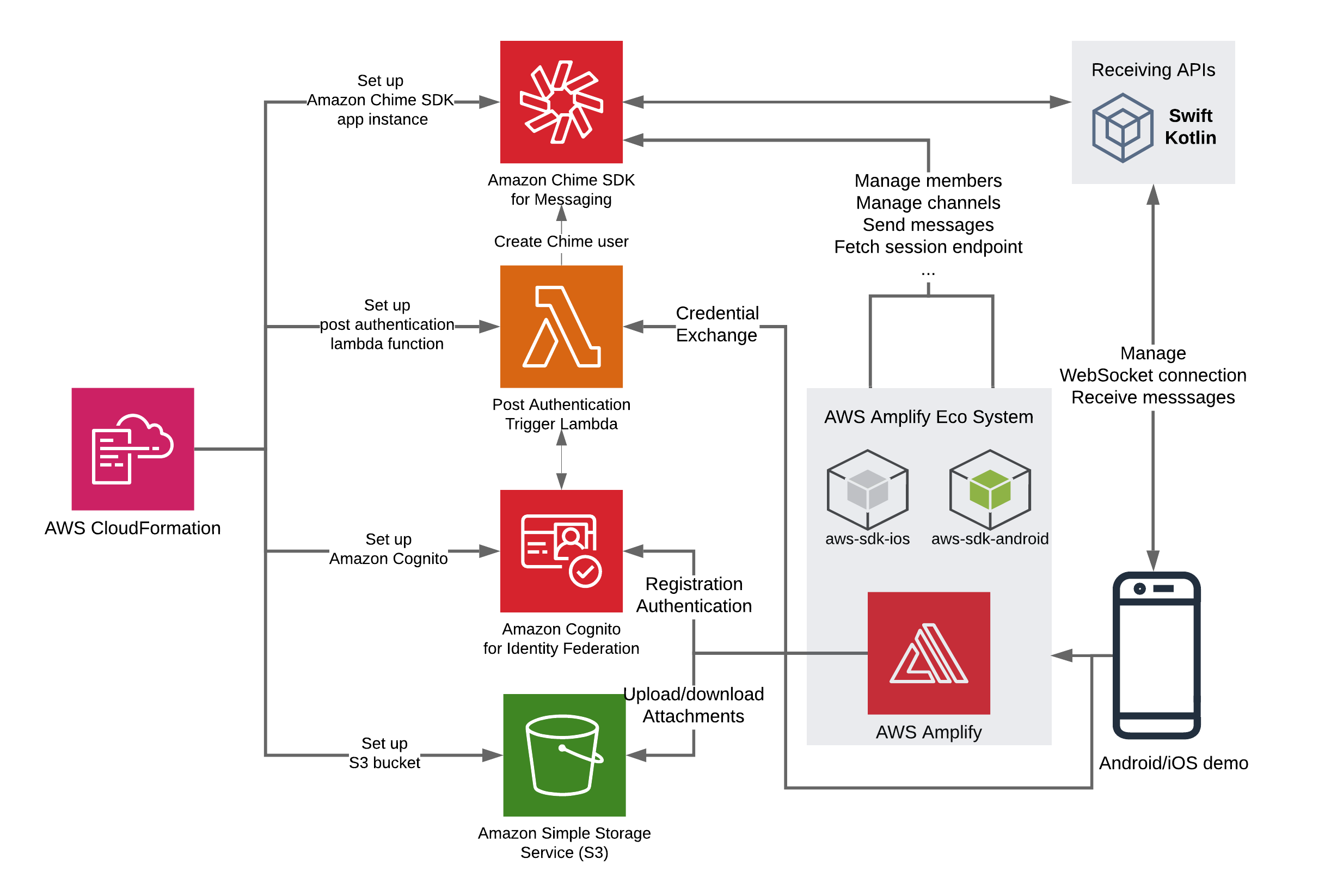This application is designed in a way that can be used as a starting point for your own application, or as a quick way to explore the features of the Amazon Chime SDK messaging. Please read blog posts below to start with various features.
- Build chat applications in iOS and Android with Amazon Chime SDK messaging
- Push Notifications for Android and iOS with Amazon Chime SDK messaging
- Deploy the AWS CloudFormation Template.
- Run the Amazon Chime SDK Chat Web Demo.
- Create Amazon Cognito Users OR Use Credential Exchange Service to join a chat session.
- You have installed Xcode version 11.0 or later.
- You have CocoaPods installed.
- Clone the project from Github.
git clone https://github.com/aws-samples/amazon-chime-sdk.git - Navigate to the root folder of the iOS chat demo application.
cd apps/chat-ios - Install dependencies.
pod install - Open
AmazonChimeMessagingSDKDemo.xcworkspaceusing Xcode. - Open
AmazonChimeMessagingSDKDemo/amplifyconfiguration.jsonand update the configuration with the values from outputs from the deployment of AWS CloudFormation template. - Open
AmazonChimeMessagingSDKDemo/AppConfiguration.swiftand update the configuration. - Run the application on a simulator or a physical device. Sign in with
usernameandpasswordof desired Amazon Cognito user or via Credential Exchange Service.