-
-
Notifications
You must be signed in to change notification settings - Fork 11
New issue
Have a question about this project? Sign up for a free GitHub account to open an issue and contact its maintainers and the community.
By clicking “Sign up for GitHub”, you agree to our terms of service and privacy statement. We’ll occasionally send you account related emails.
Already on GitHub? Sign in to your account
Extension not working at all #410
Comments
Sign up for free
to join this conversation on GitHub.
Already have an account?
Sign in to comment
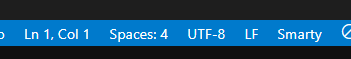
Describe the bug
VSCode told me to migrate an older Smarty plugin to this one. After doing so, I see that this extension is installed, and I can change its (two) settings. However, neither snippet completion nor highlighting or any other functionality works in *.tpl files. (I did not try other file extensions.)
Expected behavior
Since I see no further settings, I expected the extension to work immediately after installation within *.tpl files.
Screenshots

Context:
Additional context
I tried the Extension Bisect functionality to make sure that no other extension causes the problem. This also never made it work.
I do not know where to start finding the problem. Any help is gladly appreciated!
The text was updated successfully, but these errors were encountered: