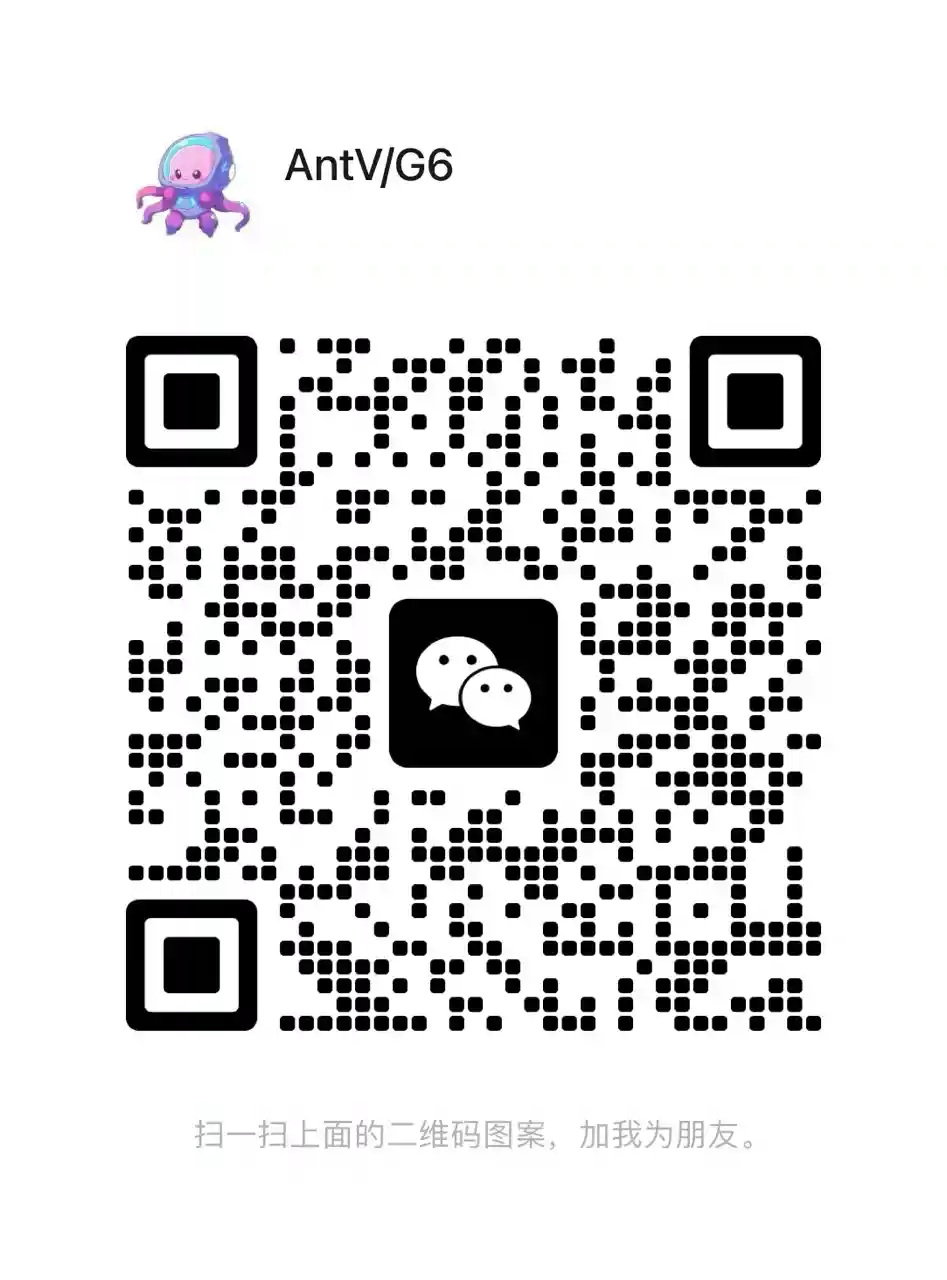English | 简体中文
A lighteight React toolkit for graph analysis based on G6.
- 🎨 Lightweight: Avoid excessive encapsulation, strive to keep in sync with G6 capabilities, minimize the introduction of new concepts, with the core code <200 lines.
- 🎗️ React Style: Comfortable development experience, aligns with the mindset of React users, making it easier to extend components based on React.
- 🚀 Rich Components: Offers a rich set of components, derived from business experiences, making it faster and easier for users to customize their graph applications.
You can use graphin as a normal React component, installing it through package managers like NPM or Yarn.
$ npm install @antv/graphin$ yarn add @antv/graphinAfter successful installation, you can import the Graphin component.
import React from 'react';
import { Graphin } from '@antv/graphin';
export function Demo() {
return (
<Graphin
id="my-graphin-demo"
className="my-graphin-container"
style={{ width: '100%', height: '100%' }}
options={{
data,
node: {
style: {
labelText: (d) => d.id,
},
palette: {
type: 'group',
field: 'cluster',
},
},
layout: {
type: 'd3force',
collide: {
strength: 0.5,
},
},
behaviors: ['zoom-canvas', 'drag-canvas'],
animation: true,
}}
>
</Graphin>
/>
);
}| Property | Description | Type | Default |
|---|---|---|---|
| id | the id of container div. | string |
- |
| className | the class name of container div. | string |
- |
| style | the style of the container | CSSProperties |
- |
| options | the options for the visualization, say graph.setOptions(options) |
GraphOptions | null |
- |
| onInit | Callback for when the graph is initialized, after new Graph(). | (graph: G6Graph) => void |
- |
| onReady | Callback for when the graph is ready, after graph.render(). | (graph: G6Graph) => void |
- |
| onDestroy | Callback for when the graph is destroyed, after graph.destroy(). | () => {} |
- |
- Issue Reporting: If you encounter any issues with
graphinduring use, please feel free to submit an issue, along with the minimal sample code that can reproduce the problem. - Contribution Guide: Information on how to get involved in the development and contribution to
graphin. - Ideas Discussion: Discuss your ideas on GitHub Discussions or in the DingTalk group.
MIT.