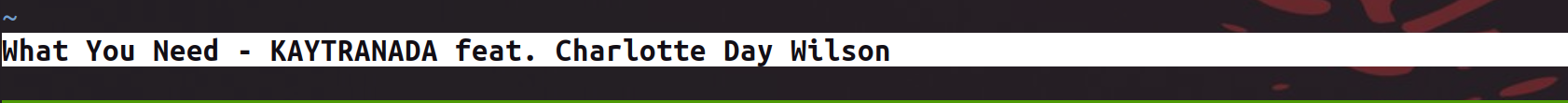Control your media players from inside Vim, if you're really that lazy
In addition to displaying track/artist information in your statusline, you can also navigate through your media libraries, control volume, etc. using the following commands.
:Play=> Begin playback from active media player:Pause=> Pause playback from active media player:PauseAll=> Pause playback from all running media players:Skip=> Skip to next song:Prev=> Go back to previous song:Restart=> Replay current song from the beginning:Shuffle=> Toggle shuffle for the media player:Mute=> Mute audio for all media players:Unmute=> Unmute audio for all media players:Vol=> Toggle volume louder/quieter:Quit=> Send quit signal to active media player:ActivePlayer=> Confirm active media player:SelectPlayer=> Select/change active media player from list of all running options
Please keep in mind that individual media players are responsible for implementing MPRIS properly/at all so available functionality can vary. At some point I will go through and properly add debug messages where functionality is not supported, but for now I've just tried to cover those places that throw errors when unavailable.
Throw an env like the following in your .zshrc/.bashrc to configure your preferred default player:
export DEFAULT_VIMEDIA_PLAYER=chromium
If you're unsure of the name to set here, try opening the media player and running :SelectPlayer
from within Vim to get a list of options (remember the players need to be running/active to detect).
- Seek forward/backwards
- Make status bar optional
Suggestions/contributions welcome.
Using your preferred plugin manager or if all else fails:
git clone https://github.com/alyosha/vimedia ~/.vim/bundle/vimedia
You may need to install a newer version of Vim if yours wasn't built with python3.