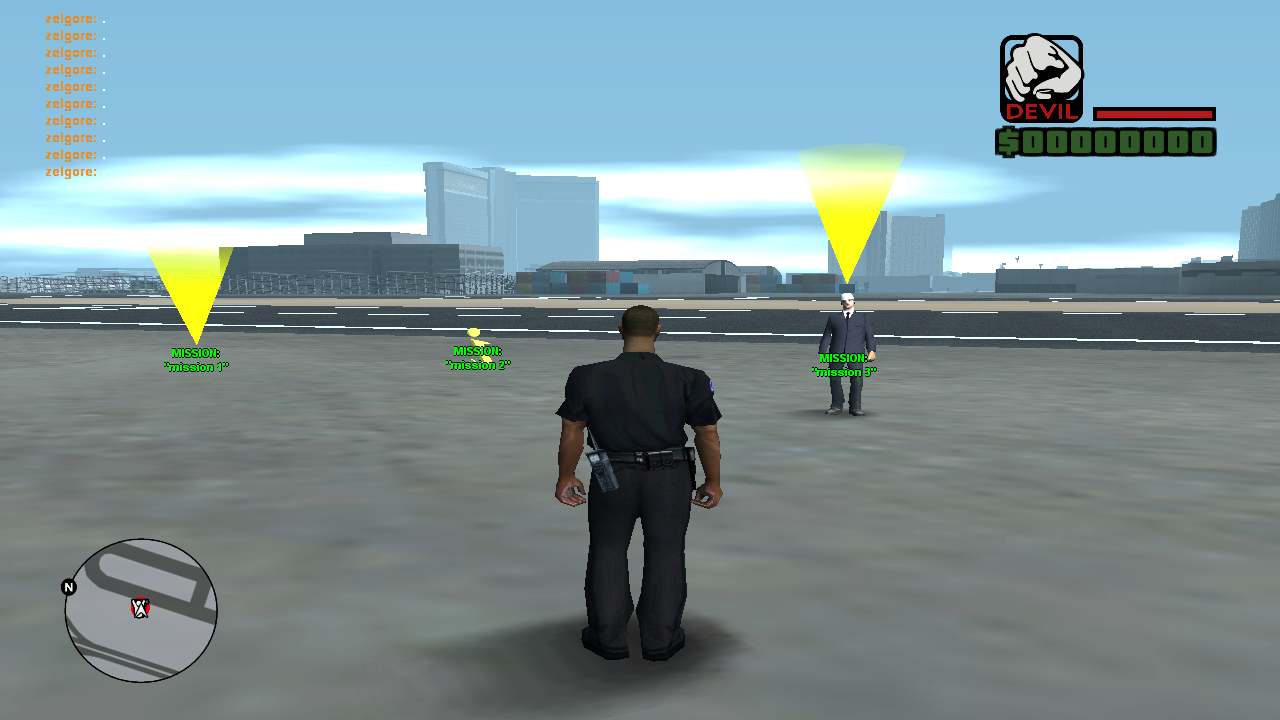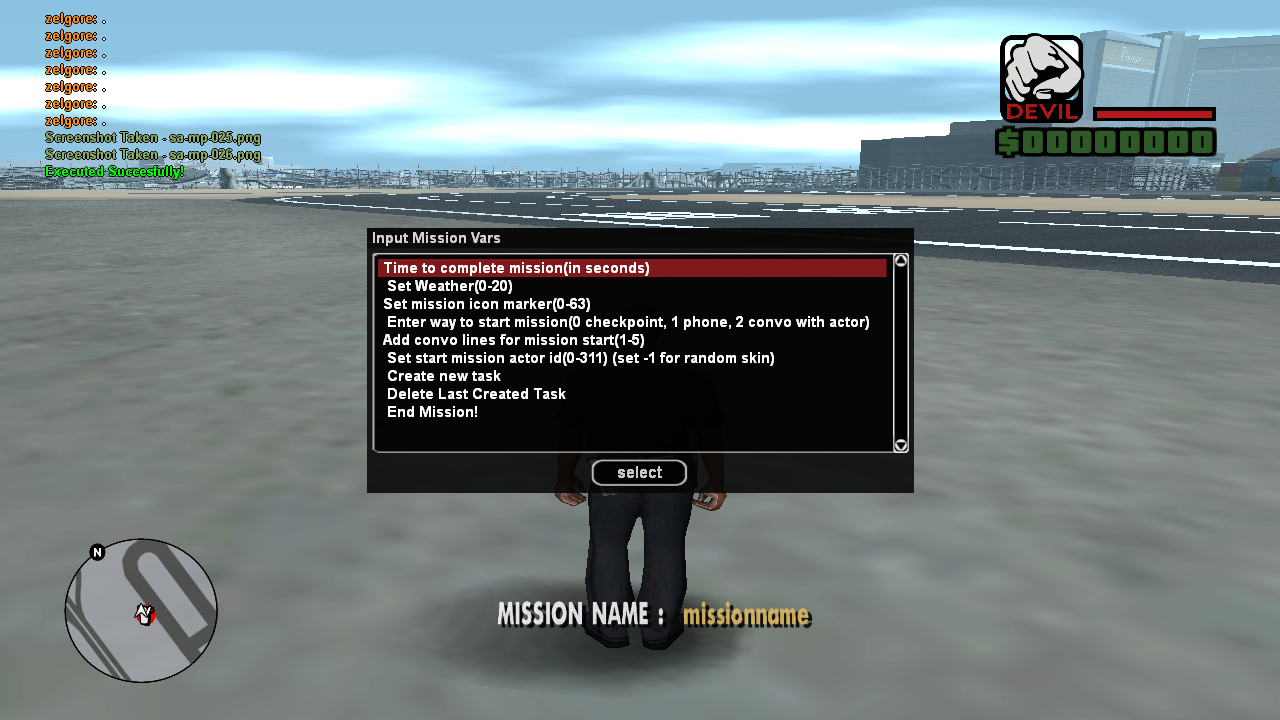-
Create Missions similar to singleplay live on your server and add it instantaneously with no reloading
-
Admins on your server can use it to add diverse missions
-
Required includes: streamer, (i)zcmd, mselect, sscanf2
-
includes folder contains izcmd and mselect, get sscanf2 and streamer
-
Have both filterscripts included in server.cfg
-
Setup the password to access mission making in Mission-Editor FS
-
Enjoy!
-
Mission-Editor filterscript handles admins making missions
-
dyomp filterscript handles players interacting with the created missions
-
Set custom [password] for accessing mission making feature in Mission-Editor.pwn: MISSION_PASSWORD[MISSION_PASSWORD_LEN]
-
/makemissions [password] : To gain access to start making missions
-
/create [mission name] to start making a mission
-
/makemissions [password] : After completing creating the mission to log off from mission making mode
-
Create missions with diversified tasks
-
No limit on amount of tasks for each mission
-
Timer missions
-
Custom callbacks to deal with player interactions with missions
-
Group missions together just like in singleplayer
- Each mission consists of multiple tasks. Each task can vary from reaching a destination to killing an actor (softsided NPC). On each task completion, player could be rewarded uniquely with a skin, some cash or any weapon. After a task, another task can be added depending on the dev story choice for that mission. Combining these tasks, complex storyline missions could be created providing enthralling experience for players similar to singleplayer. Along with custom missions, exciting races and jobs could be created. Endless possibilities honestly.
The linear order of mission flow would be:
- Player starts the mission
- Mission values from the .db get loaded for the player and the first task values
- Player completes the task and reward would be given for that task.
- Next task gets loaded
- Repeat from step 3 until there are no tasks left
- Mission only ends when all the tasks are completed (success status) or when the player disconnects or dies (failure status).
- ARRIVE DEST -> Set a checkpoint for the player to get to (Note: Vehicle wont get destroyed if he arrived to the checkpoint through a vehicle).
- FIND_OBJ -> Set a position where an object of your choosing spawns as a pickup for player to pick up.
- ENTER_HIDDEN_VEH -> Set a position where a vehicle spawns for player to get into but the vehicle won't be marked with an icon in the map for player. He has to find it himself.
- FIND_HIDDEN_OBJ -> Same as the above one but for a pickup.
- ENTER_VEH -> Set a position for a vehicle to spawn in with a mapicon for player to get into.
- TAKE_VEH_TO_DEST -> After player gets into a hidden or visible vehicle, he can take it to destination by the position you set using task type. Useful for end checkpoints of races or delivering final items (NOTE: Vehicle gets destroyed when player reaches the checkpoint set using this task type).
- TASK_GOTO_ACTOR -> Set a position for an actor (NPC) to spawn. Task gets completed when the player gets near the actor. Useful for delivery like missions.
- TASK_TALK_TO_ACTOR -> Set a position for an actor (NPC) to spawn. You can set dialogs for the interaction between player and actor when player reaches this actor.
- TASK_KILL_ACTOR -> Set a position for an actor (NPC) to spawn. Player needs to kill the actor for the task to get completed.
- Choose the way how player starts the mission (checkpoint, phone pickup, talking with an NPC where you can set the dialog lines).
- For the actor type, you can set dialog lines when the player chooses to start the mission.
- Set weather when Player starts the mission.
- Set a timer for the mission to be completed within the timeframe.
- Mapicon for the player to identify the mission location.
- Set the info message player should be shown when the task starts. ex: Find the hidden briefcase around you!
- Set the way info message should be shown (0 - in chat, 1 - white textdraw in bottom, 2 - right side in a black semi transparent box).
- Mapicon to specify location .
- Specific reward to be given on completion of task.
-
/makemissions --> For gaining access to start making missions
-
/create [MissionName]--> create a mission
-
/showmis --> Show All created missions
-
/delmis [MissionName]--> Delete a created mission in the server
-
Group Mission Commands
-
/MGroupNames: Show list of groups
-
/MGroupMissions [group name]: show list of missions in a particular group
-
/MGroupAddMission [group name], [mission name]: Add a mission to a group
-
/MGroupChangeOrder [group name], [mission name], [order]: change order of a mission inside a group
-
/MgroupDelMission [group name], [mission name]: remove a mission from a group
-
I haven't extensively tested this on live servers, so test for edge cases while making missions or while playing them.
-
Improving documentation in the scripts.