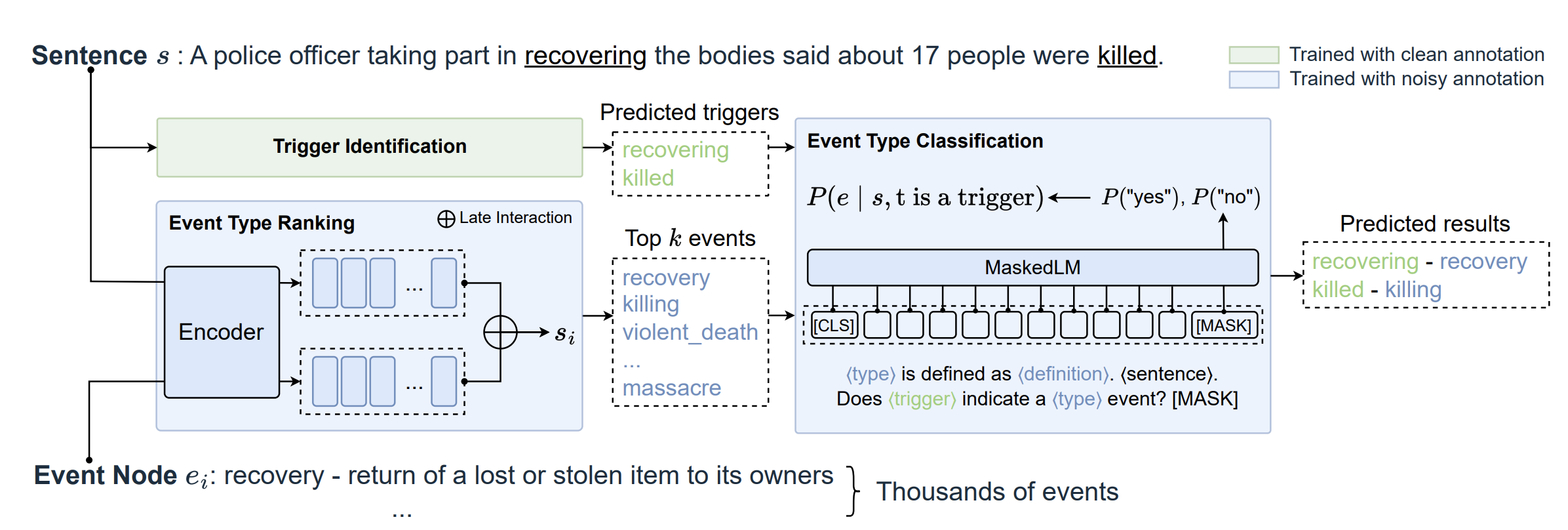GLEN covers 205K event mentions with 3,465 different types, making it more than 20x larger in ontology than today's largest event dataset. We also introduce CEDAR, a multi-stage event detection model designed for GLEN's large ontology.
- GLEN: General-Purpose Event Detection
- What's New
- Quick Start with Python Package
- Data Format
- Reproduction
- Docker
- [11/01/2023] The python package has been released.
- [10/31/2023] The paper has been updated.
- [10/28/2023] The code has been released.
To swiftly utilize our model, install our Python package using the following command:
pip install glenAfterwards, download the model checkpoints and unzip them on your local machine. Below is an example code snippet that demonstrates how to use glen for event detection:
from glen import event_detection
# Create a list of sentences you wish to analyze
sentence_list = ['One Air Force technician died and 21 others were injured.']
# Run event detection
result = event_detection(sentence_list, 'your_path_to/ckpts', bs_TI=64, bs_TC=64, bs_TR=4, k=10)
# Output the result
print(result)- Parameters:
bs_TI,bs_TC, andbs_TR: Adjust these batch sizes for different modules based on the available memory of your computational device.k: Specifies the number of candidate types considered by the type classifier.
The output will be presented as a list of JSON-formatted event detection results for each sentence. For example, the output for the above code snippet will appear as follows:
[{
'sen_id': 0,
'sentence': 'One Air Force technician died and 21 others were injured.',
'predicted_mentions': [
{
'sentence_offset': [25, 29],
'trigger_words': 'died',
'trigger_confidence': 0.9814410209655762, 'event_type': {
'xpo_node': 'DWD_Q267505',
'name': 'dying',
'description': 'final process of life'
},
'event_confidence': 0.8992632031440735
},
{
'sentence_offset': [49, 56],
'trigger_words': 'injured',
'trigger_confidence': 0.9866828918457031,
'event_type': {
'xpo_node': 'DWD_Q1064904',
'name': 'major_trauma',
'description': 'injury that could cause prolonged disability or death'
},
'event_confidence': 0.8462748527526855
}
]
}]Each data file in ./data/data_split is in JSON format and contains a list of data instances. Below is an example of a training instance:
{
"id": "propbank_15251", # A unique identifier for the sentence
"document": "propbank_15251", # Source document of the sentence
"s_id": 0, # Order of the sentence in the source document
"domain": "propbank", # Source domain
"sentence": "he had worked with mr. mcdonough on an earlier project and recruited him as architect for the trade center .", # The original sentence text
"events": [ # List of events in the sentence
{
"trigger": ["worked"], # Words in the sentence that trigger the event
"offset": [2], # Offset positions of the trigger words
"pb_roleset": "work.01" # The associated PropBank roleset for this event
},
{
"trigger": ["recruited"],
"offset": [11],
"pb_roleset": "recruit.01"
}
],
"merged_from": "propbank_15251&ontonotes/nw/wsj/14/wsj_1455_58" # Optional attribute indicating merger of instances from different sources
}And here is an example of an annotated test instance:
{
"id": "NapierDianne_183",
"document": "./propbank-release/data/oanc/masc/spoken/00/NapierDianne.gold_conll",
"s_id": 183,
"domain": "./propbank-release/data/oanc/masc",
"sentence": "and we would order one pizza and all share it /",
"events": [
{
"trigger": ["order"],
"offset": [3],
"pb_roleset": "order.02",
"candidate_nodes": ['DWD_Q1779371', 'DWD_Q2556572', 'DWD_Q566889'], # List of event nodes mapping to the ProbBank roleset
"annotation": [ # If multiple candidate nodes exist, annotators select the most suitable event type
{
'label': 'order: stated intention to engage in a commercial transaction for specific products or services',
'worker': 'A3PQ5TK771LX04'
},
{
'label': 'order: stated intention to engage in a commercial transaction for specific products or services',
'worker': 'AMRYNBWDDIVDE'
}
],
"xpo_label": "DWD_Q566889" # Annotation result
},
{
"trigger": ["share"],
"offset": [8],
"pb_roleset": "share.01",
"candidate_nodes": ["DWD_Q459221"],
"xpo_label": "DWD_Q459221"
}
]
} git clone https://github.com/ZQS1943/GLEN.git
cd GLEN
pip install -r requirements.txtTo predict on your own data, download our checkpoints, place it under your_path_to/GLEN/, and execute the example commands provided:
unzip ckpts.zip
bash scripts/predict_sentence.shDownload AMR and OntoNotes and place them under your_path_to/GLEN/data/source_data/. Ensure the following directory structure:
source_data
-LDC2019E81_Abstract_Meaning_Representation_AMR_Annotation_Release_3.0
-data
-docs
-ontonotes-release-5.0
-data
-docs
-toolsThen run the following code to map the sentence and preprocess and data:
export PYTHONPATH=./
python3 data/data_preparation/map_data.py
python3 data/data_preparation/data_preprocessing.pyOur model consists of three components: Trigger Identification, Type Ranking, and Type Classification. To train these models, use the provided scripts:
To train the Trigger Identification model:
bash scripts/train_trigger_identification.shTo train the Type Ranking model:
bash scripts/train_type_ranking.shBefore we train Type Classification model, we need to get the top k event types for each sentence in the train set predicted by the trained Type Ranking model. To get this, use the following command:
bash scripts/predict_type_ranking.sh train_set
# param1: the predicting dataFor training the Type Classification model, we adopt an incremental self-labeling procedure to handle the partial labels. Please refer to Section 3.3 of the paper for more details. To train a base classifier, use the following command:
bash scripts/train_type_classifier.sh 0 ./exp/type_ranking/epoch_4/train_data_for_TC.json
# param1: the model number
# param2: the path to the training dataAfter the base classifier is trained, we use this model to self-label the train set with the following command:
bash scripts/predict_type_classifier.sh 0 train_set ./exp/type_ranking/epoch_4/train_data_for_TC.json
# param1: the model number
# param2: the predicting data
# param3: the path to the training dataThen, we use the self-labeled train set to retrain the Type Classification model using the command below:
bash scripts/train_type_classifier.sh 1 ./exp/type_classifier_0/epoch_1/train_data_for_TC.json
# param1: the model number
# param2: the path to the training dataTo evaluate the entire piprline, use these commands:
bash scripts/predict_trigger_identification.sh
bash scripts/predict_type_ranking.sh test_set
# param1: the predicting data
bash scripts/predict_type_classifier.sh 1 test_set
# param1: the model number
# param2: the predicting dataYou can also use Docker to run the GLEN server:
docker pull qiusi/glen_sentence # pull the image
docker run --gpus all -p 5000:5000 qiusi/glen_sentence # Start the GLEN server