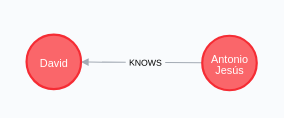This is an API service for structured data management and maintenance. Written in PHP as a package for Laravel framework.
This document provide the installation process information and the API usage.
- Installation procedure
- Basic usage example
- API endpoints specification
- Contributors
First you need an instance of Laravel project in order to use this package. It can be downloaded from the Github repository located in https://github.com/laravel/laravel.
Run composer to require our extension under your Laravel directory:
composer require ximdex/structured-dataThis command install the package in vendor extension. The next step is the database generation, so is needed to run the migration process for Laravel using the appropriate command for this purpose:
php artisan migrateAfter this operation we have created the database tables in our project with the strdata prefix to avoid the previous table names collision.
So at this time we can be able to consume the API operations to manage the schemas and items data.
We assume in this manual that the host for our Laravel instance is under a host named localhost. Then we call the endpoint whit this example usage:
This petition will retrieve a JSON code with all the schemas that are actually created in our storage.
Operations over schemas an items data give you a complete control to create or update schemas, generate items of a type of this schemas and associate information to its properties.
For a brand new installation, there are not any schema to work with. To import a schema definitions URL provided by schema.org you can run this console command under the Laravel directory:
php artisan schemas:import https://schema.org/version/latest/schemaorg-current-http.jsonldActually this command only support schemas.org definitions in JSON+LD format.
If the given URL does not contain the schema definitions version you can provide by another argument:
php artisan schemas:import http:https://schema.org/version/3.3/schema.jsonld 3.3`If there is any schema definition created by a previous importation or by any user, this information will be update to the new version and only the absent definitions will be marked as obsolete. However we can still use this deprecated information later.
Also it's possible to realize this importation using the next endpoint:
[GET] http:https://localhost/api/v1/schemas-import?url=https://schema.org/version/latest/schema.jsonld
We recommend to import always the latest version of the entire definitions from http:https://schema.org/version/latest/all-layers.jsonld resource. Visit http:https://schema.org for more details.
Each schema is a type of item that contain a variable number of properties and inheritance any more from other parent schemas.
You can use the schema unique id to load the schema attributes, its properties and the other schemas that are inherited. Usage:
The result of this request will be a JSON code with the definition of a schema identified with number 45, in this example the Person schema:
{
"id": 45,
"label": "Person",
"comment": "A person (alive, dead, undead, or fictional).",
"version_id": 5,
"properties": [
{
"id": 16,
"min_cardinality": 0,
"max_cardinality": null,
"order": 1,
"default_value": null,
"version_id": 5,
"label": "memberOf",
"comment": "An Organization (or ProgramMembership) to which this Person or Organization belongs.",
"schema_label": "Person",
"version_tag": "3.7",
"types": [
{
"id": 18,
"schema_id": 53,
"type": "Thing",
"version_id": 5,
"schema_label": "Organization",
"version_tag": "3.7"
},
]
}
],
"version_tag": "3.7",
"schemas": [
{
"id": 488,
"label": "Thing",
"comment": "The most generic type of item.",
"version_id": 5,
"version_tag": "3.7",
"schemas": []
}
]
}We can see all the properties and the available types to each one for the type Person and the inherited schemas given in the "schemas" node. In this example the properties from the Thing schema.
New schemas can be created by a given label name and optional comment. If this name is in use, the operation will be canceled.
If the schema extends another schemas attributes, you can use the optional parameter schemas to send a list of unique id schemas and the priority of those. This last argument is optional.
Example usage:
{
"label": "CafeOrCoffeeShop",
"comment": "A cafe or coffee shop",
"schemas": [
{
"id": 48,
"priority": 1
}
]
}The result of this operation will be the created schema containing the new unique id assigned:
{
"label": "CafeOrCoffeeShop",
"comment": "A cafe or coffee shop",
"id": 797,
"version_tag": null
}User schemas don't have a version (null value instead), so always be ready to use in future imported versions.
This is an example of a response error that happens when you try to create a schema with a name already in use:
{
"message": "The given data was invalid.",
"errors": {
"label": [
"The label has already been taken."
]
}
}This is the common format for any error in a manage operation. Look that you can give too many errors with different post fields.
Similar to the creation of a new schema, the only difference is the inclusion of the unique id of the schema to edit in the request operation, and the usage of PUT of PATCH method instead of POST.
{
"comment": "A cafe or coffee shop updated"
}The label parameter (or each you use with minimum cardinality equal or greater to one) is required is you use the PUT method. With the above example using PUT instead of PATCH the response will be:
{
"message": "The given data was invalid.",
"errors": {
"label": [
"The label field is required."
]
}
}Like in the creation operation, it's possible to send a list schemas to change the properties schema inheritance. This argument is optional, but if it's used, the relation with any schemas previously associated will be removed and replaced with the given ones. For example:
{
"schemas": [
{
"id": 45,
"priority": 1
}
]
}Now our schema with unique id 1 will extends the Person schema with priority 1.
A schema can be deleted using the DELETE method and the unique id of the schema to delete. This operation can't be undone.
If the schema is already in use by any item, the operation will be denied.
We support some operations to maintenance the properties in use for the schemas.
All the details from a property in a schema can be
You can associate a property to a schema using this function. To do this it's necessary to provide the schema unique id and the property unique id in order to make the relation. Also the type or list of types available must be present in this petition to define what king of type will support this property in this schema.
Here is an example of usage:
{
"schema_id": 53,
"property_id": 576,
"types": [
{"type": "Text"},
{"type": "Thing", "schema_id": 45}
]
}The available types can be a simple type from given list:
- Boolean
- Date
- DateTime
- Time
- Number
- Text
Or a type Thing including a schema id to support an item as value for this type. The above example shows that the Organization schema will support items of type Person for the property employee.
Now we have created a type text and Person for this relation:
{
"id": 1746,
"label": "employee",
"comment": "Someone working for this organization.",
"schema_label": "Organization",
"version_tag": null,
"types": [
{
"type": "Text",
"id": 2403,
"schema_label": null,
"version_tag": null
},
{
"type": "Thing",
"schema_id": 45,
"id": 2404,
"schema_label": "Person",
"version_tag": null
}
]
}Sometimes you want to create a new property instead of use an existent one. It possible to send a property name and an optional comment to create both property and the relation to the desired schema.
For example:
{
"schema_id": 53,
"property_id": 576,
"types": [
{"type": "Text"}
]
}So a new property employee has been created and assigned to the Organization schema supporting values of Person type items.
One property in a schema can support some kind of restrictions and other features.
These are optional parameters in the petition as listed:
-
min_cardinality: Indicates that in this property must be a number of values equal or greater than the specified number for the associated schema. By default there is not a minimum quantity.
-
max_cardinality: The property in this schema does not support a number of values greater than the given one. By default there is not limit.
-
default_value: If a value is created with empty content in this property, this default value will be use. By default values cannot be empty.
-
order: The order of the property in this schema. For presentation purposes.
Here is an example of these attributes:
{
"schema_id": 53,
"property_id": 576,
"types": [
{"type": "Text"}
],
"min_cardinality": 1,
"max_cardinality": 20,
"default_value": "Default employee name",
"order": 2
}Now, this property will support only values in text mode, at least one value and a maximum of twenty values defined for an item. So the employee will have a number greater than one and no more than twenty employees.
Any employee with no name will be created with "Default employee name".
To update the property attributes already defined in a schema, you must provide in the request petition the unique id of relation the schema-property.
Use the endpoint with the PUT or PATCH method like this example:
{
"comment": "Default employe name updated",
"min_cardinality": 0,
"max_cardinality": 0,
"default_value": null,
"order": 5
}Every attribute is optional. Use zero value to reset the cardinality restrictions to their default values.
Also you can provide a list of available types to change the supported values in this property. For example:
{
"types": [
{"type": "Text"},
{"type": "Thing", "schema_id": 45}
]
}Remember that the old types will be deleted.
Many times you need to change one type or add a new one to a property in a schema. If you don't want to specify all the types in the property update operation, to change the desired ones, it's possible to add or update separately.
You need to provide the unique id for the relation between schema and property (property_schema_id), and the type to create:
{
"property_schema_id": 1747,
"type": "Date"
}At this time we have a new type supporting values of Date type.
This operation will response a JSON code with the property containing the new type:
{
"id": 1747,
"min_cardinality": 1,
"max_cardinality": 20,
"order": 2,
"default_value": "Default employee name",
"version_id": null,
"label": "employee",
"comment": "Someone working for this organization.",
"schema_label": "Organization",
"version_tag": null,
"types": [
{
"id": 2407,
"schema_id": null,
"type": "Date",
"version_id": null,
"schema_label": null,
"version_tag": null
},
{
"id": 2405,
"schema_id": null,
"type": "Text",
"version_id": null,
"schema_label": null,
"version_tag": null
}
]
}To update the type attributes is needed to give the unique type id.
For example we want to change the previous created type from Date to Person schema, in order to allow items of this type inside this employee property.
To do this is necessary to provide the unique id for Person schema (45) and specify the Thing for type field:
{
"type": "Thing",
"schema_id": 45
}Now the updated type support items of type Person schema:
{
"id": 1747,
"min_cardinality": 1,
"max_cardinality": 20,
"order": 2,
"default_value": "Default employee name",
"label": "employee",
"schema_label": "Organization",
"types": [
{
"id": 2407,
"schema_id": 45,
"type": "Thing",
"schema_label": "Person"
},
{
"id": 2405,
"schema_id": null,
"type": "Text",
"schema_label": null
}
]
}An item is a group of values for an schema type. This values will be grouped in the schema properties according to the schema specifications like maximum and minimum number of values (cardinality) and supporting types in the properties available types.
You can show the values of an item by the given unique item id, for example:
The response will be the JSON+LD code for the item with unique id 1, a type Person:
{
"@context": "http:https://schema.org",
"@type": "Person",
"@id": "http:https://localhost/api/v1/item/1",
"name": "Antonio Jesús",
"email": "[email protected]",
"knowsLanguage": [
"es",
"en"
]
}This argument can be used to show extra information in the desired item. It can contain some values separated by commas.
Usage:
[GET] http:https://localhost/api/v1/item/{id}?show=deprecated,uid
This is the list of values:
-
uid: show the unique id values for each element in the item.
-
deprecated: It's possible to retrieve the deprecated definitions like old version properties or types for this schema, using the deprecated value.
-
version: show the version unique id.
For example:
[GET] http:https://localhost/api/v1/item/1?show=deprecated,uid,version
This petition retrieve the same information about the item values adding the unique id for each value as @uid property, the item unique id as @item, and the version of the schema importation as @version.
{
"@context": "http:https://schema.org",
"@type": "Person",
"@id": "http:https://localhost/api/v1/item/1",
"@item": 1,
"@version": 5,
"@uid": 45,
"knowsLanguage": [
{
"@uid": 204,
"@version": 5,
"@value": "es"
},
{
"@uid": 205,
"@version": 5,
"@value": "en"
}
],
"name": {
"@uid": 202,
"@version": 5,
"@value": "Antonio Jesús"
},
"email": {
"@uid": 203,
"@version": 5,
"@value": "[email protected]"
}
}Note that any property value for a simple type is specified in the @value attribute.
It's possible to express the item data in other language expressions with the format argument.
Show the item values in RDF/XML syntax.
For example, the item defined as type Person will be exported as this syntax:
The result of this request operation will be:
<?xml version="1.0" encoding="utf-8" ?>
<rdf:RDF xmlns:rdf="http:https://www.w3.org/1999/02/22-rdf-syntax-ns#" xmlns:schema="http:https://schema.org/">
<schema:Person rdf:about="http:https://localhost/api/v1/item/1">
<schema:email rdf:datatype="http:https://www.w3.org/2001/XMLSchema#string">[email protected]</schema:email>
<schema:knowsLanguage rdf:datatype="http:https://www.w3.org/2001/XMLSchema#string">es</schema:knowsLanguage>
<schema:knowsLanguage rdf:datatype="http:https://www.w3.org/2001/XMLSchema#string">en</schema:knowsLanguage>
<schema:name rdf:datatype="http:https://www.w3.org/2001/XMLSchema#string">Antonio Jesús</schema:name>
</schema:Person>
</rdf:RDF>If you want to import an item and its relations into a neo4j graph this option will be helpfully to do this. This format generate a list of commands in cypher language that be able to import in a neo4j project.
The result of this request operation will be:
MERGE (person1:Person {id:1})
SET person1.knowsLanguage = ['es', 'en']
SET person1.name = ['Antonio Jesús']
SET person1.email = ['[email protected]']
MERGE (person4:Person {id:4})
SET person4.name = ['David']
SET person4.email = ['[email protected]']
MERGE (person1)-[:KNOWS]->(person4)
RETURN person1
This result in a creation of two nodes Person with the given attributes and the relation KNOWS between them:
The values of an item can be create or update thrown the item management endpoint.
Basically the petition will contain the unique item id in the update operation, or the unique schema id in creation process.
The rest of the data needed is the values for the properties to create the content of the item.
So, if you want to create a new item based on the Corporation schema with a minimal amount of data (corporate name and contact email), the request will be:
{
"schema_id": "411",
"properties": {
"name": {"type": 350, "values": ["Open Ximdex"]},
"email": {"type": 983, "values": ["[email protected]"]}
}
}Note that with each property we will provide the available type id for the supported by such property in the Organization schema, and values for this type always is an array, even is the element only can contain a simple value.
Remember that you can obtain information about this types retrieving the entire schema properties specification. For example in this case:
The success result of this operation will response the new created item:
{
"schema_id": "411",
"id": 9,
"schema_url": "http:https://localhost/api/v1/item/9",
"schema_label": "Corporation",
"values": [
{
"available_type_id": 350,
"value": "Open Ximdex",
"ref_item_id": null,
"position": 1,
"id": 211
},
{
"available_type_id": 983,
"value": "[email protected]",
"ref_item_id": null,
"position": 1,
"id": 212
}
]
}Now, we have an item named 'Open Ximdex' of type Corporation. And we need to update the contact email and add some extra information, like two employees and the country address.
The above example shows how can do that:
{
"properties": {
"email": {"type": 983, "values": [{"id": 212, "value": "[email protected]"}]},
"employee": {"type": 2407, "values": [2, 4]}
}
}Remember that if you don't specify the previous value id, a new email will be added to the email property.
Use the show argument to know the unique id corresponding to the values of the item to update or delete:
So now we have a Corporation item with a relation with many Person items through the employee property:
{
"@context": "http:https://schema.org",
"@type": "Corporation",
"@id": "http:https://localhost/api/v1/item/9",
"name": "Open Ximdex",
"email": "[email protected]",
"employee": [
{
"@type": "Person",
"@id": "http:https://localhost/api/v1/item/2",
"name": "Antonio Jesús",
"email": "[email protected]"
},
{
"@type": "Person",
"@id": "http:https://localhost/api/v1/item/4",
"name": "David",
"email": "[email protected]"
}
]
}If you want to delete a value from this item, for example the employee called David, we can use the delete argument to remove only this value:
{
"delete": [214]
}Many property values can be removed expressing a list of unique values id in this attribute, and can be sent with other properties.
A whole property values can be removed specifying the delete attribute instead of the unique id list.
For example, if we want to remove all the employees for our item previously created, we will use the argument delete in the corresponding item property:
{
"properties": {
"employee": {"type": 2407, "values": [], "delete": true}
}
}Only the values type Person (2407) will be removed in the employee property.
If you send any value in the values attribute, then these values will replace the previous ones.
All data for an item can be removed using its unique id. The possible related items don't will be deleted, but the relations with other items will disappear.
Usage:
[DELETE] http:https://localhost/api/v1/item/9
Do this carefully, this operation cannot be undone.
- Antonio Jesús Lucena @ajlucena78.
- David Arroyo @davarresc.