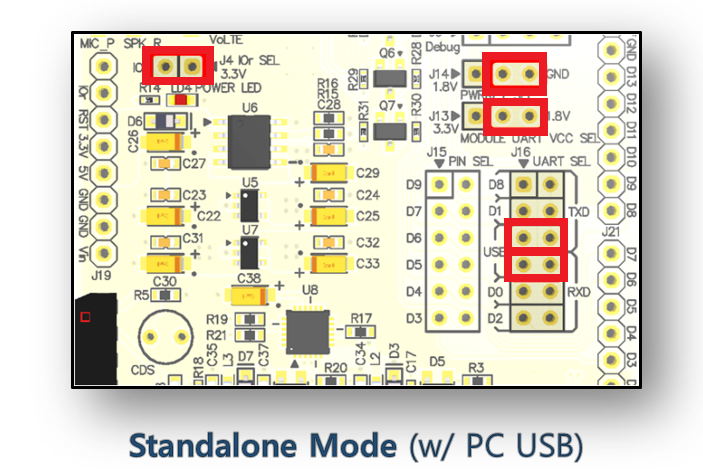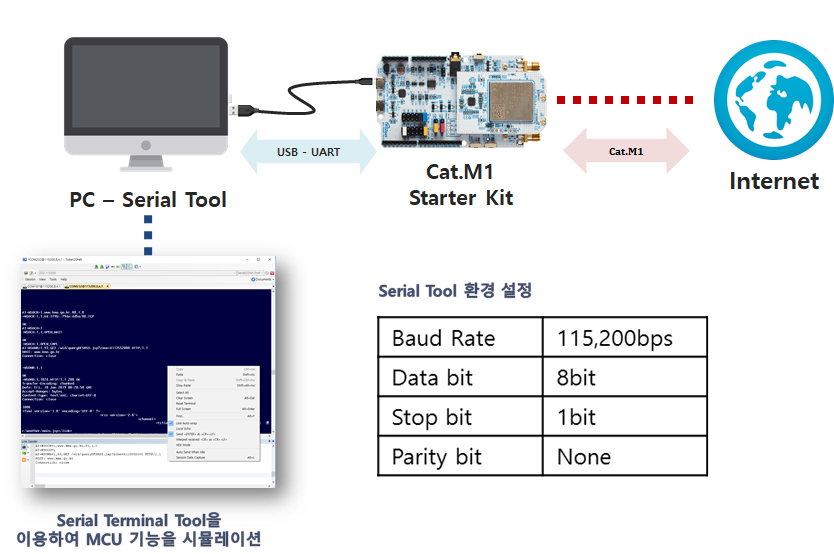Azure Portal에 Login 을 합니다. 계정이 없는 경우, 계정 생성 후에 Login을 진행합니다.
Azure Portal을 사용하여 IoT Hub 만들기 등 앞선 일련의 과정에 대한 내용은 [Azure Cloud 소개][Link-Azure_Cloud_Introduction]를 참조하시기 바랍니다.
Microsoft Azure Service에 SKT LTE Cat.M1을 연동하여, Data를 Cloud로 전송하고, Monitoring을 할 수 있습니다.
Data 통신은 다음과 같은 구조로 이루어집니다.
MQTT AT Command를 이용하여, IoT Hub Service 연결 및 Data 송신을 합니다.
IoT Hub로 송신이 된 Data는 Stream Analytics를 통하여 Data 저장소 Blob Storage로 저장이 됩니다.
본 문서는 SKT LTE Cat.M1(Quectel BG96) MQTT AT Command 이용하여 Microsoft Azure Service 연결 방법에 대한 Guide를 제공합니다.
PS. MQTT AT Command를 지원하지 않는 경우, TCP/IP 통신을 이용하여 MQTT 메시지를 구현하시면 됩니다.
- WIZnet IoT Shield
- Cat.M1 Module WIoT-QC01,Quectel BG96
- Micro USB Cable
- PC
- WIZnet IoT Shield Jumper 설정 (StandAlone Mode)
- 시리얼 터미널 프로그램 (Hercules, Teraterm, TokentoShell etc)
- CP210x USB to UART Bridge VCP Drivers (PC와 WIZnet IoT Shield 연결 후 장치 관리자에서 COM Port 확인 불가인 경우 설치)
AT+QMTOPEN -> AT+QMTCONN
AT Command: AT+QMTOPEN
Syntax:
| Type | Syntax | Response | Example |
|---|---|---|---|
| Test | AT+QMTOPEN=? | +QMTOPEN: (0 ~ 5),"host_name",(1 ~ 65536) OK |
- |
| Read | AT+QMTOPEN? | +QMTOPEN: (tcpconnectID),"(host_name)",(port) OK |
AT+QMTOPEN? +QMTOPEN: 0,"iot_hub_host_name",8883 OK |
| Write | AT+QMTOPEN=(tcpconnectID),(host_name),(port) | OK +QMTOPEN: (tcpconnectID),(result) +CME ERROR: |
AT+QMTOPEN=0,"MyCatm1IoTHub.azure-devices.net",8883 OK +QMTOPEN: 0,0 |
Defined values:
| Parameter | Description |
|---|---|
| (tcpconnectID) | MQTT socket identifier. The range is 0-5. |
| (host_name) | The address of the server. It could be an IP address or a domain name. |
| (port) | The port of the server. The range is 1-65535. |
| (result) | Result of the command execution |
AT Command: AT+QMTCONN
Syntax:
| Type | Syntax | Response | Example |
|---|---|---|---|
| Test | AT+QMTCONN=? | +QMTCONN: (list of supported (tcpconnectID)s),"(clientID)"[,"(username)"[,"(password)"]] | - |
| Read | AT+QMTCONN? | [+QMTCONN: (tcpconnectID),(state)] OK |
- |
| Write | AT+QMTCONN=(tcpconnectID),"(clientID)"[,"(username)"[,"(password)"]] | OK +QMTCONN: (tcpconnectID),(result)[,(ret_code)] If there is an error related to ME functionality, response: +CME ERROR: (err) |
AT+QMTCONN=0,"iot_hub_host_name/device_id/?api-version=2018-06-30","MyCatm1IoTDevice","SAS Token" OK +QMTCONN: 0,0,0 |
SAS Token 생성은 다음을 참고 바랍니다.
Defined values:
| Parameter | Description |
|---|---|
| (tcpconnectID) | MQTT socket identifier. The range is 0-5. |
| (clientID) | The client identifier string. |
| (username) | User name of the client. It can be used for authentication |
| (password) | Password corresponding to the user name of the client. It can be used for authentication |
AT+QMTPUB 명령은 MQTT Broker에게 데이터를 전송할 때 사용됩니다. 토픽 이름으로 구분되어지는 메시지를 전송하며, 해당 토픽을 Subscribe하는 MQTT 클라이언트에게 이를 전송합니다.
AT Command: AT+QMTPUB
Syntax:
| Type | Syntax | Response | Example |
|---|---|---|---|
| Test | AT+QMTPUB=? | +QMTPUB: (0-5), (msgid),(0-2),(0,1),"topic",(1-1548) OK |
- |
| Write | AT+QMTPUB=(tcpconnectID),(msgID),(qos),(retain),"(topic)" 명령어 이후에 전송할 메시지 입력이 끝나면 Ctrl + Z를 입력합니다. |
OK +QMTPUB: (tcpconnectID),(msgID),(result),(value) +CME ERROR: (err) |
AT+QMTPUB=0,0,0,0,"" > {"deviceId":"MyCatm1IoTDevice","temperature":21.97,"humidity":43.58} OK |
Defined values:
| Parameter | Description |
|---|---|
| (tcpconnectID) | MQTT socket identifier. |
| (msgID) | Message identifier of packet. |
| (qos) | The QoS level at which the client wants to publish the messages. |
| (retain) | Whether or not the server will retain the message after it has been delivered to the current subscribers. |
| (topic) | Topic that needs to be published |
| (msg) | Message to be published |
| (result) | Result of the command execution |
| (value) | If (result) is 1, it means the times of packet retransmission. If (result) is 0 or 2, it will not be presented. |
| (pkt_timeout) | Timeout of the packet delivery. The range is 1-60. The default value is 5. |
| (retry_times) | Retry times when packet delivery times out. The range is 0-10. The default valueis 3. |