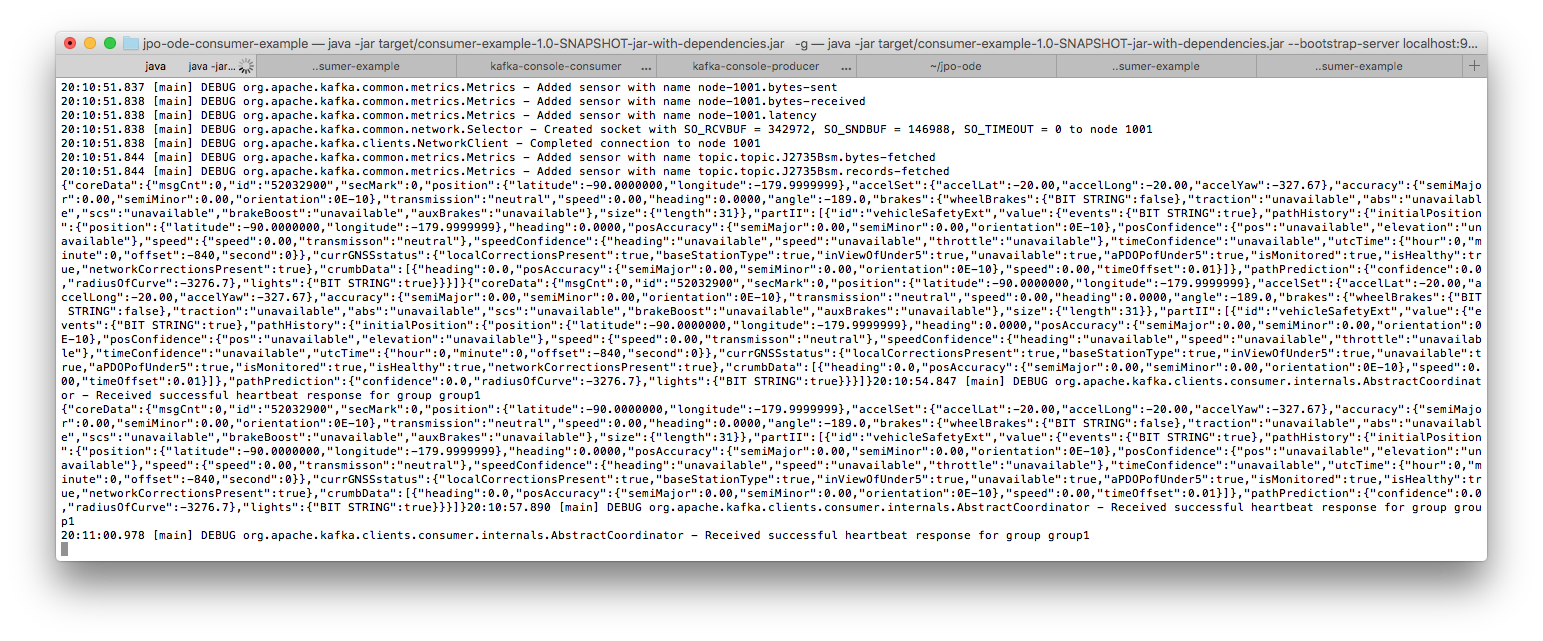This project is intended to serve as a sample consumer application to subscribe to a Kafka topic of streams. After the ODE is up and running, this example project will showcase how you can build a Java application to subscribe to the outputs of a Kafka Stream.
The sample project needs to be compiled with assembly to ensure that that resulting jar is runnable with the Kafka libraries. It will produce a jar under target/ with a "with-dependencies" tag.
mvn clean compile assembly:single install
To run the jar, be sure to include the topic at the end and group id at the end. If this is not a distributed system, the group can be any string.
java -jar target/consumer-example-0.0.1-SNAPSHOT-jar-with-dependencies.jar
usage: Consumer Example
-b,--bootstrap-server <arg> Endpoint ('ip:port')
-g,--group <arg> Consumer Group
-t,--topic <arg> Topic Name
-type,--type <arg> string|byte message type
Example Usage As Of: 1/11/17
java -jar target/consumer-example-0.0.1-SNAPSHOT-jar-with-dependencies.jar --bootstrap-server localhost:9092 -g group1 -t topic.J2735Bsm -type byte
It should return the following confirmation
Subscribed to topic topic.J2735Bsm
Triggering an upload into the ODE, the output should be seen decoded into JSON in the console.
With the Kafka installed locally on a machine, here are a few additional commands that may be helpful while debugging Kafka topics.
The IP used is the location of the Kafka endpoints.
####Create, alter, list, and describe topics.
kafka-topics --zookeeper 192.168.1.151:2181 --list
sink1
t1
t2
####Read data from a Kafka topic and write it to standard output.
kafka-console-consumer --zookeeper 192.168.1.151:2181 --topic topic.J2735Bsm
####Read data from standard output and write it to a Kafka topic.
kafka-console-producer --broker-list 192.168.1.151:9092 --topic topic.J2735Bsm