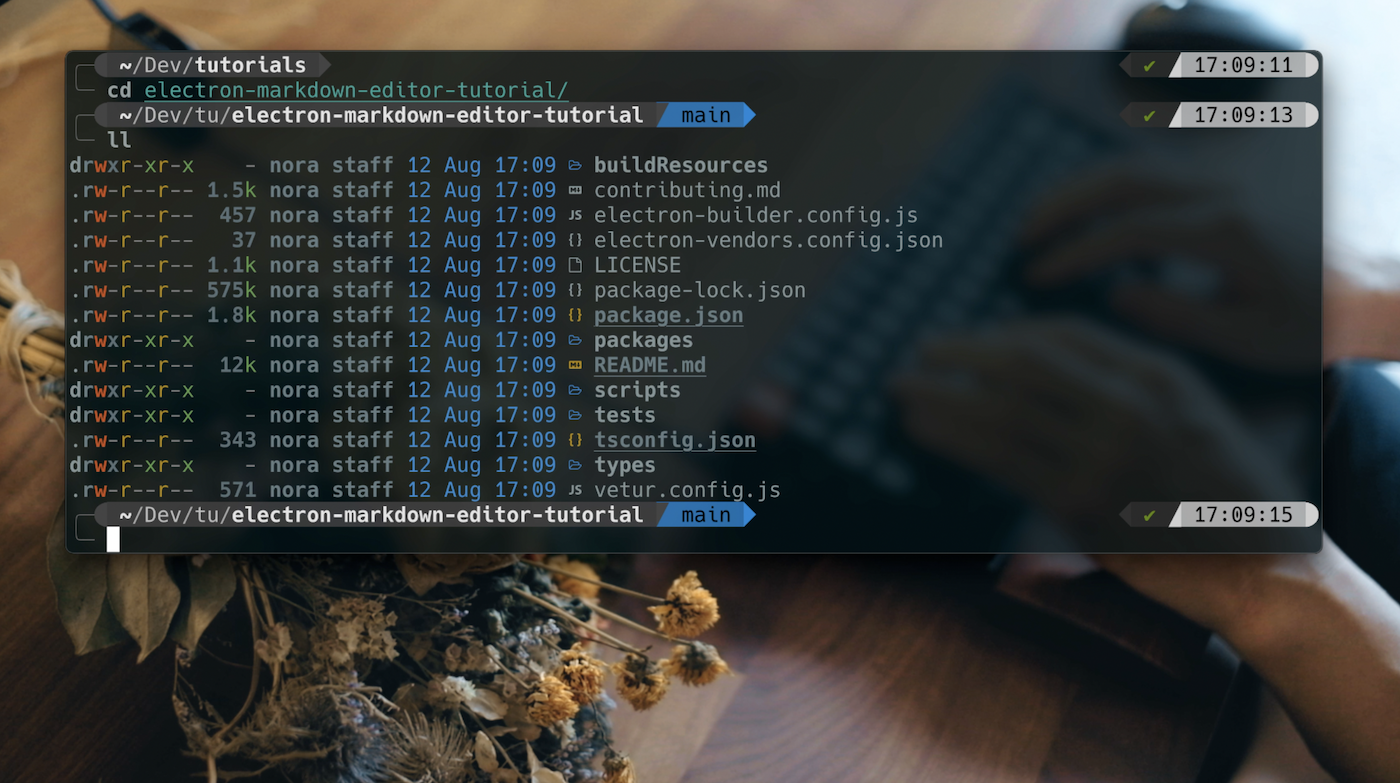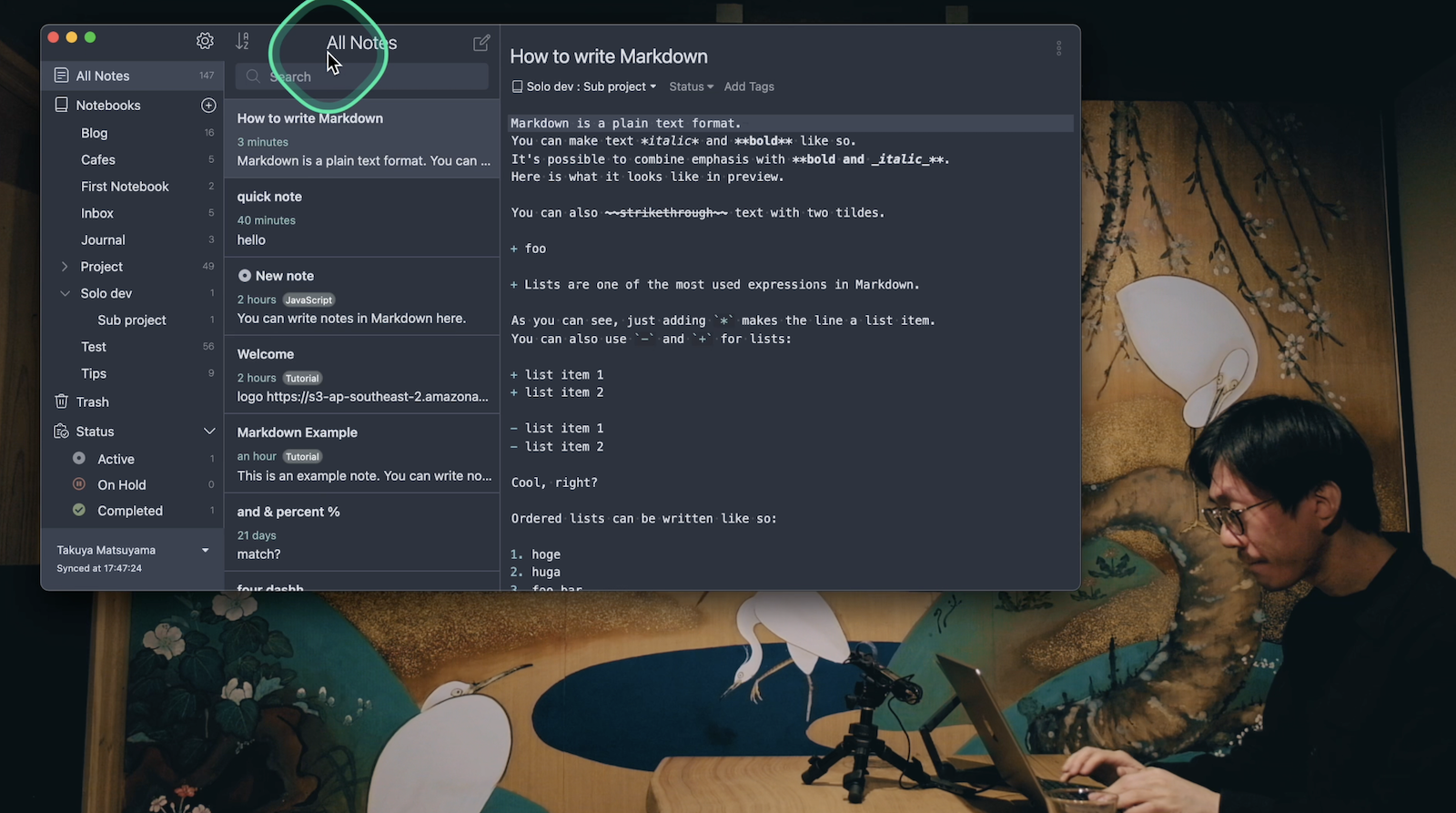Warning: Don’t blindly use my settings unless you know what that entails. Use at your own risk!
Check out my app called Inkdrop
- vim (Neovim) config
- tmux config
- git config
- fish config
- PowerShell config
- Neovim >= 0.9.0 (needs to be built with LuaJIT)
- Git >= 2.19.0 (for partial clones support)
- LazyVim
- a Nerd Font(v3.0 or greater) (optional, but needed to display some icons)
- lazygit (optional)
- a C compiler for
nvim-treesitter. See here - for telescope.nvim (optional)
- a terminal that support true color and undercurl:
- Solarized Osaka
- Fish shell
- Fisher - Plugin manager
- Tide - Shell theme. Use version 5:
fisher install ilancosman/tide@v5 - Nerd fonts - Powerline-patched fonts. I use Hack.
- z for fish - Directory jumping
- Eza -
lsreplacement - ghq - Local Git repository organizer
- fzf - Interactive filtering
- Scoop - A command-line installer
- Git for Windows
- Oh My Posh - Prompt theme engine
- Terminal Icons - Folder and file icons
- PSReadLine - Cmdlets for customizing the editing environment, used for autocompletion
- z - Directory jumper
- PSFzf - Fuzzy finder
Watch my video tutorials: