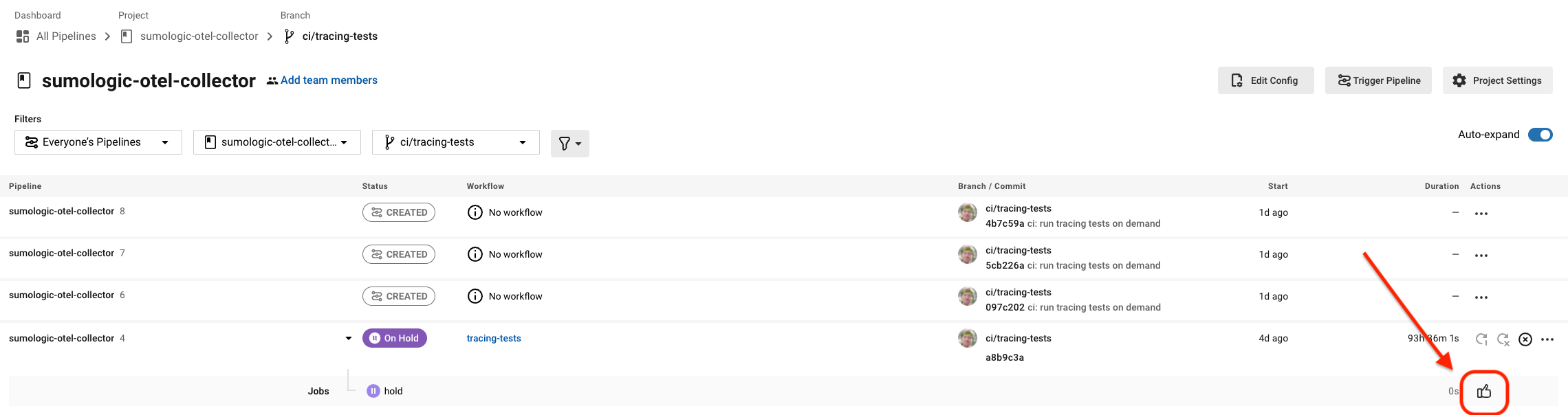Update the CHANGELOG.md by running make update-changelog VERSION=x.x.x-sumo-x.
Make sure the upgrading.md file has entries for the breaking changes for this release.
In order to release a new version of Sumo OT distro you'd export TAG env variable
and create a tag and push it.
This can be done using add-tag and push-tag make targets which will handle
that for you as well as pushing tags for all the plugins in this repo so that
they can be imported from other repositories.
export TAG=v0.75.0-sumo-0
make add-tag push-tagNOTE:
Release build CI job is additionally using the
prepare-tagmaketarget in order to substitute the version placeholders in opentelemetry collector builder config so that the versions in the released binary match the repository tag.If you'd like to build a binary to mimic the release binary you'd have to run that yourself like so:
make prepare-tag TAG=$(git describe --tags --abbrev=10 --match "v[0-9]*")
Pushing a new version tag to GitHub starts the release build jobs.
If one of these jobs fails for whatever reason (real world example: failing to notarize the MacOS binary), you might need to remove the created tags, perhaps change something, and create the tags again.
To delete the tags both locally and remotely, run the following commands:
export TAG=v0.75.0-sumo-0
make delete-tag delete-remote-tagThe GitHub release is created as draft by the create-release GitHub Action.
After the release draft is created, go to GitHub releases, edit the release draft and fill in missing information:
- Specify versions for upstream OT core and contrib releases
- Copy and paste the Changelog entry for this release from CHANGELOG.md
After verifying that the release text and all links are good, publish the release.
-
Open the Build packages workflow in GitHub Actions for the sumologic-otel-collector-packaging repository.
-
Click
Run workflow. -
Enter the version of the release. (e.g.
0.83.0) -
Enter the Sumo version of the release. (e.g.
0) -
Click
Publish release. -
Click
Run workflowand wait fo the CI job to finish. Take note of the job number. -
After the release draft is created, go to GitHub Releases, find the release with the build iteration matching the CI job number, and then edit the release draft and fill in missing information:
- Specify versions for upstream OT core and contrib releases
- Copy and paste the Changelog entry for this release from CHANGELOG.md
After verifying that the release text and all links are good, publish the release.
Here are the steps to update OT to next version:
- Update the version number where necessary
- Verify that Sumo OT distro builds correctly
- Fix lint and test errors
- Add missing upstream components
- Ensure all milestone tasks and issues have been done
Take note of the core and contrib versions you want to update to. They are often the same version (e.g. v0.77.0), but for some releases, these versions are different (e.g. v0.76.1/v0.76.3 or v0.78.2/v0.78.0).
Run:
make update-ot OT_CORE_NEW=x.x.x OT_CONTRIB_NEW=y.y.yThis make target also builds the Sumo OT distro binary to check that there are no build errors.
Run:
make golint
make gotestContrib maintains a separate changelog for distribution maintainers and component authors. Check this for any changes that may affect our components or distribution. One example of this is increases to the minimal supported Go version.
We include all of the components from the following list which are at least in alpha stability level:
- OpenTelemetry Collector extensions, receivers, processors, connectors
- OpenTelemetry Collector Contrib extensions, receivers, processors, connectors
Additionally, the following components are supported:
- logstransformprocessor
- windowseventlogreceiver
- db_storage
- docker_observer
- ecs_observer
- ecs_task_observer
As a fourth step, please check OpenTelemetry Collector and OpenTelemetry Collector Contrib release pages for new components and update builder configuration and README.md if they are any. New exporters should not be added without a reason. Please consider example pull request: #604
This shouldn't be required as long as list of components is regularly updated, but in case you want to generate full list of components, the following instruction can be helpful:
-
update builder configuration You can use the following snippet inside OpenTelemetry Contrib repository in order to get list of components:
export TAG=vx.y.z git fetch --all git checkout "${TAG}" for dir in receiver processor extension; do echo "###############${dir}s###############" for file in $(ls "${dir}"); do echo " - gomod: \"github.com/open-telemetry/opentelemetry-collector-contrib/${dir}/${file} ${TAG}\""; done; done;
-
Run
make buildin order to generate updated components file (otelcolbuilder/cmd/components.go) -
Update markdown table:
-
Prepare
local/receiver.txt,local/exporter.txt,local/extension.txtandlocal/processor.txtin OpenTelemetry Contrib repository based on components file. Example content oflocal/extension.txt:sumologicextension.NewFactory(), ballastextension.NewFactory(), zpagesextension.NewFactory(), asapauthextension.NewFactory(), awsproxy.NewFactory(), basicauthextension.NewFactory(), bearertokenauthextension.NewFactory(), fluentbitextension.NewFactory(), healthcheckextension.NewFactory(), httpforwarderextension.NewFactory(), jaegerremotesampling.NewFactory(), oauth2clientauthextension.NewFactory(), dockerobserver.NewFactory(), ecsobserver.NewFactory(), ecstaskobserver.NewFactory(), hostobserver.NewFactory(), k8sobserver.NewFactory(), oidcauthextension.NewFactory(), pprofextension.NewFactory(), sigv4authextension.NewFactory(), filestorage.NewFactory(), dbstorage.NewFactory(), -
Run the following snippet in order to prepare markdown links for README.md:
for kind in extension processor receiver exporter; do echo "#####${kind}#####" for component in $(cat local/${kind}.txt | sed "s/\..*//g"); do export dir=$(find ${kind} -name "${component}"); NAME=$(grep -oRP '(?<=typeStr\s)(.*?)=(.*?)"(.*?)"' "${dir}" | grep -oP '\w+"$' | sed 's/"//g'); echo "[${NAME}][${component}]"; done 2>/dev/null done
-
Copy and fix the output
-
Copy fixed output to spreadsheet. Every component in separate column as in README.md.
-
Sort components and add placeholder to empty rows. Placeholders make it easier to format table as markdown in next steps.
-
Copy table into text editor with support for regexp replacement.
-
Prepare table in markdown format. We recommend to use regexp replacement.
-
Prepare links for the table. You can use regexp replacement in order to generate it
-
Carefully analyse
git diffand fix unwanted changes.
-
We currently have some legacy E2E tests ported from our OT fork, which serve as a means of
verifying feature parity for tracing as we migrate it to this distribution. The tests
are run by CircleCI on demand for main and release branches, and are defined here.
In order to run the tests, go to the CircleCI page, choose the branch you want, and manually approve the workflow to run. Note that you need commiter rights in this repository to run the tests.
Journalctl is dependency for journaldreceiver. In order to update it, please update debian version in Dockerfile files. Please see available debian versions.
export DEBIAN_VERSION=11.3
make update-journalctl