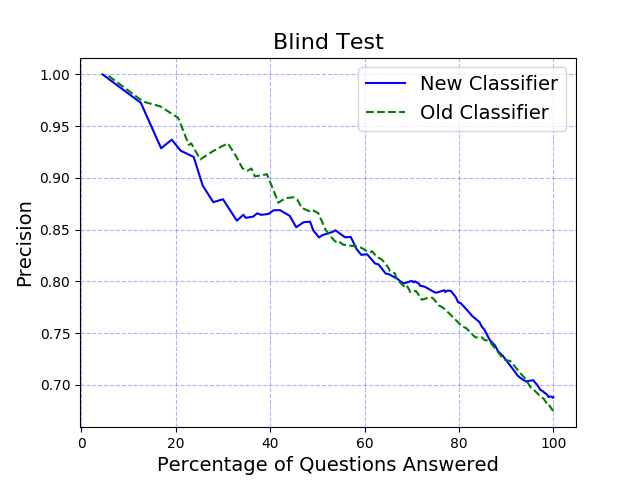Given a training set of Watson Assistant utterances mapped to intents with optional entities set, the user wants to test its performance by using a blind set.
Unlike k-fold process, no separate folds will be created. Only one workspace is going to be trained using all of the training set. After the testing, both the test output and the previous_test_out are feed into createPrecisionCurve.py for plotting curves.
config.ini
[DEFAULT]
mode = BLIND
workspace_id = 01234567-9ABC-DEF0-1234-56789ABCDEF0
test_input_file = ./data/test.csv
blind_figure_title = <figure name>
; optional
previous_blind_out = ./data/previous_blind_out.csv
test_output_path = ./data/test-out.csv
temporary_file_directory = ./data
; Figure path for kfold and blind test
out_figure_path= ./data/figure.png
; Clean the workspaces after testing
keep_workspace_after_test = no
[ASSISTANT CREDENTIALS]
; If your WA environment provides username and password, configure them and leave iam_apikey empty
; If your WA environment provides iam_apikey, set the username value as: apikey and password value as: <the value of your apikey>
username = <wa username>
password = <wa password>
iam_apikey = <wa iam apikey>
url = https://gateway-wdc.watsonplatform.net/assistant/api
test_input_file - Blind test set.
previous_blind_out - (Optional) Test output from previous blind test result.