The Mini Kenterprise started as a fun little weekend project and turned into a great little drone boat with lots of options for later upgrading and customizing. Its purpose is to get anyone who is interested into the field of drone based lake and ocean exploration. As such it is great for electronics enthusiasts like me but also for students in a workshop setting.
The Mini Kenterprise, as its name might suggest, is a shrunk down version of a bigger boat. Its "big" sister is a self driving boat for water surveying that I documented on Instructables.
While the Mini Kenterprise looks similar to it's big sister, it is way easier and also way chaeper to build. And it uses of the shelf components and fairly common tools.
 Building a Mini Kenterprise touches all of the areas that are important in the construction of a big drone boat. We have 3D printing, soldering, programming and even wireless communication.
All packaged in a little RC boat that uses two regular plastic bottles to stay afloat and can be controlled with a smartphone.
What makes it stand out amongst other RC boats, is that you can build and program it yourself and therefore customize and expand the built that I present here.
It offers a bunch of features, that can be seen in the graphic above.
It is an air boat, meaning that it moves by using two propellers. It also has a couple of LEDs that can do a cool knight rider effect.
Here is a video of the first Maiden Voyage of my first working prototype.
Building a Mini Kenterprise touches all of the areas that are important in the construction of a big drone boat. We have 3D printing, soldering, programming and even wireless communication.
All packaged in a little RC boat that uses two regular plastic bottles to stay afloat and can be controlled with a smartphone.
What makes it stand out amongst other RC boats, is that you can build and program it yourself and therefore customize and expand the built that I present here.
It offers a bunch of features, that can be seen in the graphic above.
It is an air boat, meaning that it moves by using two propellers. It also has a couple of LEDs that can do a cool knight rider effect.
Here is a video of the first Maiden Voyage of my first working prototype.
The Mini Kenterprise is a "smart" device that can "talk internet". It works as seen in the graphic below. It can host its own WiFi network (Access Point Mode) or connect to an existing WiFi network (Station Mode). Through this WiFi Network it can talk to a variety of other devices, such as the smartphone, that you might have in your pocket, or the laptop, that you might read this on.
 Next to the WiFi connection the boat also has a little webserver, that can serve a companion website. This companion website is a little bit of code, that your phone can download and run, by talking to the server via HTTP. That might sound complicated, but it is simply a matter of opening a websbrowser and entering the boats IP address into the address field.
Once this website is on your phone, it opens a two-way-tunnel to the boats controller. This is called a websocket and it allows the website to send motor control commands to the boat and the boat to send back sensor data.
Thats basically it. The website also has a bunch of nice little buttons and text fields so the data doesn't look that bad. And it features two joysticks that allow you to take control of the boat using your touchscreeen.
Next to the WiFi connection the boat also has a little webserver, that can serve a companion website. This companion website is a little bit of code, that your phone can download and run, by talking to the server via HTTP. That might sound complicated, but it is simply a matter of opening a websbrowser and entering the boats IP address into the address field.
Once this website is on your phone, it opens a two-way-tunnel to the boats controller. This is called a websocket and it allows the website to send motor control commands to the boat and the boat to send back sensor data.
Thats basically it. The website also has a bunch of nice little buttons and text fields so the data doesn't look that bad. And it features two joysticks that allow you to take control of the boat using your touchscreeen.
Keep in mind that the Mini Kenterprise is not set in stone. It is not a simple of the shelf kit with instructions that tell you 100% exactly how you should build it. I encourage anyone to build their very own version of the Kenterprise. However, especially for electronics beginners and also for student workshops it is great to have a little guide that you can follow along. That is why I developed and documented the Mini Kenterprise Version 1. This guide focusses on version 1 but I have also built other versions that can also be found in this repository.
Every variant share the same type of brain and the same code and user interface. What differs is the size, the motors and the energy source.
This little guide focusses on my "Version 1". This version was built especcially for a student workshop, with parts that can be purchased from german suppliers.
Here is a little overview of the other versions in the repository:
- Version 0 aka failure: Was a first test, did not really work out that well.
- Version 1 aka workshop version: Beginner friendly version that was developed with components from german suppliers.
- Version 2 aka small version: Smaller Version that uses 0.5l bottles and small props.
- Version 3 aka fast version: Medium sized version with big fans and 0.75l bottles. Optimized for low weight ans high power.
Here are the major technical differences in a table.
| Version Name | Motor | Motor Diameter | Fan Diameter | Bottle Size |
|---|---|---|---|---|
| Version 1 | Arduino 5V Motor Module | 12 mm | 75 mm | 1 L |
| Version 2 | 3.7V Drone Motors | 7 mm | 45 mm | 0.5 L |
| Version 2 | 3.7V Motors | 12 mm | 75 mm | 0.75 L |
This repository contains images, circuit diagrams and material list for each version. These files and a dedicated little README can be found under images/versionX.
Here are the parts that you need for version 1.
Electronics to buy:
| Position | Component | Description | Quantity | Link |
|---|---|---|---|---|
| 1 | Breadboard | 400 dots | 1x | AZ-Delivery |
| 2 | Jumper Wires | stiff | 1x | reichelt |
| 3 | Pins | Male Pin Headers | 20x | Kein Link |
| 4 | Battery | 18650 Li-Ion Cell | 1x | reichelt |
| 5 | Battery Holder | 18650 Holder | 1x | reichelt |
| 6 | Charger | TP4056 without protection | 1x | reichelt |
| 7 | BMS | min. 3A Output | 1x | Aliexpress |
| 8 | Switch | 2 Pin Toggle Switch | 1x | |
| 9 | Voltage Booster | 5V 3A Boost | 1x | AZ-Delivery |
| 10 | Motor + Driver + Prop | DRV8833 Dual H-Bridge | 1x | reichelt |
| 11 | Microcontroller | Wemos D1 Mini | 1x | Aliexpress, AZ-Delivery |
| 12 | RGB LED | Neopixel WS2812b strip (60LEDs/m) | 6 LEDs | reichelt |
| 13 | Resistor | 180 kOhm | 1x | reichelt |
Further Components..
| Position | Component | Description | Quantity | Link |
|---|---|---|---|---|
| 1 | Bottle | hard plastic 1l (eg. Coke, Sprite, ...) | 2x | |
| 2 | Centerpiece | 3D printed electronics enclosure | 1x | |
| 3 | Fan Holder | 3D printed | 2x | |
| 4 | Mini Lunch Box | Plastic Container | 1x | |
| 5 | Ziptie | 200mm long, 4.3mm wide | 6x |
The biggest componente of a Mini Kenterprise are the two plastic bottles that help it to stay afloat. It is important that the bottles have thick plastic walls. These make the boat more rigid. Thin bottles tend to heavily deform when they are closed off and the temperature changes.
I like to use coke or sprite bottles, as they have thick and straight walls. Most manufacturers tend to give their bottles all kinds of funky shapes. Unfortunateley those funky shapes make it hard to connect them to the 3D printed components.
The size of bottle that you want to use is up to you. 0.5 liter bottles make for a small and fast boat. 1L bootles make the boat slower, as they are pretty heavy, but the also make it more stable and allow for a payload (maybe a sensor) to be carried.
I found 0.75L bottles to be a great middle ground.
Make sure to remove the label, so it doesn't peel of in the water. You can do that by filling the bottle with warm water. This liquifies the adhesive.Also try to remove any water from the inside with a paper towel and a long spoon.

Apart from the bottles, there is a center piece called the bridege and two motor holders. These parts are made in a 3D printer. You can get the STL files under /3Dfiles. Make sure to choose the right version for your motor and fan size 75mm(with 12mm motor) and your bottle size (0.5L or 0.75L).
Open them in the slicing software of your choice. Cura is a good slicer for that.
It is best to print these parts out of PETG, as it is a very robust material, that doesn't deform on a hot summer day. Set the layer height to 0.4 mm. The parts where designed for 3D printing and don't need any support. The two fan mounts have to be printed with the flat side laying on the printbed.
Start the slicing process and export the file to an SD card, a USB drive, whatever your 3D printer uses and start printing.

While the print is in progress you can prepare the interesting part of the boat (coming from an electrical engineer :D), the electronics.
The circuit diagram shows how all of the parts have to be connected.

The "power supply section" or in other words our selfmade powerbank should be assembled first. Quick sidenote, you can also use an actual powerbank. The circuit diagram for this variant can be found under /images/version1/CircuitDiagramPowerbank.png. But if you decide to use an of the shelf powerbank, the microcontroller will not be able to read the current battery voltage. Therefore the companion website can not tell you how much battery you have left.
You can in theory put everything together on a breadboard.
Howerver, I would not reccomend this when it comes to power supply components, as the potential to plug something in the wrong way and fry your whole circuit or even start a battery fire is quite big.
Therefore all of the power supply components should be soldered togehter as seen in the following picture.

The rest of the components will be plugged into a breadboard, this makes it easy to change and expand your Mini Kenterprise in the future. Maybe you want to switch to different motors, or you want to add a sensor.
A breadboard makes that possible without having to pull out the soldering ion every time. However, you will have to add so called "header pins" to your components, to be able to comfortably plug them into the breadboard.
 The best starting point for your soldering work are the modules, such as the microcontroller. Stick the pins into your breadboard and place the PCB (aka the board) on top.Then you can solder one pin at a time. Keep in mind to not heat anything up for too long (a few seconds not half a minute). The solder should flow nice and evenly and cover the metal rings on the board as well as your pins. A good soldering joint has an even surface.
The best starting point for your soldering work are the modules, such as the microcontroller. Stick the pins into your breadboard and place the PCB (aka the board) on top.Then you can solder one pin at a time. Keep in mind to not heat anything up for too long (a few seconds not half a minute). The solder should flow nice and evenly and cover the metal rings on the board as well as your pins. A good soldering joint has an even surface.
The power supply connectors are probably the most important pins. These can be seen in the image below. I use three pins for each power rail. This way I inclrease the contact surface and make sure that it works, even if one pin is a little bit loose. I also like to use a combination of 2 pins and 3 pins and block one hole in the breadboard, as shown in the picture. This way i instantly know ho to plug it in. When there is two power rails, with two connectors, i make sure to remove one pin on each side, so i can not accidentially switch them around.
Most components, such as switches come without wires, so you will have to solder wires to them with. Be sure to tin the wire and the surface you want to solder to first. To connect the two you then just have to hold them together and heat them up with the soldering ion before the tin connects them. Don't heat them up for too long, as the heat can melt the plastic bodies of the components. Isolate each connection with some shrink tubing, hotglue or electrical tape.
Some modules don't really fit on the breadboard, or take up too much space. One of such modules is the motor module. You can modify it, by removing the motor from the board, and soldering long wires ( 25cm ) to it.

When you are done soldering, you can simply plug everything into the breadboard.


Although the electronics are assembled, they don't really do anything yet. That is because you have to tell them what to do using code. Luckyly for you the code is already written and can be found under /MiniKenterpriseCode. It can be "flashed" onto the microcontroller using the Arduino Integrated Development Environmend or Arduino IDE for short. It can be downloaded on the Arduino Website. There is one final step of preparation that you have to do after you installed the IDE. You have to install the board packages for the ESP8266. These tell the Arduino IDE how to program our specific Microcontroller. In order to install them open the Arduino IDE, got to File->Preferences and in the field "Additional Boards Manager URLs paster the following Link: https://arduino.esp8266.com/stable/package_esp8266com_index.json. Now click ok, go to Tools->Board:...->Boards Manager. Search for ESP8266 and install the esp8266 package. Now your IDE is ready to program the Mini Kenterprise.
Open the MiniKenterpriseFirmware.ino file. You will have to play around with the config file to make the code suitable for your particular boat. Change the SSID to a name that you like. It is also a good idea to change the default password. If you are not building version 1, you will also have to change the pin definitions. Ok the code is good to go now. Time to upload it.
Plug a Micro USB cable into the microcontroller of your boat and plug the other end into your PC. In the Arduino IDE, go to Tools->Boards->ESP8266 Boards and choose "LOLIN (WEMOS) D1 R2 & Mini". Then under Tools->Port choose the COM port that your boat is connected to. Next up hit the arrow button on the top left. This will start the process of compiling the code, followed by uploading it to your boat. If the compiler shows no errors and the upload process is completed, the board is now programmed.
The last step is to move the website onto the controller. This can be done under Tools-ESP8266 Sketch Data Upload. After the upload has completed, your boat is a fully functioning smart device. It even runs a little webserver.
After being turned on the boat acts as a WiFi Acess Point that devices can connect to.
Take your phone and search for the WiFi Network. The name and the password can be found in the config.h file under /MiniKenterprise/Code.
After you are connected to the WiFi your phone is probably going to tell you that the network has no internet connection and reccomend to change networks.
Sometimes the phone even switches to another network or to mobile automatically. Make sure that you catch the popup message and tell your phone that it is ok to stay in this network.
Now you want to open a webbrowser and enter get to the controller website. This can be done by entering the IP address 192.168.4.1 into the browsers address field.
This will bring you to a little website that looks like this:
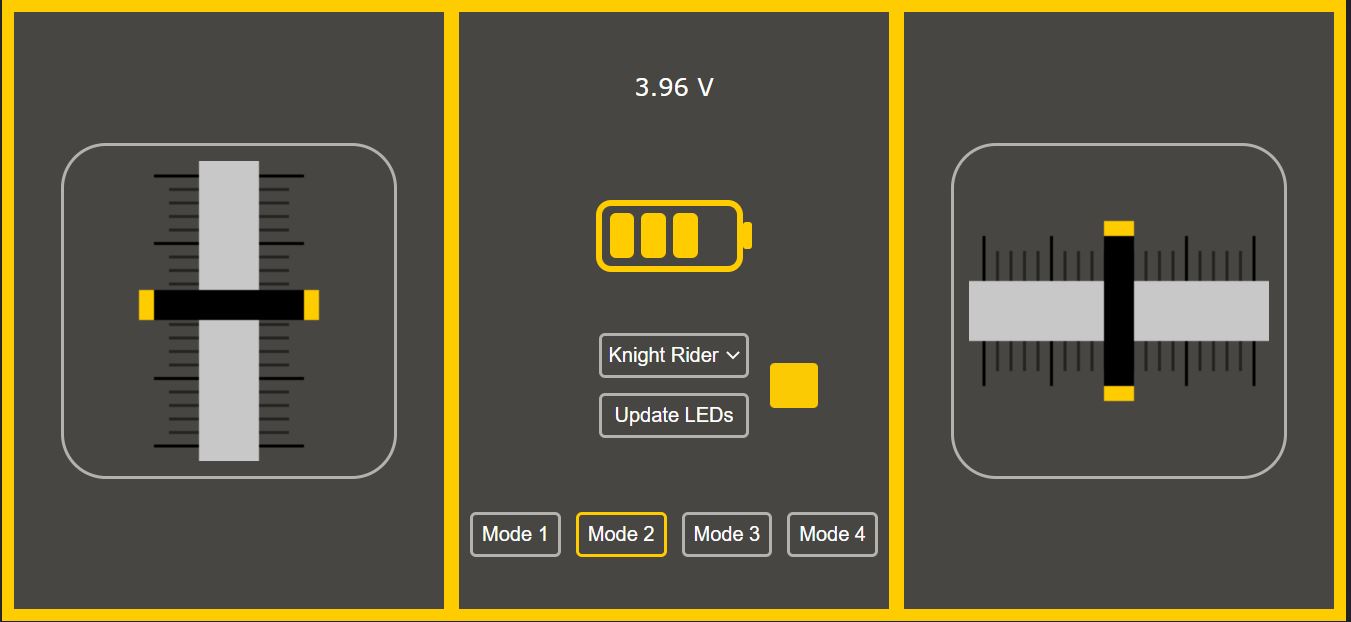
Plug a Micro USB cable into the charging board. The LED should turn red, indicating that the battery is being charged. After 2 to 3 hours the LED will turn blue.
Now your boat is working properly and has a fully charged battery. Time to head to the lake. Make sure that the weather is not too windy and not too rainy. It is also much more fun to play around in the sunshine. Turn on your boat, connect your phone and take it for a spin on the water. Try out the 4 different driving modes and figure out which one you like the most. Keep an eye on the battery, if it consistently dips below 3.2V it is empty. If the voltage sinks too low, the BMS is going to disconnect the battery and leave your boat unmanouverable. Also make sure to stay in a range of about 20m and keep a long stick or a fishing line at hand, in case the boat gets stuck somewhere:D.
There are no attachments yet
Before you can start a new DIY Project from Scratch, you will have to do a lot of planning. A lot of designing, building, testing and improving.
Luckyly for you, i already did that and went through a couple of prototypes.
So you will only have to read this if you are interested in the process.
I started with a 3D model, that I designed in Fusion 360. Below you can see a rendering of the latest version.
 The circuit diagram was done in PowerPoint. A more professional way would be to draw the circuit diagram in an E-CAD tool such as KiCAD.
However I prefer powerpoint, as it is much easier to understand for Non-Electronics-Experts.
The circuit diagram was done in PowerPoint. A more professional way would be to draw the circuit diagram in an E-CAD tool such as KiCAD.
However I prefer powerpoint, as it is much easier to understand for Non-Electronics-Experts.



