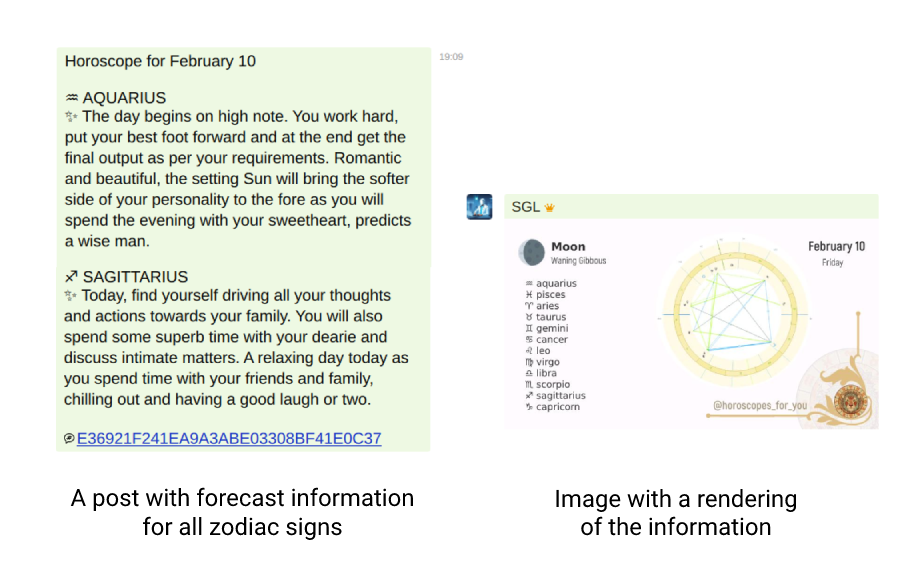🌒 An example of WEB 3.0 horoscope bot
- Download a ready-made release or build a bot from source.
- Create API key.
- Fill in the data in the settings file:
config.json
About fields in the config:
apikey- API key that you received from rapidapi;channelID- channel ID in Utopia;timeVariant- Horoscope query type by time:today,yesterday,tomorrow,week,month,year;wordReplace- is used to replace the words in the received answer;utopia- Utopia client connection settings.
How to get parameters to connect to the Utopia API can be found in this documentation.
When you run the bot, the post will be placed in the channel. So you can schedule the bot to run every day, for example, to post daily horoscopes to the channel.
You can use the Cron startup.
You can choose an interval of "a month" and post not only to the channel, but also to the chat room.
git clone https://github.com/Sagleft/utopia-zodiac
go buildA topic about a bot in the forum.
Looking for examples of projects for Utopia API? Check out this documentation.