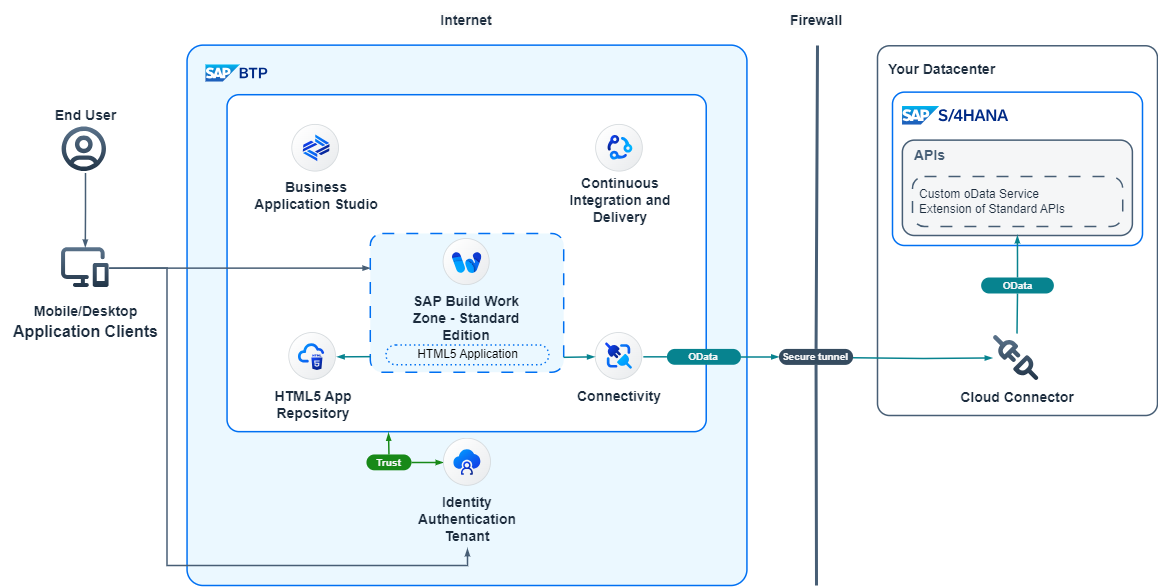The main focus of this mission is to show the full end-to-end setup for a SAP S/4HANA on-premise extension on SAP BTP (Cloud Foundry) this includes the following steps:
- Setup SAP S/4HANA on-premise system
- Setup of SAP BTP account and development environment
- End-to-End connection setup with Principal Propagation (SSO)
- DevOps - using SAP Continuous Integration & Delivery and monitoring
- Integration of the HTML5 application in a central Launchpad
We will create a simple custom UI application, show the usage of the HTML5 repository and the different options how to expose this application - as a stand-alone or with the different SAP Launchpads environments.
Mission in SAP Discovery Center
- The Mission Story
- Learn the Basics of SAP BTP
- Learn about SAP S/4HANA
- Learn about SAP Connectivity Service
- Learn about HTML5 Applications
- Learn about SAP Business Application Studio
- Learn about SAP Cloud Identity Services
- Learn about DevOps and SAP Continous Integration and Delivery
- Learn about SAP Launchpad Service and SAP Work Zone
- Learn about Observability on SAP BTP
These are the step-by-step guidelines for running the mission. It is divided in two workstreams:
The setup of the landscape consists of preparing the API in the SAP S/4HANA on-premise system and exposing the backend oData service using SAP Cloud Connector. There are also step-by-step instructions to setup the trust between SAP Cloud Connector and SAP S/4HANA system.
- Setup of SAP S/4HANA system from the SAP Cloud Appliance Library
- Setup of S/4HANA on-premise System
- Setup of SAP Cloud Connector & Trust to the SAP S/4HANA System
- Setup of SAP Business Technology Platform Account
- End-to-End Connectivity Setup
- Setup SAP Identity and Authentication Service (optional)
After the setup is done we can start to create UI API for the future application. Standard APIs provided by SAP cannot be used for this purpose.
- Motivation
- Explore Business Object Projection
- Set up the ABAP Development Tools
- Create the Data Definition
- Create the Metadata Extension
- Expose the OData Service
- Test the Service
Once we have setup the landscape, we can now develop, test and run a simple UI application. We will show the steps to implement the simple UI application using the SAP BTP managed HTML5 repository. This is a kind of PoC to see if and how the whole landscape setup is working.
- Develop a simple UI application
- Test the simple UI application
- Build and deploy the application to your SAP BTP Cloud Foundry account
- Integrate the Continous Integration & Continous Delivery Service
- Publishing your application to a SAP Launchpad site
No known issues.
In case you find a bug, or you need additional support, please open an issue here in GitHub.
Copyright (c) 2020 SAP SE or an SAP affiliate company. All rights reserved. This project is licensed under the Apache Software License, version 2.0 except as noted otherwise in the LICENSE file.