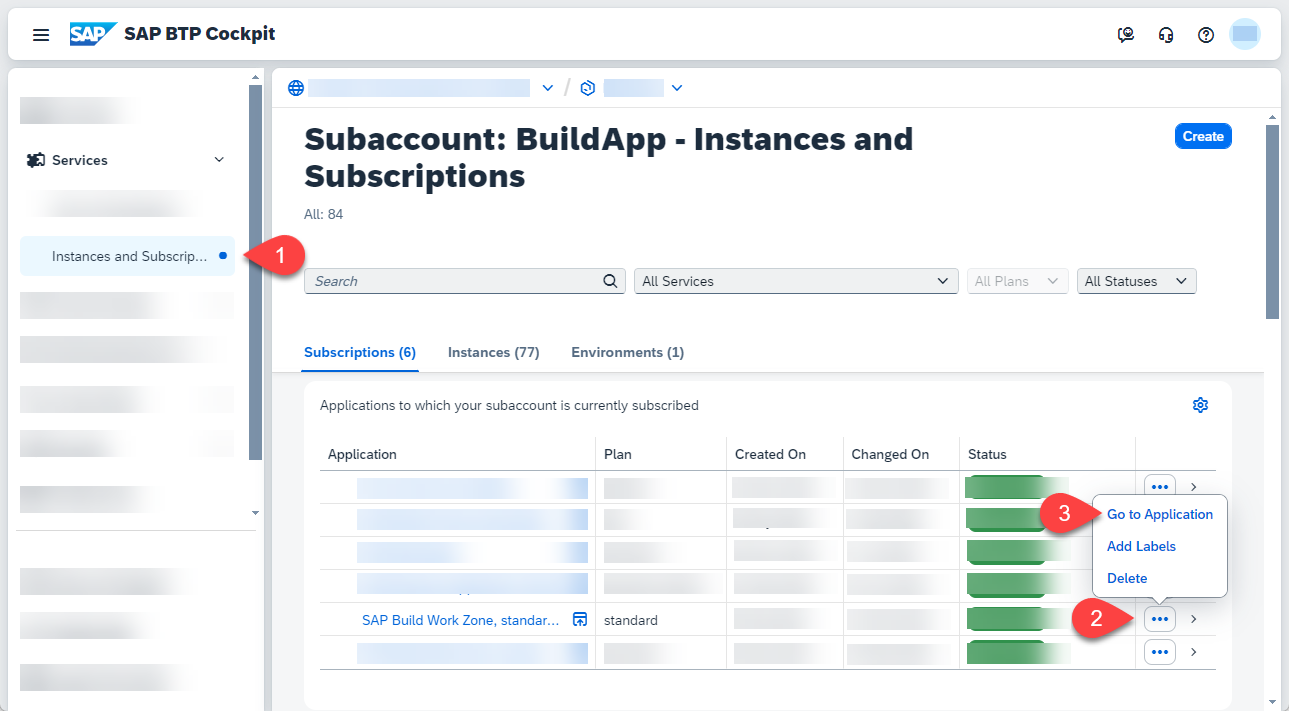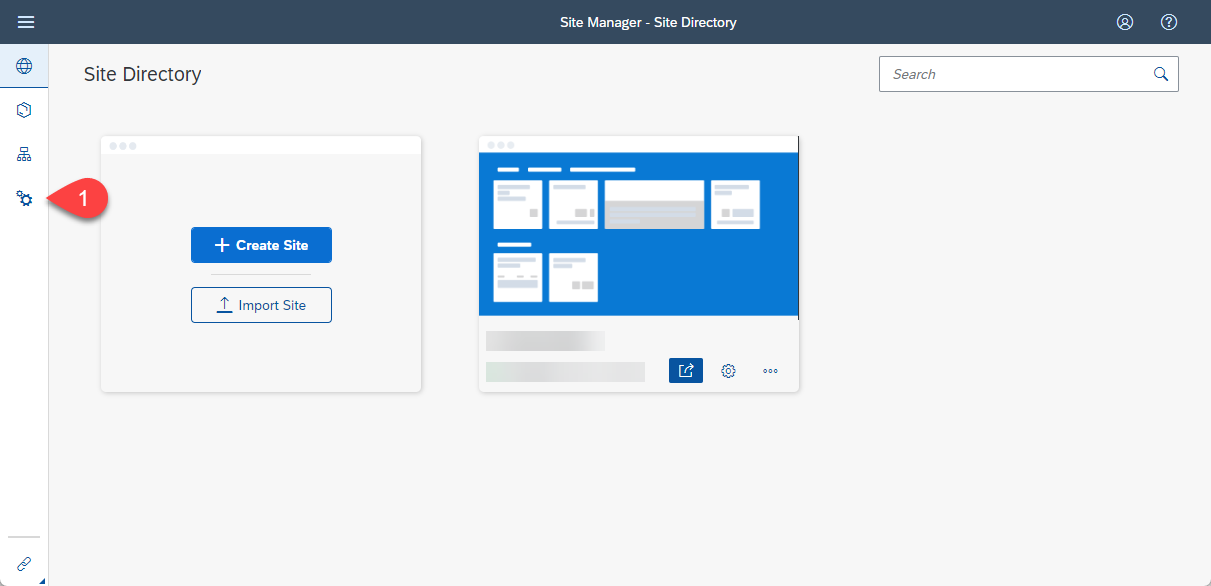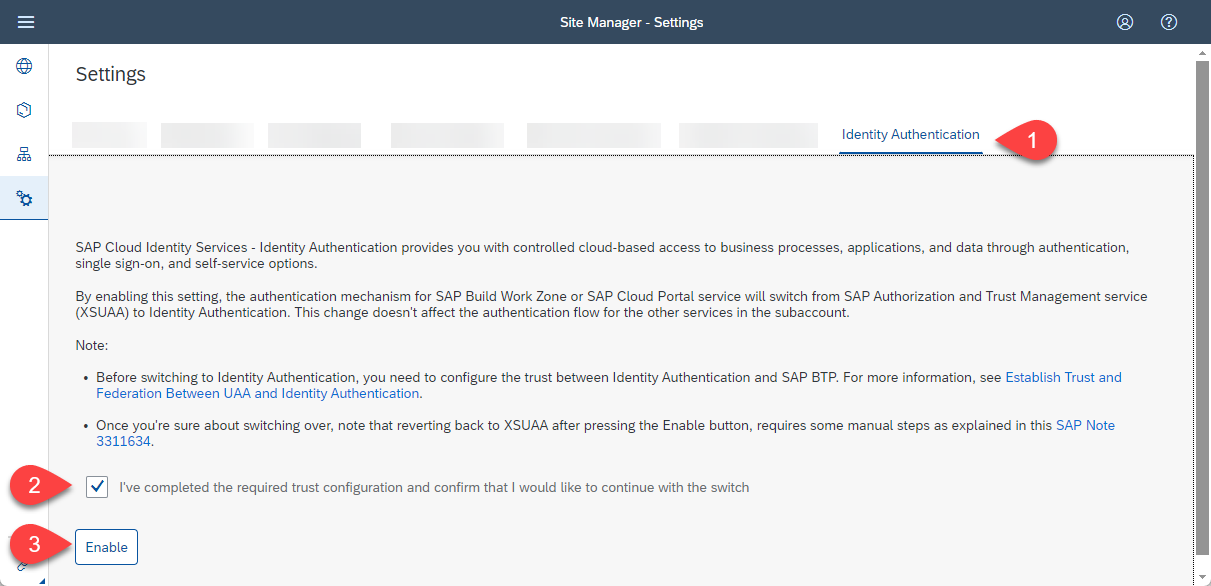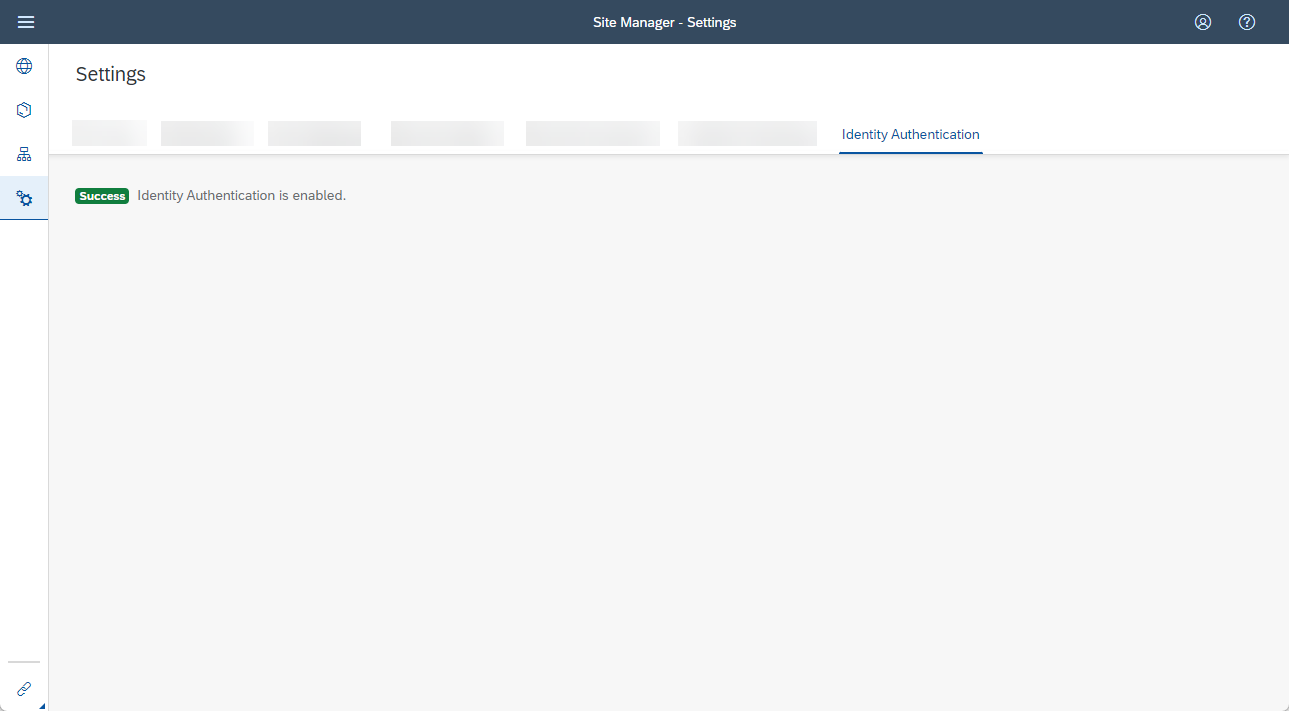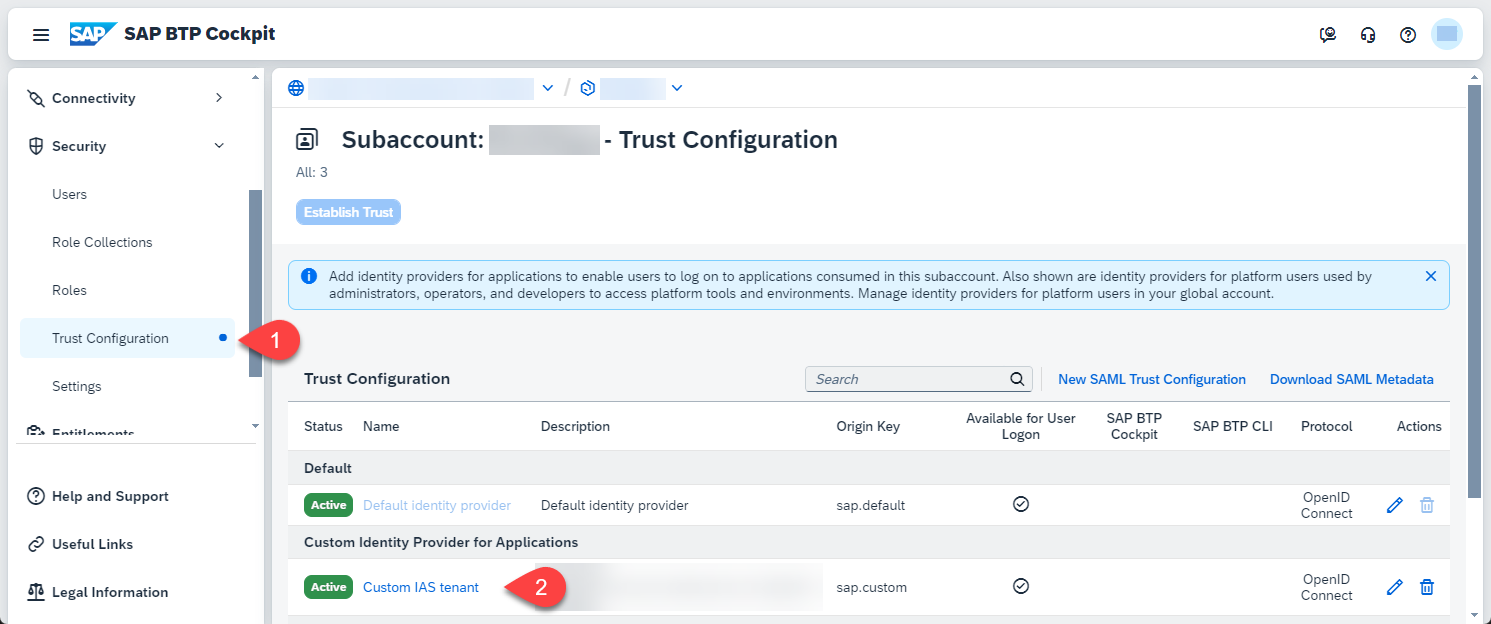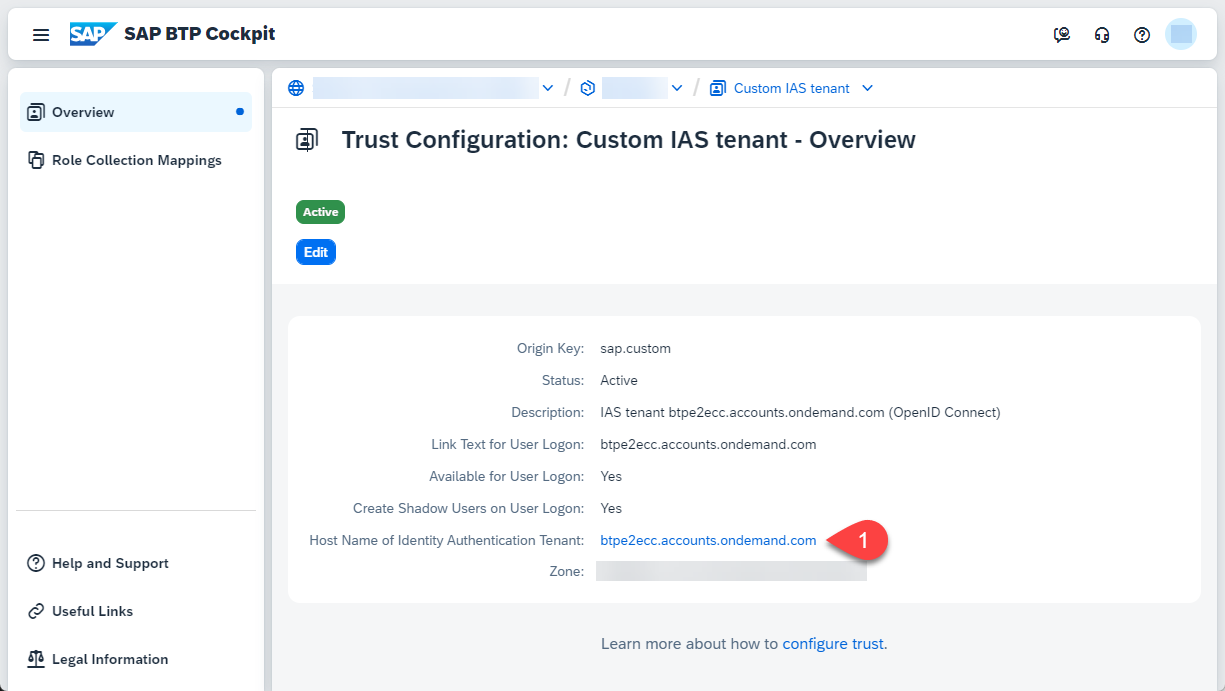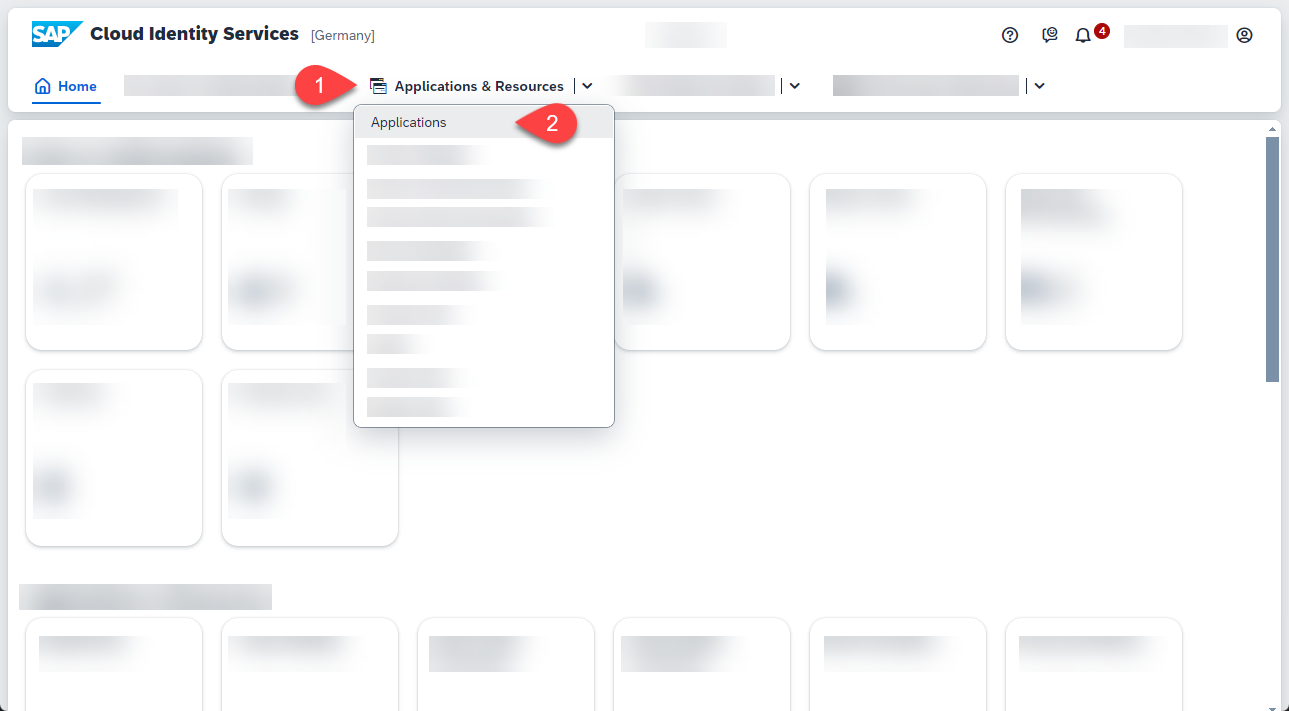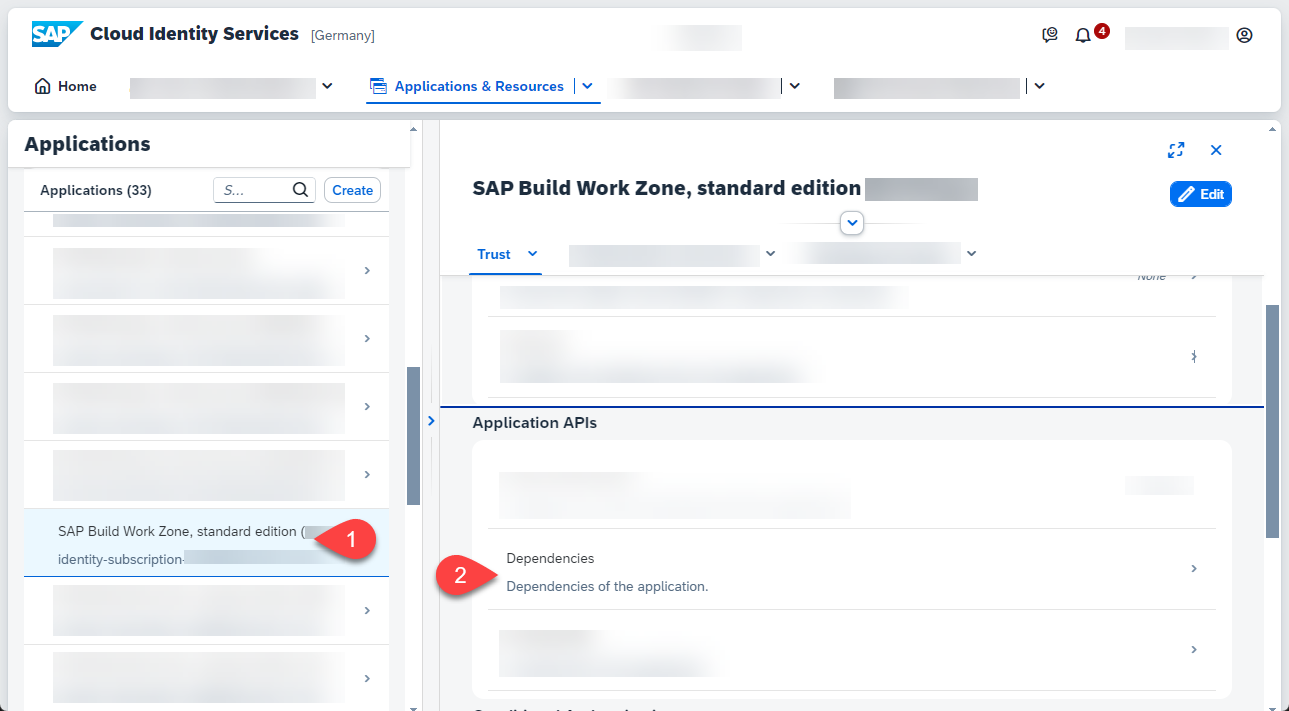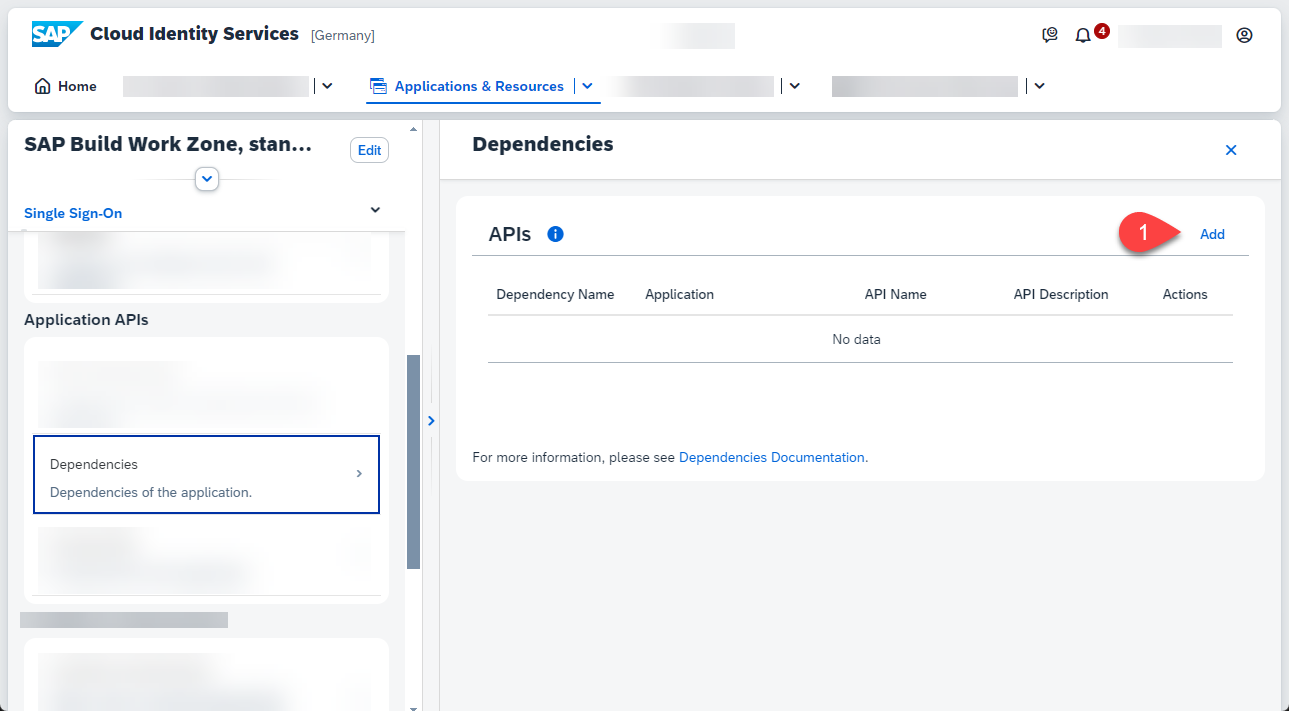By default SAP Build Work Zone, advanced edition uses the SAP Authentication and Trust Management service (XSUAA) for identity authentication. This section contains the steps that you have to fulfill to switch to SAP Cloud Identity Services - Identity Authentication as the authentication mechanism.
Note: This is a one-time setup which impact all SAP Build Work Zone assets that are used in the same subaccount. But the steps needs to be made for each SAP BTP subaccount where SAP Build Apps applications are being deployed.
-
Select Instances and Subcriptions. Click on the ... of the SAP Build Work Zone, standard Edition and press Go to Application.
-
This will open the Site Manager. Click on the Settings on the side panel.
-
Choose the Identity Authentication tab. Then confirm that your subaccount has an active trust configuration with SAP Cloud Identity Services - Identity Authentication. Press Enable.
-
The switch can take up to 15 minutes to take effect. When the switch is done, you will see a success message.
Further information you can find in SAP Help Portal: Post Booster Configuration
-
To open your Cloud Identity Services choose Trust Configuration and click on your Custom IAS tenant.
-
Click on your Identity Authentication Tenant
-
This will open your Cloud Identity Services Site. Click on Applications & Resources and choose Applications.
-
Choose SAP Build Workzone, standard edition on the left pane and then Dependencies
-
Click Add to add a new Dependency.
-
Enter sap-build-apps-api for the Dependency Name. Important: the name is case sensitive. At the end click Save.
Further information you can find in the SAP Help Portal: Deployed Applications