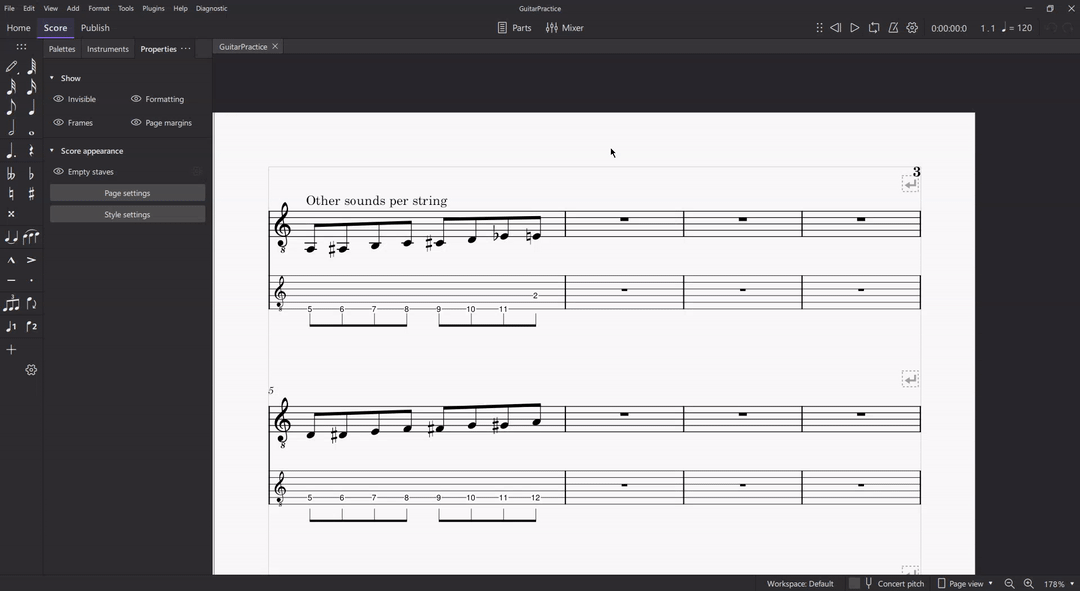Inserts random notes to the score in the specified place. Note input and note value should be specified before clicking "Apply".
- MuseScore 4.x - this plugin is not backwards compatible with 3.x
- Download the source.
- Create a folder in your
Pluginsdirectory (this directory can be found via Edit->Preferences->General->Folders). - Unpack the contents of the source to the newly created folder.
- Enable the plugin in MuseScore.