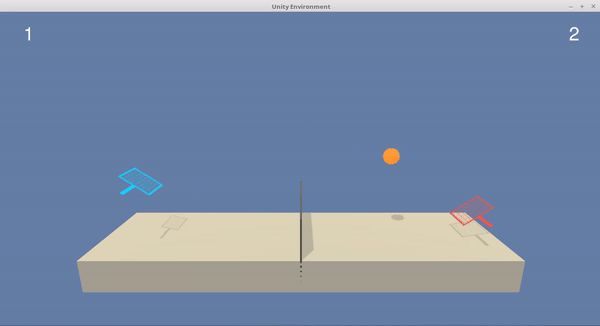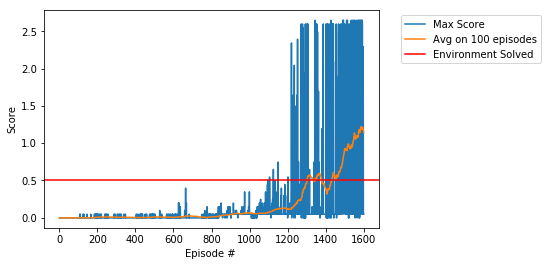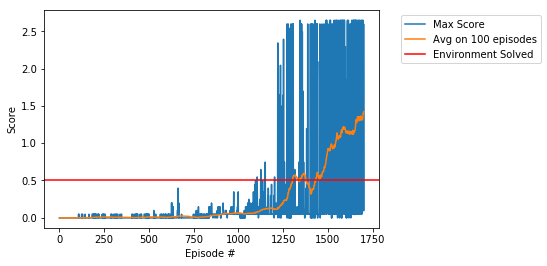For this project, we work with the Tennis environment, where two agents control rackets to bounce ball over a net.
If an agent hits a ball over net, the agent receives a reward of +0.1. If an agent lets a ball hit the ground or hits the ball
out of bounds, the agent receives a reward of -0.01. Thus, the goal of each agent is to keep the ball in play.
The observation space is 24-dimensional consisting of 8 variables corresponding to the position and velocity
of the ball and racket. Each agent receives its own, local observation. Two continuous actions are available, corresponding
to movement toward (or away from) the net, and jumping. The accompanying research paper can be found here.
The environment is simulated by Unity application Tennis.app lying in the subdirectory Tennis_Windows_x86_64. We start the environment as follows:
env = UnityEnvironment(seed=seed, file_name="Tennis_Windows_x86_64/Tennis.app")
The task is episodic, and in order to solve the environment, the agents must get an average score of +0.5 (over 100 consecutive episodes, after taking the maximum over both agents).
Let us compare multi-agent environment to single agent environments. It requires the training of two separate agents, and the agents need to collaborate under certain situations (like don’t let the ball hit the ground) and compete under other situations (like gather as many points as possible). Just doing a simple extension of single agent RL by independently training the two agents does not work very well because the agents are independently updating their policies as learning progresses. And this causes the environment to appear non-stationary from the viewpoint of any one agent.
You need at least the following three packages:
-
deep-reinforcement-learning (DRLND)
The instructions to set up the DRLND repository can be found here. This repository contains material related to Udacity's Deep Reinforcement Learning Nanodegree program. -
The project environment is similar to, but not identical to the Tennis environment on the Unity ML-Agents GitHub page. Instead this environment, the project works with the environment which is provided as a part of project (subdirectory 'python')
-
Unity environment Tennis
For this project, we not need to install Unity because the environment already built. The environment
can be downloaded as follows:Windows (64-bit), click here
Windows (32-bit), click hereDownload this environment zip into p3_collab-compet/ folder, and unzip the file.
Run the notebook Tennis.ipynb
[1] import UnityEnvironment
[2] env = UnityEnvironment(seed=seed, file_name="Tennis_Windows_x86_64/Tennis.app") # create environment
[3] Environments contain brains which are responsible for deciding the actions of their associated agents.
We check for the first brain available.
[4] Examine the State and Action Spaces. We get the information frame as follows:
Number of agents: 2
Size of each action: 2
There are 2 agents. Each observes a state with length: 24
The state for the first agent looks like:
[ 0. 0. 0. 0. 0. 0.
0. 0. 0. 0. 0. 0.
0. 0. 0. 0. -6.65278625 -1.5
-0. 0. 6.83172083 6. -0. 0. ]
[5] Create env_info and maddpg agent:
env_info = env.reset(train_mode=True)[brain_name]
agent = maddpg_agent(num_agents=2, state_size=24, action_size=2)
[6] Define and run the main function train :
scores_total, scores_global = train(maddpg, env, dir_chkpoints, n_episodes=1700)
[7] Print graph of scores_total (blue bars) over all episodes, and scores_global
(the line 'Avg on 100 episodes' - orange points)
The environment was solved in 1302 episodes, at this point the Average Score is achieved to +0.5,
see Tennis.ipynb or REPORT.ipynb.
The weights of the trained agent are saved into files
checkpoint_actor_0.pth, checkpoint_actor_1.pth, checkpoint_critic_0.pth, checkpoint_critic_1.pth
into the directory 'dir_chk_1700d_episodes'
Run the notebook WatchAgent.ipynb
[1] Start the Environment for Trained Agent - Init Red and Blue Agents [3] Play Before Training
The result score (max over agents) almost for all games: 0.0
[2] Load weights and Play: Prepare function load and play
def load(dir) # input - directory containing checkpoint files
play(agent, env, games) # agent is multi-agent ddpg
[4] Play after training in 1600 games
Game: 1, partial score: [1, 0], Score #0: 2.60, Score #1: 2.60, Timesteps: 1000
Game: 2, partial score: [2, 0], Score #0: 2.70, Score #1: 2.60, Timesteps: 1000
Game: 3, partial score: [3, 0], Score #0: 0.20, Score #1: 0.19, Timesteps: 104
Game: 4, partial score: [3, 1], Score #0: 0.09, Score #1: 0.10, Timesteps: 50
Game: 5, partial score: [4, 1], Score #0: 2.60, Score #1: 2.60, Timesteps: 1000
[5] Play after Training in 1700 games
Game: 1, partial score: [1, 0], Score #0: 2.70, Score #1: 2.60, Timesteps: 1000
Game: 2, partial score: [2, 0], Score #0: 2.60, Score #1: 2.60, Timesteps: 1000
Game: 3, partial score: [3, 0], Score #0: 0.10, Score #1: 0.09, Timesteps: 37
Game: 4, partial score: [3, 1], Score #0: -0.01, Score #1: 0.10, Timesteps: 30
Game: 5, partial score: [4, 1], Score #0: 2.60, Score #1: 2.60, Timesteps: 1000
Most of the code is based on Udacity's Mupti-agent DDPG code.