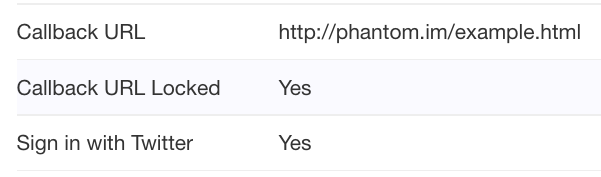Integrating Twitter functionality in your application requires the following libraries:
-
A special version of Twitter for AS3 that supports PIN-less authorization (I included it for your convenience).
-
An empty HTML file that can be reliable accessed over the internet.
-
Register in the Twitter Developer portal. You may be asked to provide a valid cellphone number to complete your registration.
-
Once registered locate a button that says
Create New Appand click it. -
Fill all the fields as normally. Once you reach the Callback URL, provide the URL of the empty HTML file you have hosted. For example:
https://phantom.im/examples.html -
Go to the Settings tab and make sure these two options are checked:
- Enable Callback Locking (It is recommended to enable callback locking to ensure apps cannot overwrite the callback url)
- Allow this application to be used to Sign in with Twitter
- Go to the 'Keys and Access Tokens' tab and copy down your Consumer Key and Consumer Secret.
Open or create a new project and import Twitter for AS3 and AS3 Crypto.
Open the file where you want to implement the Sign-In feature.
Add the following constants and variables:
private static const CONSUMER_KEY:String = "Your Consumer Key";
private static const CONSUMER_SECRET:String = "Your Consumer Secret";
private var webView:StageWebView;
private var twitter:Twitter;
private var credentialsRequest:TwitterRequest;Add a button and assign an EventListener to it when it gets pressed. The code of the EventListener should be as follows:
private function initSignIn():void
{
twitter = new Twitter(CONSUMER_KEY, CONSUMER_SECRET);
var rtRequest:TwitterRequest = twitter.oauth_requestToken("https://phantom.im/example.html");
rtRequest.addEventListener(TwitterRequestEvent.COMPLETE, requestComplete);
}The URL must be the same as the one in the Twitter Developer portal. We now need to add the requestComplete function.
private function requestComplete(event:TwitterRequestEvent):void
{
webView = new StageWebView(true);
webView.stage = this.stage;
webView.viewPort = new Rectangle(0, 0, this.stage.stageWidth, this.stage.stageHeight);
webView.addEventListener(LocationChangeEvent.LOCATION_CHANGE, locationChange);
webView.loadURL(twitter.getOAuthAuthorizeURL());
}We initialized a StageWebView instance, set its dimensions to match the stage size and assigned the URL provided by the Twitter API. Now we are going to retrieve a token located in the URL.
private function locationChange(event:LocationChangeEvent):void
{
var url:String = webView.location;
if(url.indexOf("oauth_verifier=") != -1){
webView.dispose();
var verifier:String = url.substr(url.indexOf("oauth_verifier=")+15, url.length);
var atRequest:TwitterRequest = twitter.oauth_accessToken(verifier);
atRequest.addEventListener(TwitterRequestEvent.COMPLETE, tokenComplete);
}
}We start listening for a LocationChange event (every time the web browser changes its web page), once a web page contains the oauth_verifier parameter we dispose the StageWebView and extract the parameter to a variable.
Then we called the oauth_accessToken method with our verifier as its parameter. Now we're going to listen for the response which will return the access_token.
private function tokenComplete(event:TwitterRequestEvent):void
{
credentialsRequest = twitter.account_verifyCredentials();
credentialsRequest.addEventListener(TwitterRequestEvent.COMPLETE, credentialsComplete);
}Our Access Token is saved in the TwitterTokenSet object (behind the scenes) and will be automatically used in future requests to the API. In this case we call the account_verifyCredentials method which returns detailed information of the logged in user.
private function credentialsComplete(event:TwitterRequestEvent):void
{
trace(credentialsRequest.response);
var response:Object = JSON.parse(String(credentialsRequest.response));
}We listen for the response and create an Object from it using the JSON parser. From there you can take the information you need.